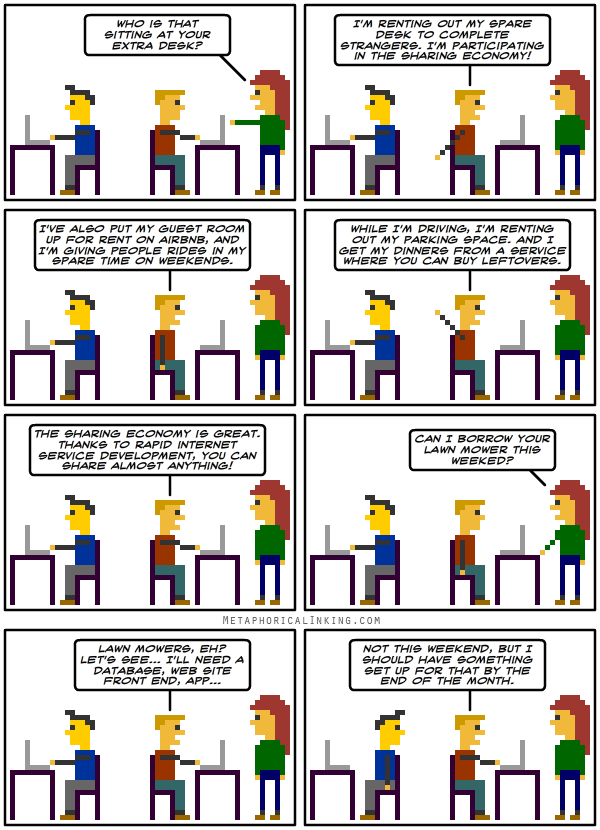|
You can order it online and find it in major bookstores. Read more to see a table of contents, sample chapter and to find out where to buy it. Or, go directly to the publisher's web site to order. |
|
|
|
|
|
You can move the Dock from the bottom of your Mac's screen to the sides by holding down the Shift key and dragging from the divider bar in the Dock. Just drag it from the bottom to the side and it moves there. You could do this in previous versions of OS X before Yosemite, but this new shortcut makes it easier to move the Dock when it is in the way of something else you are doing. |
|
Here is an app that you might want to check out: |
|
This is a great way for beginners to get to know Mac OS X, and for casual users to dig deeper into the features. The videos are unique, not something that can be found anywhere else. The app lets you jump easily from video to video and you can resize the window for better viewing, even going full screen. Read More... |