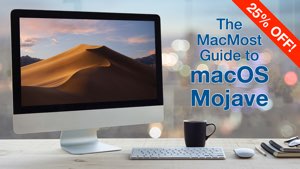If you are using more than one screen with your Mac, you can set where each screen is located relative to the others in your desktop's virtual space. You can choose which screen is the main one by dragging the menu bar representation to that screen. You can also adjust the rotation of your screens to use them vertically. Read More...
Apple has removed the direct link between the Photos app and Facebook in macOS Mojave. But it is still easy to upload Photos to Facebook using the Facebook website. You can use the Media option in the file open dialog, drag and drop into the file open dialog, drag directly onto the Facebook page, and a variety of other options. If you have trouble picking out a photo this way, you can always enlarge the photos you are viewing, or drag and drop direct from the Photos app or the Finder. Read More...
You can use the Shortcuts app to apply a watermark to a photo before sharing it on your iPhone or iPad. In this example, we'll take a transparent image file and have a Shortcut place it at the bottom right corner of the photo right from the Photos app. We can then share the photo. The watermark can be any image file. You can also manually size and place the watermark. Read More...
Keynote allows you to add links to text or elements to link to other slides. You can use this to build a presentation that allows you to jump to different slides while presenting, or use as a simple app that can be controlled by others. You can use some settings in Keynote to allow others to look through a presentation on their own. Read More...
HTML, Hypertext Markup Language, is the primary code behind most web pages. Hypertext is the idea that set can contain links to other documents. A markup language is one that includes instructions for styling, links and media along with text. HTML was created by scientist Tim Berners-Lee and has grown quite a bit more complicated over the years. Read More...
The Marriott breach: should the executives go to jail? 5G (not?) coming to a phone near you. Can spammers print messages to your Internet-connected printer? (Maybe!) An unlikely iPhone scam. Advances in E-Ink. Subscribe at iTunes...
For almost three decades Photoshop has been the king of image editing apps on the Mac. But it is clearly a professional tool, with a professional price and learning curve. The Photos app that comes with your Mac has a great set of image adjustment functions that meets the needs of most users. And Preview has some image editing tools too. But what if you need more? Here is a list of apps you can get directly from developers or the Mac App Store that won't break the bank. These developers come out with new versions all the time, so be sure to check the sites for the latest prices, features and options.
Read More...
Want to launch an app? Use LaunchPad, but without using LaunchPad. Instead of clicking on the LaunchPad icon in the Dock, click and hold, or Control+click, the icon and a list of apps appears. Now use the cursor or the arrow keys and the Return key to launch an app from the list. No need to actually enter the LaunchPad interface. You can even press a letter on your keyboard to jump around in the list.
Balance military and civilian priorities to win the hearts and minds of the people.
I'm often asked about the software and gadgets I use to produce the MacMost videos and in my work as a developer. So I've compiled a list of the products I use and recommend. Check it out. -- Gary
 MacMost is an ad-free user-supported website thanks to people like you! For as little as $1/month you can help and for $5/month you can become a member of Club MacMost where I share extra posts, tips, bits of video, and commentary such as these items from this week:
MacMost is an ad-free user-supported website thanks to people like you! For as little as $1/month you can help and for $5/month you can become a member of Club MacMost where I share extra posts, tips, bits of video, and commentary such as these items from this week:
This Week In the MacMost Q&A Forum
- How Do I Transfer a Picture Library File From Time Machine To an Ext. Drive?
- How Do I Embed a Keynote Presentation On a Webpage?
- How Do I Delete Old Time Machine Backups In Mojave?
- How Do I Sync Contacts Between Two iCloud Accounts?
- How Do I Format a USB Drive To Play Music In My Car?
- Can Two Separate Bluetooth Headphones Be Played Simultaneously On iPhone?
- How Do I Export OLM Files To PST Formats?
- How Do I Start Page Numbering Later In a Document?
- How Can I Delete Emails That I Choose To Delete?
Follow MacMost
- Twitter (Posts)
- Twitter (Gary)
- iTunes Podcast
- iPhone/iPad App
- YouTube Channel
Copyright 2018 CleverMedia, Inc.
{!contact_address}
{!contact_address}