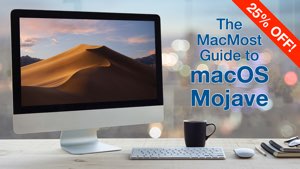You can copy pages in a PDF document in Preview and paste them to get a new document with only the pages you want. You can split a PDF into two or more smaller documents. You can also merge documents by dragging pages from one document into another. Read More...
If you have ever looked in your Applications folder to find nothing in there, or almost all of your apps missing, that is because you can have an Applications folder in your user Home folder as well as at the main hard drive level. Most applications will install to the main hard drive level, making them available to all user accounts on the Mac. But if you look in the wrong Applications folder, it can cause confusion. Read More...
Websites use notifications to send you alerts when there is a new post or just to get your attention when not at the site. Sites have to ask for your permission to send these notifications, but it is easy to accidentally allow them if you are not paying attention. You can turn them off by going to your browser settings. Learn how to turn website notifications off in Safari, Chrome and Firebox. Read More...
Many people don't realize that you can use animated GIF images in Keynote presentations without doing anything special. You can just drag and drop them straight from a website or file. You can then set them to loop, start immediately and even trim the animation. Read More...
If you are getting online help from a source you trust, you can help them by providing a system report generated from the third-party app EtreCheck. This report includes many details about your hardware and software that can help someone help you. Read More...
Who needs the Internet to send Bitcoin when you can do it via ham radio? Might twice-yearly time changes be going out ...soon? (We hope so!) Apple closing some of its stores — to fight patent trolls?! Subscribe at iTunes...
Control what happens next in immersive visual stories
I'm often asked about the software and gadgets I use to produce the MacMost videos and in my work as a developer. So I've compiled a list of the products I use and recommend. Check it out. -- Gary
 MacMost is an ad-free user-supported website thanks to people like you! For as little as $1/month you can help and for $5/month you can become a member of Club MacMost where I share extra posts, tips, bits of video, and commentary such as these items from this week:
MacMost is an ad-free user-supported website thanks to people like you! For as little as $1/month you can help and for $5/month you can become a member of Club MacMost where I share extra posts, tips, bits of video, and commentary such as these items from this week:
This Week In the MacMost Q&A Forum
- How Do I Write a Currency Conversion Formula With PayPal Fees AUD To USD?
- Why Use a SIM PIN On an iPhone X?
- How Do I Capture Mouse Pointer With Mojave Screen Capture Utility?
- How Do I Sort Bookmark Folders?
- Upgrade OS 10.9.5
- Have You Done a Video About How To Use Remote Management?
- How Do I Set Up My iMac To Give Away?
- How Do I Use Time Machine In Sleep Mode?
- How Do I Import a DVD To New iPad?
- How Do I Turn Off Horizontal Scrolling On the Magic Mouse?
Follow MacMost
- Twitter (Posts)
- Twitter (Gary)
- iTunes Podcast
- iPhone/iPad App
- YouTube Channel
Copyright 2019 CleverMedia, Inc.
{!contact_address}
{!contact_address}