Before you resell or pass on an old Mac, you should clean the hard drive and install OS X from the original discs or OS X upgrade discs. Here's how to do it while making sure your data has been completely removed from the old Mac.
▶ You can also watch this video at YouTube.
▶
▶
Video Transcript
Hi, this is Gary with MacMost Now. On today's episode, let me tell you how to prepare your Mac for resale.
So say you just bought a new Mac, and you want to sell your old Mac or pass it along to a friend. Well, you want to clean off the hard drive and reinstall the OS so the new owner has a fresh start and none of your data is left on the machine. So of course it goes without saying that you've backed up all your data or migrated it to a new Mac. You don't need anything on here because you're going to erase this drive completely.
So the first thing you need to do is find the original install DVDs that came with your Mac. And there should be two of them, depending upon which Mac you've got. One should have the OS, the other may have applications, for instance, iLife, on them. Now, you may have upgraded your Mac since then, so you may, say, have a Snow Leopard disc, that you used to upgrade this Mac. Use the Snow Leopard disc instead if that's the case.
To boot from this DVD, you can stick it in, restart your Mac and hold the C key down, or you can use the Startup Disk Utility inside of System Preferences, or you can simply run the installer application on the disk, and at one point it will ask you to reboot, and it will reboot to the DVD.
Now, instead of charging right along to the installation of the OS, you will instead take a detour and go up to the Menu bar and choose Disk Utility. This will run the same Disk Utility application that you might have used elsewhere, but it will run it basically taking over the entire screen of the Mac.
Now, it will look more or less, but not exactly, like this. You'll probably only see one hard drive over here. So, you select that one hard drive and you go to erase. And there, you can name it, just call it Macintosh hard drive like that. Keep it at Mac OS Extended. And then hit Security Options before you hit Erase. So what you want to do is choose either Zero Out Data or 7-Pass Erase. You see, when you simply erase a disc, the data's all still there. But the links to the data, the links that form the bits into files, are erased. So, somebody could theoretically still go through the drive, find credit card numbers, passwords, things like that. So, you want to make sure this drive is cleaned off like it's new. So Zero Out Data is fine. Security experts will want you to do 7-Pass Erase, which erases seven times just to be extra sure that the bits really are zeroed out. Now, once you've done that, you can then hit the Erase button and it will erase that entire drive. And if you choose 7-Pass Erase it may actually take a little while to do it.
Now, once you've done that, then you can quit Disk Utility. It'll automatically go back to the OS X installer and do the OS X install. Next, you may want to take that second DVD if your Mac came with one and reinstall all the applications, the original things like iLife, that came with it. If you don't have that second DVD or you're using a Snow Leopard disc or something else, and you don't have those iLife applications to reinstall, that's OK, but you may want to note it to the buyer, that it doesn't have iLife, and they may need to purchase those apps separately. And if you don't have the original DVD, you also want to note that to the buyer, because without an install DVD, they've got a Mac that they can't restore if they run into a problem, so the price should be lower.
Then it's up to you whether you want to connect this Mac to your network and then use Software Update to update everything on it. The OS, security patches, things like that. You may want to run Software Update multiple times just to make sure you get everything updated, or of course you could leave that to the new owner of the machine to do. But the important thing is you've cleaned up all your data, you've installed a new OS, and your Mac is now ready to be passed on.
'Til next time, this is Gary with MacMost Now.

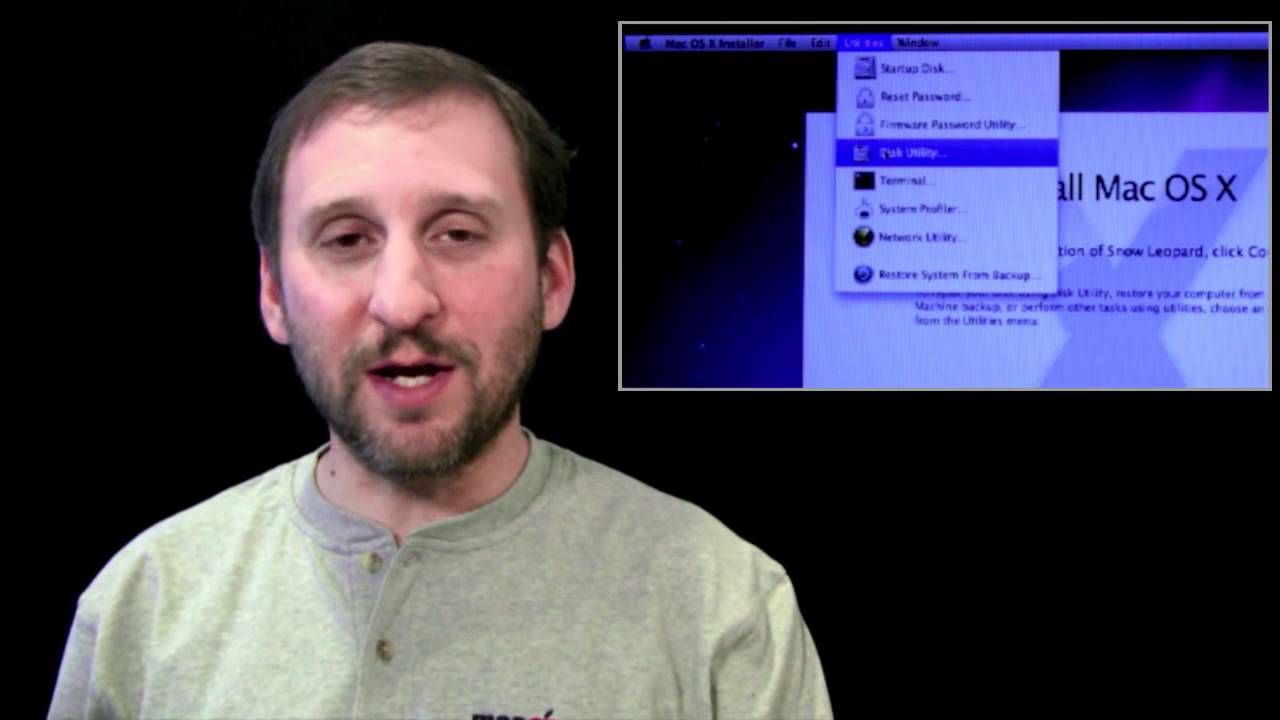


When you install the OS software you must fill in personal data and must create an account. What do you do if you don't know who the new owner will be?
I just put "Mac" or something like that. Then I leave the password blank (and tell the new owner that it is blank). They can then change the password, or add a second user and remove the first.
I guess you then also fill in fake data in the address fields etc?
And isn't it so that once you have created an account, you can't change the name anymore, therefore the only option is to create a new account (with admin privileges)?
Just leave the address blank.
You can't change the name of the account, right. But you would create a second account and delete the first. Standard procedure.
Thanks Gary,
BTW most address fields are obligatory (at least here in the Netherlands), so I'll have to fill in some fake data.
Cheers,
Ruud (longtime viewer of your podcast)
Try hitting the "continue" button (or whatever it is called) a second time. I seem to remember that if you press it a second time, it will let you skip the address fields.
I'll try that one out on my next clean install and see if it works