With the most recent iOS on your iPad, iPhone or iPod Touch you can use AirPrint to print a document from some apps to some printers. Find out which printers are compatible and how the printing process works.
Find out more about Gary’s My iPad 2 book and look for it in stores and online.
Apple’s list of printers that support AirPrint is here. They also have a AirPrint Setup and Troubleshooting guide.
Here are three Mac applications that allow you to turn your Mac-connected printer into an AirPrint device that your iPad can print to:

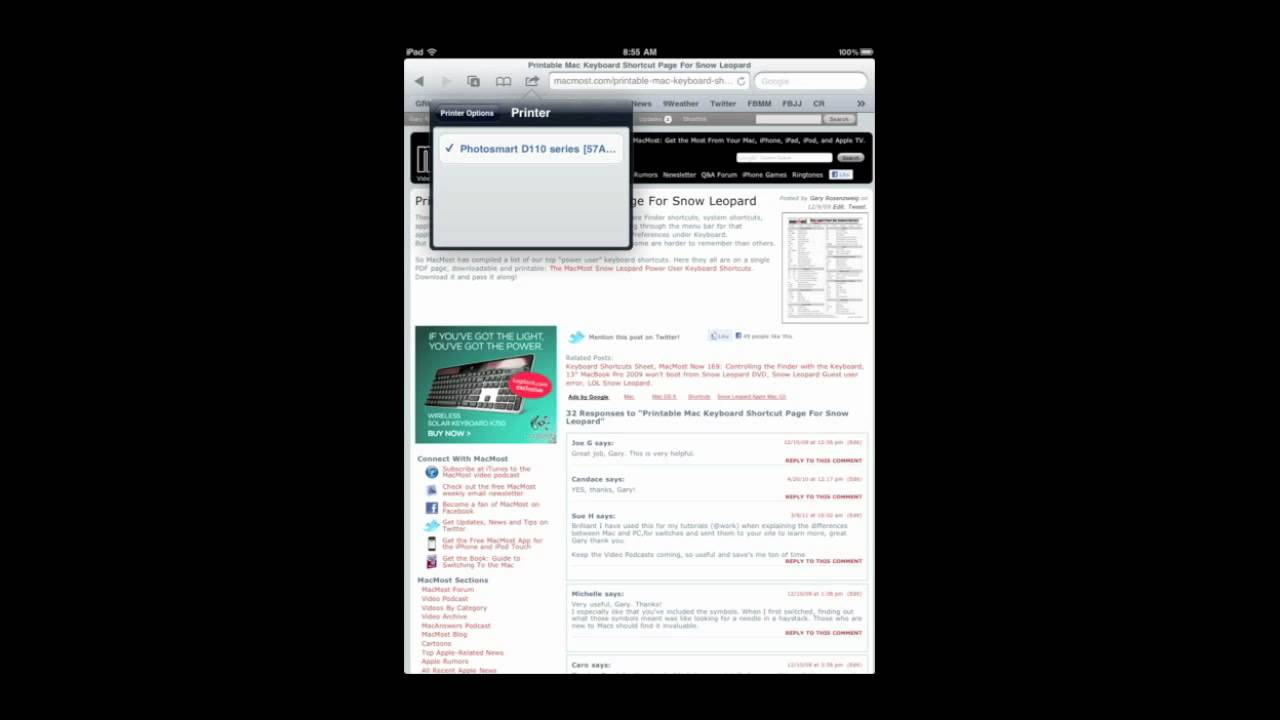


Hey Gary,
I just bought a HP LaserJet Pro M1212nf MFP which of course doesn't appear to support AirPrint. Now I was wondering if the support just depends on Apple or if its an HP Driver Issue that they're going to update so there will be more printers available for using AirPrint?
Anyways, I just an iPhone so do those 3 apps for the Mac u listed work for the iPhone too?
I think it has to be built into the printer from the start.
Yes, you can use those Mac applications for AirPrinting from any iOS device.
Hi Gary,
Are there any ways to print contacts and texts effectively other than screenshots?
If you have a Mac, you can save/print your texts with PhoneView (from ecamm.com, the makers of Printopia)
Not right now. But I'll bet they will add it to iOS 5.
You don't exactly need an AirPrint-specific printer. In most cases, you can simply set up printer sharing on your Mac or PC, and you can print to that shared printer via your iOS device.
Yes. I mention that at the end of the video and give links below the video.
Sorry, this is a bit off-topic. I'm going crazy trying to find a non-jailbreak way to record video from the iPad screen. How did you do these videos?
Thanks.
You need the iPad 2. Then the HDMI adapter that Apple sells. Then something to record from HDMI. I use the Matrox MX02 mini installed in my Mac Pro.
I connect my TIme Capsule to my printer to make it wireless. I can print from my iPad 2 using this printer?
You could, using one of the mentioned 3rd-party programs. So it would be going through your Mac. I'd imagine that eventually Apple will have a way to print directly from AirPrint to a printer hooked to an Airport Extreme or TC.
Gary,
Glad to see you wrote about FingerPrint. Found out about it thru a search for how to enable non AirPrint printers to print wirelessly. Has a trial to allow you to see how it works. Tried it and bought it. Immediately recognized my wireless network printers on both my iPad and iPhone. Extremely easy. Can now print directly from Mail (including the message itself) and Pages. Good app.