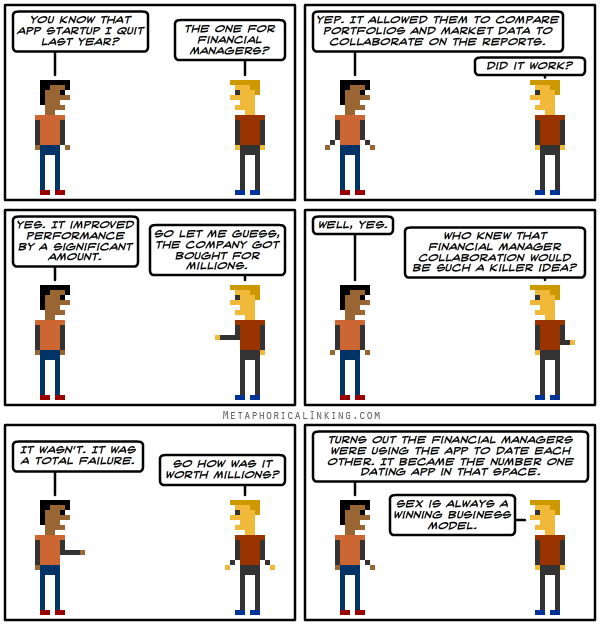|
Coming Soon: MacMost's macOS Sierra Course!
|
|
|
|
|
|
Tell Your Friends About MacMost!
Do you know someone else who would benefit from the MacMost newsletter? Forward it to them! Did someone else forward this email to you? Subscribe to join them and get this newsletter in your inbox every week. |
|
A new feature in iOS 10 lets you remove stock apps like Weather, Maps, Reminders and even Mail. All of these are now available as free downloads in the iOS app store, so you can add them back easily if you delete them accidentally. So if you don't care about the stock market, you can finally get rid of that Stocks app on your iPhone now. |
|
Here is an app that you might want to check out:
|
| I'm often asked about the software and gadgets I use to produce the MacMost videos and in my work as a developer. So I've compiled a list of the products I use and recommend. Check it out. -- Gary |

 Apple will launch macOS Sierra next week, the latest operating system for Macs. I'm preparing to update my "Video Guide" series, this time as an online course. This will be a complete course covering all of the major aspects of using macOS such as the Finder, basic apps, System Preferences, iCloud Drive and much more. I hope to make the course available next week. If you would like to be notified as soon as the course is available,
Apple will launch macOS Sierra next week, the latest operating system for Macs. I'm preparing to update my "Video Guide" series, this time as an online course. This will be a complete course covering all of the major aspects of using macOS such as the Finder, basic apps, System Preferences, iCloud Drive and much more. I hope to make the course available next week. If you would like to be notified as soon as the course is available,