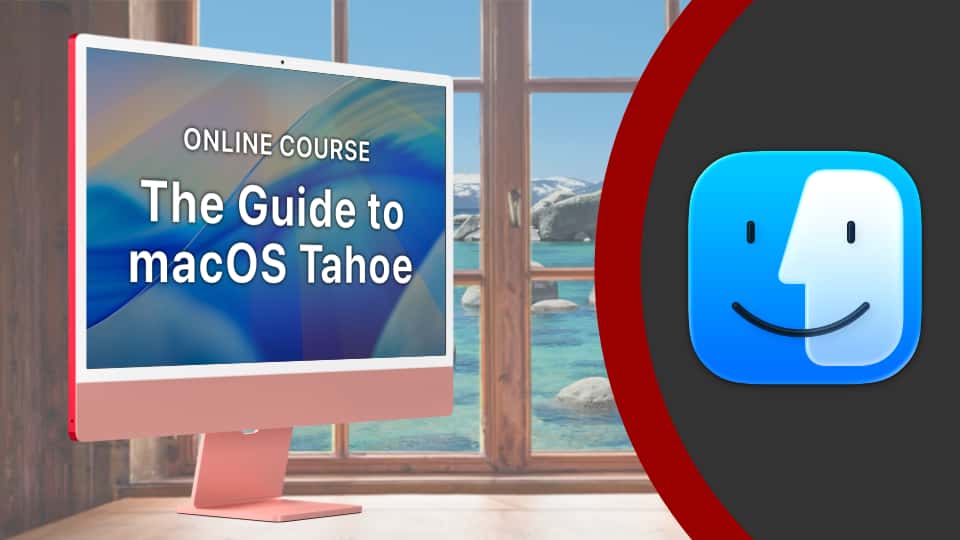Newsletter subscribers get 20% off all courses at the MacMost Courses site. The coupon code until the end of the month is poetry. Check out all of the MacMost courses at the MacMost Courses site including the big new course on macOS Tahoe.
Newsletter subscribers get 20% off all courses at the MacMost Courses site. The coupon code until the end of the month is poetry. Check out all of the MacMost courses at the MacMost Courses site including the big new course on macOS Tahoe.-- Gary

With LaunchPad gone in macOS Tahoe and beyond, you still have many different easy ways to uninstall apps. You can use the App Store app, System Settings, drag-and-drop to the Trash/Bin or a developer-provided uninstall method.
Watch at MacMost.com / Watch at YouTube
Watch at MacMost.com / Watch at YouTube

In macOS Tahoe Spotlight is more powerful than ever, with a whole mode dedicated to just search for files. Learn some powerful tips for using Spotlight file search mode.
Watch at Patreon
Watch at Patreon

Shortcuts can be triggered by action and events on your Mac. You can set this up in the Automation section of the Shortcuts app. Take a look at how to do it with five examples.
Watch at MacMost.com / Watch at YouTube
Watch at MacMost.com / Watch at YouTube

New in macOS Tahoe is the ability to change the app icons in the Dock and elsewhere to make them darker, transparent or tint them with a color of your choice. Have a look at all of the options.
Watch at MacMost.com / Watch at YouTube
Watch at MacMost.com / Watch at YouTube

With Launchpad gone in macOS Tahoe, many users just want a way to launch apps from a categorized list. One way to do that is by organizing aliases in a folder and accessing them with a Shortcut.
Watch at Patreon
Watch at Patreon

Learn how you can use advanced techniques to place objects exactly where you want them in apps like Pages, Keynote, Freeform, Preview and even third-party graphics and design apps.
Watch at MacMost.com / Watch at YouTube
Watch at MacMost.com / Watch at YouTube

Two new features in iOS 26 let you use your AirPods to start and stop video recording and allow you to use the AirPods microphones for audio. This works with AirPods 4, or AirPods Pro 2 and 3.
Watch at Patreon
Watch at Patreon

If you need to resize a photo or graphic on your iPhone, or export it into a different format or compression amount, you can now do so with the Preview app in iOS 26. In fact you can resize, crop, markup, compress and save out a file from Photos, an existing image file, or even from other apps or screenshots.
Watch at MacMost.com / Watch at YouTube
Watch at MacMost.com / Watch at YouTube

New iPhones, keep using your old computers of you want, why do we suddenly need AI? Subscribe at iTunes...
I'm often asked about the software and gadgets I use to produce the MacMost videos and in my work as a developer. So I've compiled a list of the products I use and recommend. Check it out. -- Gary
 MacMost is an ad-free user-supported website thanks to people like you! For as little as $2/month you can help and for $5/month you can become a member of Club MacMost where I share extra posts, tips, bits of video, and commentary. Club MacMost members also get 50% off all courses at the new MacMost Courses site.
MacMost is an ad-free user-supported website thanks to people like you! For as little as $2/month you can help and for $5/month you can become a member of Club MacMost where I share extra posts, tips, bits of video, and commentary. Club MacMost members also get 50% off all courses at the new MacMost Courses site.
Follow MacMost/Gary
Copyright 2025 CleverMedia, Inc.
{!contact_address}
{!contact_address}