I am often asked about which hardware and software I use to create the MacMost videos and what I use in my regular everyday work. Here is a list of products that I use and recommend. Note that I’m using affiliate links here because my marketing friends would be mad at me if I didn’t. I’ll be adding more from time-to-time so check back. — Gary
Online Backup Services
 The only reason I can think of to not use an online backup service is if you have a slow or pay-per-use Internet connection. Otherwise, using a service like Backblaze means that you are storing your Mac backup in a different location so you are protected from local disasters which would take both your Mac and your backup drive. I still backup with Time Machine, because it is easy and convenient when I need to restore a single file or use Migration Assistant. But Backblaze is surprisingly cheap ($99/year for unlimited data from one Mac) and it means I have a remote backup. You can also encrypt your backup with your own private key to make it secure.
The only reason I can think of to not use an online backup service is if you have a slow or pay-per-use Internet connection. Otherwise, using a service like Backblaze means that you are storing your Mac backup in a different location so you are protected from local disasters which would take both your Mac and your backup drive. I still backup with Time Machine, because it is easy and convenient when I need to restore a single file or use Migration Assistant. But Backblaze is surprisingly cheap ($99/year for unlimited data from one Mac) and it means I have a remote backup. You can also encrypt your backup with your own private key to make it secure.
Software
Here’s software that I currently use, or have used in the past to create the content here at MacMost or as a developer. I use all of the built-in Mac software like Pages, Numbers, Keynote, iMovie, Photos and GarageBand. In addition, I use lots of software from both Adobe and Microsoft. Here are some other recommendations.
 I’m often asked how I make my tutorials. The main app I use every day is ScreenFlow. I can record my screen, camera and mic at the same time, even my iPhone or iPad screen. They all show up as tracks in one timeline, synced. It even remembers key presses and clicks so I can display those. The editing tools are exactly what I need.
I’m often asked how I make my tutorials. The main app I use every day is ScreenFlow. I can record my screen, camera and mic at the same time, even my iPhone or iPad screen. They all show up as tracks in one timeline, synced. It even remembers key presses and clicks so I can display those. The editing tools are exactly what I need.
![]() Graphics software: Need more image editing power than Preview, but don’t want to shell out the full cost of Photoshop? The Mac App Store has many good image editing apps. Currently I primarily use Pixelmator Pro for graphics work. I also like Acorn.
Graphics software: Need more image editing power than Preview, but don’t want to shell out the full cost of Photoshop? The Mac App Store has many good image editing apps. Currently I primarily use Pixelmator Pro for graphics work. I also like Acorn.
Text Editors: I do a lot of work in plain .txt text files. Each of my videos and projects has accompanying text files with descriptions and other bits of data. I primarily use TextEdit for this, but I also love the free text editor cotEditor for working with quick text files and everyday use.
Displays
 I use the Apple Studio Display as my primary screen. High quality, not fuss, works well at different resolutions. But if you are looking to get a good screen at a budget price, the LG 4K screens are nice. I’ve used this LG 32-Inch 4K Display and find it easier on old eyes than a 27-inch display. In fact I use it as a second display right now. And it is less than $400. Before that I used a 27-inch LG 27UD58 model that isn’t available anymore, but a similar one is this LG 27-inch 4K display for less than $300. These 4K displays are 3840×1920 which work well with Macs since you can set them at 1920×1080 as UHD screens, like Apple’s own “retina” displays, and it is a perfect match with 2×2 physical pixels equalling 1 virtual pixel. So images and text look amazing.
I use the Apple Studio Display as my primary screen. High quality, not fuss, works well at different resolutions. But if you are looking to get a good screen at a budget price, the LG 4K screens are nice. I’ve used this LG 32-Inch 4K Display and find it easier on old eyes than a 27-inch display. In fact I use it as a second display right now. And it is less than $400. Before that I used a 27-inch LG 27UD58 model that isn’t available anymore, but a similar one is this LG 27-inch 4K display for less than $300. These 4K displays are 3840×1920 which work well with Macs since you can set them at 1920×1080 as UHD screens, like Apple’s own “retina” displays, and it is a perfect match with 2×2 physical pixels equalling 1 virtual pixel. So images and text look amazing.
Microphones
 What’s the most import part of video? Audio. You’ve got to have good sound. Getting a good mic for your Mac is the important for most users. As a top-quality USB mic I recommend the Audio-Technica AT2020USB Plus Microphone. My friend David Lawrence does professional voiceover and audiobook recording work and he loves this mic too. For my tutorials, I use a Rode VideoMic Pro+ shotgun mic, connected to the camera (it isn’t USB).
What’s the most import part of video? Audio. You’ve got to have good sound. Getting a good mic for your Mac is the important for most users. As a top-quality USB mic I recommend the Audio-Technica AT2020USB Plus Microphone. My friend David Lawrence does professional voiceover and audiobook recording work and he loves this mic too. For my tutorials, I use a Rode VideoMic Pro+ shotgun mic, connected to the camera (it isn’t USB).
Video Camera + Adapter
 To shoot my videos, I use a Sony a6100 mirrorless camera connected directly to my Mac. It feeds in 4K video like a webcam. How do I do that? I use the AVerMedia Live Streamer CAP 4K – BU113. It takes the HDMI output from the camera and feeds it directly into the Mac. I can record into ScreenFlow, OBS, QuickTime or even present over Zoom using it. Before the BU113 I used the Elgato Cam Link 4K which does essentially the same thing. I find the BU113 and Elgato Cam Link to be equals.
To shoot my videos, I use a Sony a6100 mirrorless camera connected directly to my Mac. It feeds in 4K video like a webcam. How do I do that? I use the AVerMedia Live Streamer CAP 4K – BU113. It takes the HDMI output from the camera and feeds it directly into the Mac. I can record into ScreenFlow, OBS, QuickTime or even present over Zoom using it. Before the BU113 I used the Elgato Cam Link 4K which does essentially the same thing. I find the BU113 and Elgato Cam Link to be equals.
 I haven’t used it in years, because I use either the a6100 or the webcam in the Apple Studio Display for calls. But if you are looking for a good webcam that plugs directly into your Mac, I recommend the Logitech Brio. In fact I used it for years to make the MacMost videos.
I haven’t used it in years, because I use either the a6100 or the webcam in the Apple Studio Display for calls. But if you are looking for a good webcam that plugs directly into your Mac, I recommend the Logitech Brio. In fact I used it for years to make the MacMost videos.
Mac Accessories
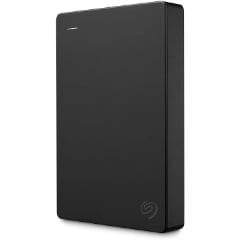 I recommend that everyone back up their Macs with Time Machine. For a desktop Mac, the cheapest and easiest way is to use a small external drive. The Seagate Portable Hard Drives are ones I have used in the past. “Portable” means it only needs one cable as it gets power from USB.
I recommend that everyone back up their Macs with Time Machine. For a desktop Mac, the cheapest and easiest way is to use a small external drive. The Seagate Portable Hard Drives are ones I have used in the past. “Portable” means it only needs one cable as it gets power from USB.
I now use a 12TB drive for Time Machine, because I do a lot of video work and I want lots of space for a long history. I use a WD Elements Desktop Hard Drive HDD. Figure out which size you need for a backup, then go up a step. Then go up another 2 steps. Get that one. Everyone always underestimates which size they need.


