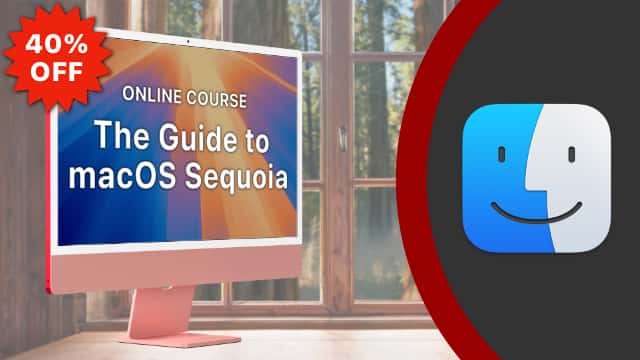 Sequoia is finally here, and so is my new course! For a limited time I'm offering it with a 40% off coupon to newsletter subscribers!
Sequoia is finally here, and so is my new course! For a limited time I'm offering it with a 40% off coupon to newsletter subscribers!Learn the ins and outs of using macOS Sequoia, the latest operating system for your Mac. This course includes 50+ video tutorials and more than 6 hours of video instruction. It begins by showing you the basics of the desktop and then goes into detail about using the Finder, Safari, Mail, Calendar, Reminders, Notes and other basic apps. This course includes lots of tips, tricks and techniques.
For a limited time I'm making this course available at a 40% discount. Get it at MacMost Courses with this coupon: kaweah.
You can click on the same link to go to the site and read more about the course, view a table of contents, and even watch a few sample lesson videos. You can take as long as you like to start and complete the course. You can jump around to view the videos in any order and go back at any time.

iOS 18 for the iPhone has a lot of new features even before we get to Apple Intelligence. Try some new Home Screen looks, lock apps, schedule messages, do math in Notes and much more.
Watch at MacMost.com
Watch at MacMost.com

In addition to the major new feature of macOS Sequoia, you can also now trigger the context menu with the keyboard, trigger Shortcuts with a voice command, hide what's behind you when recording video, and much more.
Watch at MacMost.com
Watch at MacMost.com

macOS Sequoia packs in a lot of new features even before Apple Intelligence is added. You have a ton of window tiling commands, a new Passwords app, Math Notes, audio transcriptions, iPhone Mirroring and more.
Watch at MacMost.com
Watch at MacMost.com

A new feature of Sequoia, and iOS 18, is automatic transcriptions of Voice Memos and audio in Notes. But you can also import audio into both of those apps and get just about anything transcribed locally and for free.
Watch at MacMost.com
Watch at MacMost.com

A quick way to get around in the Finder is to use the Go To Folder command, especially if you like using your keyboard more than a mouse or trackpad. Here are some advanced tips that you may not know about.
Watch at MacMost.com
Watch at MacMost.com

Here are new Home Screen and Lock Screen features you'll get when you update to iOS 18. You can now place icons anywhere, change the color appearance, switch to large icons with no labels, lock and hide apps, and even customize the buttons at the bottom of the lock screen.
Watch at MacMost.com
Watch at MacMost.com
I'm often asked about the software and gadgets I use to produce the MacMost videos and in my work as a developer. So I've compiled a list of the products I use and recommend. Check it out. -- Gary
 MacMost is an ad-free user-supported website thanks to people like you! For as little as $2/month you can help and for $5/month you can become a member of Club MacMost where I share extra posts, tips, bits of video, and commentary. Club MacMost members also get 50% off all courses at the new MacMost Courses site.
MacMost is an ad-free user-supported website thanks to people like you! For as little as $2/month you can help and for $5/month you can become a member of Club MacMost where I share extra posts, tips, bits of video, and commentary. Club MacMost members also get 50% off all courses at the new MacMost Courses site.
Follow MacMost
- YouTube Channel
- Mastodon (Gary)
- Threads (Gary)
- TikTok
- iTunes Podcast
Copyright 2024 CleverMedia, Inc.
{!contact_address}
{!contact_address}

