When you buy a USB Flash Drive, also called a Jump Drive, Thumb Drive, USB Stick or one of many other names, it usually comes formatted for Windows computers. If you plan to use the drive only for your Mac, then you can easily reformat it in Mac OS Extended format using Disk Utility. Flash Drives also sometimes come with specialized Windows software that Mac users don't need. Formatting cleans off these files to get it ready for you to use.
▶ You can also watch this video at YouTube.
▶
▶ Watch more videos about related subjects: Disk Utility (8 videos).
▶
▶ Watch more videos about related subjects: Disk Utility (8 videos).
Video Transcript
Hi, this is Gary with MacMost.com. On today's episode let's look at how to format a brand new USB thumb drive.
So say you have just purchased a new USB flash drive. You got it in a store or ordered it online and you want to start using it with your Mac.
Now the problem is that most of these drives you are going to get are going to be already formatted but for Windows. This will be great if you actually want to use it to go between Mac and Windows. You can keep it formatted Windows, access the files on your Mac and on Windows as well.
But if you only use Mac, like I do, then you want to reformat it to use just for Mac. So, I'm going to show you what happens when you first plug in one of these USB drives and then how to get it reformatted so it's ready for your Mac.
I've just got a plain Finder window open here. It's pointed to my Documents folder but that doesn't really matter. On the left side I can see on the sidebar Favorites and Devices. I have two external drives hooked up and now when I plug in the USB flash drive I'm going to see that appear here as well.
You can see there it appears. It is called No Name. So this is right from the factory. I just took it out of the packaging and I can now select it and see what's on it.
Now, what's on it is, you can see right here, a dot exe file. This tells me right away that this is a Windows formatted drive and everything that they have included here is meant for use in Windows. So it's got some software and things like that. Special offers that they've got. But I don't need any of that. I just want to use this for plain, regular storage.
Actually on this one, if I click on it here, I can see that there is information about how to download their software for Mac. But I don't want to use any of that. This is just going to be a flash drive that I'm going to use to temporarily store things. I just want it formatted normally.
So in order to do that I'm going to run Disk Utility. I'm going to bring up the Spotlight menu with Command Space, search for Disk Utility and run it. Now I'll see it appear, as well as my other drives, on the left. I can select it.
I can select the volume that is on it called No Name or the top level. I want to select the top level of the drive there. I can see some things about it here at the bottom like the size of it and things like that. I can also select the volume itself and see, indeed, it is formatted as MS-DOS. So I want to completely reformat it.
How I'm going to do that is to select the drive at this level. I'm going to select Erase and I'm going to change the format here and select the Mac OS Extended, which is what I want and I'm going to give it a real name. I'll call it My Flash Drive or sometimes like if I'm going to be traveling with these I like to put my name or phone number or something there that can give somebody information that, you know, if it gets mixed up with somebody else's drive or something like that we can quickly figure out which one is there.
I'm just going to call this one Files, or something like that, and then I'm going to click Erase. Then it's going to ask me to confirm. I'm going to say yes. Then I'm going to select Erase. You can see it's going to go pretty fast. Now it is reformatted.
Now select it again and it is ready to reformat as another title. But I'm not going to do that.
I'm going to, instead, quit Disk Utility and I can see here it is now on the left and it is there and it is ready. It is blank. Those files that the manufacturer put on it are gone. It is Mac formatted now and ready for use.
This, of course, also works with any type of external drive. Not just the little flash drives. If you've bought a regular external drive to use for storing some files or archiving some things, creating clones or backups or anything like that. You can use that same technique to reformat it from the Windows format that it probably shipped with to the Mac OS Extended format.

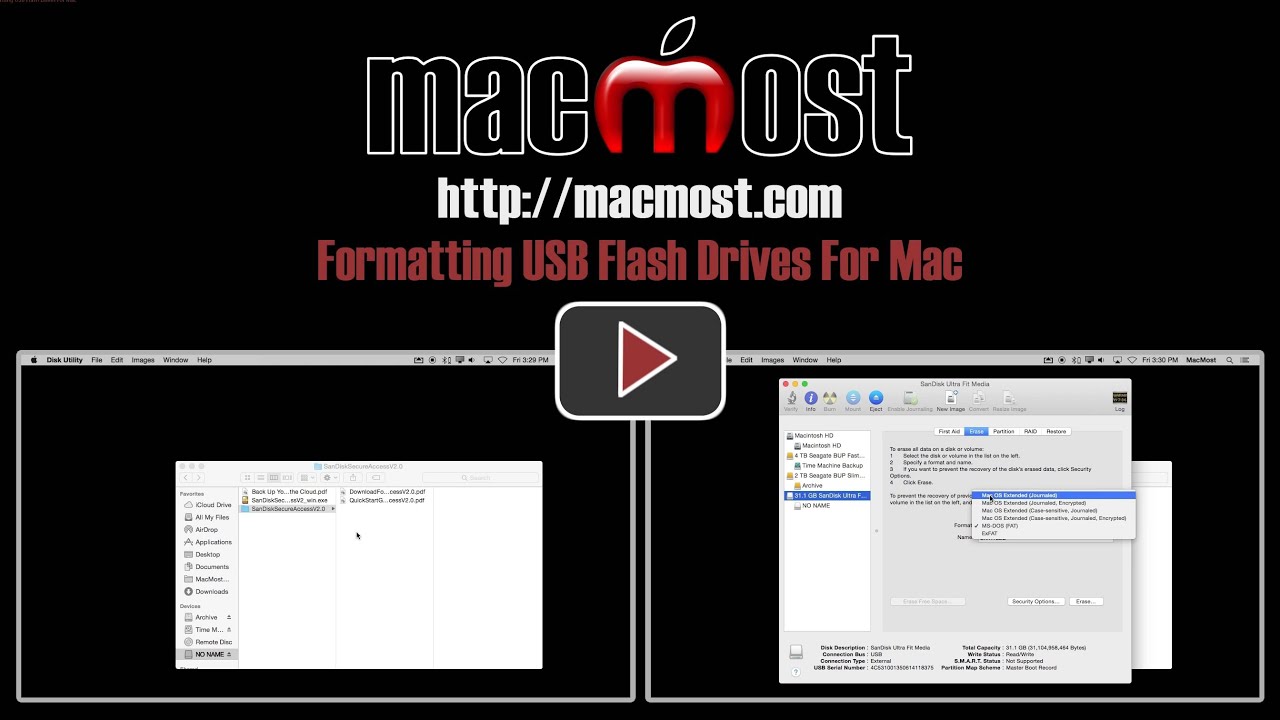


After it's reformatted, will it still work on a Windows machine?
No. If you format it for Mac OS Extended, then it will only work on a Mac. Windows (last time I checked) doesn't understand Mac OS Extended format. If you need it to work on Windows, you need to keep it Windows formatted. Mac will understand that, but there are some disadvantages.
Question on this Gary: What are the disadvantages?
I find myself always keeping my thumbdrives formatted to Fat 32 because I'm always going back and forth between Mac & Windows.
See my reply to another commenter below for some.
I have several thumb drives that I use to transfer files from Windows to MAC and vice versa. I've never seen any disadvantages.
Some disadvantages:
Maximim file size on FAT32 is 4GB.
I believe that Mac files saved to FAT32 will not have "versions" saved -- a major feature. (Can someone confirm?)
No "journaling" on FAT32, which can prevent file corruption. See https://en.wikipedia.org/wiki/Journaling_file_system
I have a flash drive that was formated for Windows and has a disk image as a partition. I'm able to reformat the 2nd partition but can't do anything with the other partition as disk image. Any ideas?
Not sure what you mean. A "disk image" is a file (that acts like a volume when opened). It sounds like maybe you have a formatted drive that has two partitions (no disk image). Impossible to advise without a firsthand look.
Gary, I have a few 2gb Flash drives that have 2 x volumes. One that I can re-format, but the other is a write only (MS-DOS FAT16) that has old company Price lists installed. Is there a way to delete that, to enable formatting? The format and other buttons remain obscured in the Disk Utility erase panel.
Thanks in advance, and for the informative videos
Write only? I assume you mean read-only. If it is read-only then there is nothing else you can do with it, by definition. But are you sure it is read-only? Have you tried selecting the volume and the disk in Disk Utility?
Of course with Flash drives so cheap, you might not want to even bother if this one is old. I just picked up a 32GB USB 3 drive for $12, name brand.
Durrr, yes you are right Gary, I meant read only, and yes have tried selecting volume and disk, with no joy.
I understand they aren't expensive but I have a few, and thought I could pass them on to someone who maybe aren't in a position to buy any.
Thanks for responding.
Personally I think it is better to leave it to FAT 32 especially if you only use it for backup, no matter if you only have Macs.
I use a flash drive to backup my Tax. When I take it to the accountant, who only has Windows, he plugs in the drive and can read it, no need to reformatting.
I only use Macs at home, but use FAT32 (Windows) format for almost all of my flash drives. On occasion, I want to give a file to (or get file from) a windows user. One advantage of using the Mac formatted flash drive, if it is lost, it is less likely someone finding it would be able to see the contents.
i have tried several times to follow this procedure on a flash drive, but I continue to get the error "Couldn't unmount disk". What does this mean, and what do I do now?
Search discussions.apple.com for "Couldn't unmount disk" and you'll come up with others having the same issue and what they have done to solve the problem. Let us know what worked for you.
I would like to send photos and pdf files of family pictures and documents created on my Mac to family members who have both Mac & Windows machines. Will my Mac photos (that I have edited & cropped) transfer along with pdf documents to the thumb drive and display accordingly (keeping the edits done) on Mac (in iPhoto) and Windows (with whatever program they have) based machines without doing any reformatting of the thumb drives? Thanks.
You'll need to format the usb drives for Windows if you want them to be readable on Windows machines. Exporting from Photos/iPhoto will give you .jpg files while are a standard format that can be read on any computer.
Question on external hard drive; bought a 1T WD external drive for back-up 2 yrs ago. When I plug it in I got a message saying it was Windows formatted and couldn't use unless I reformated it for MAC, which I did. No problems, but, could I have used it to back-up my MAC without reformatting it for MAC? Based on the video, it seems like I could have.
No. Time Machine needs the drive to be formatted for Mac OS. It doesn't matter, really, because you should never use a Time Machine backup drive as anything else. Don't try to store other files on it or mess with the contents manually. So even if you could format it for Windows, there's no point as you should only be using it to back up your Mac.