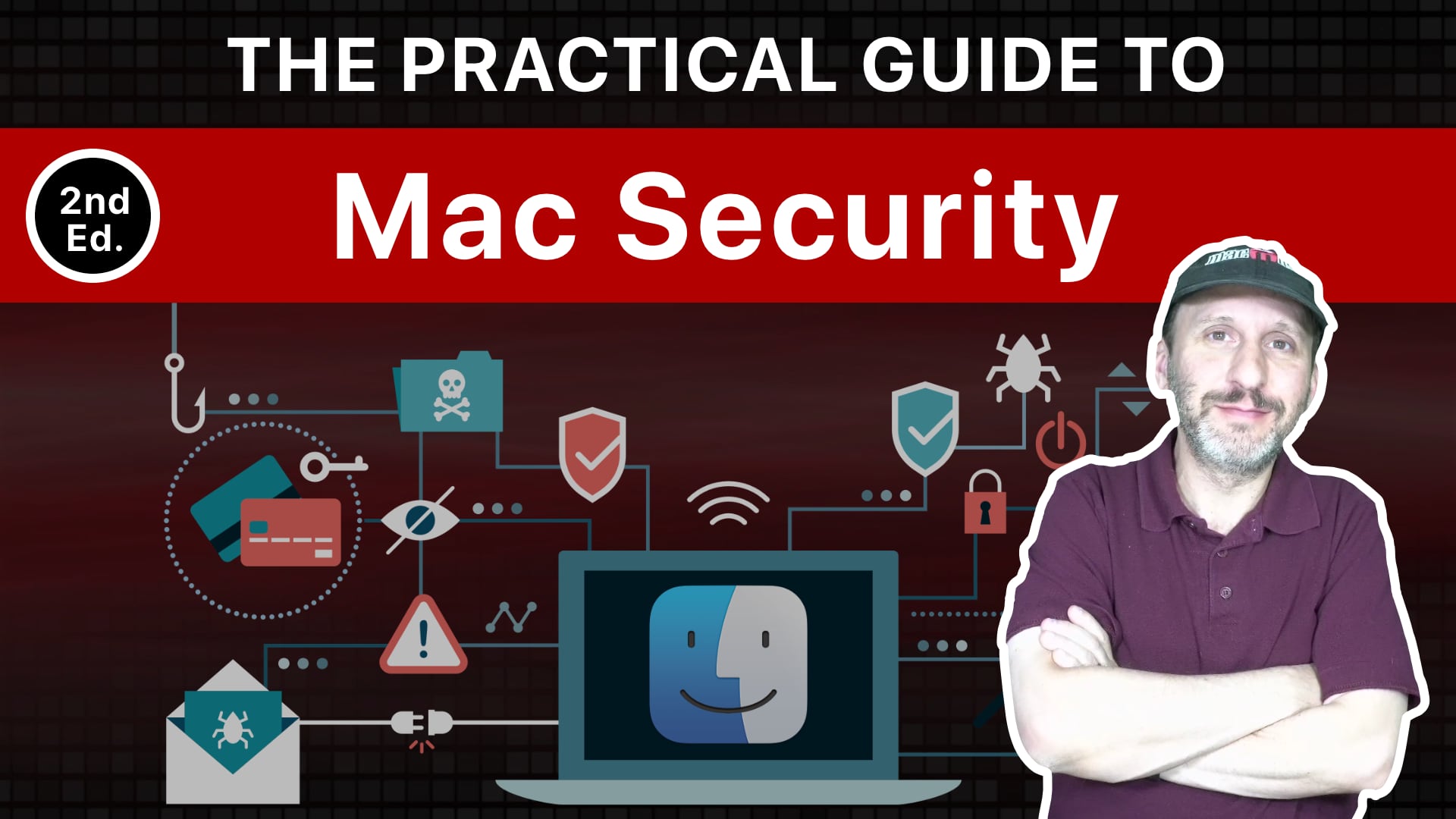
This is a free course offered by MacMost. Watch 20 videos for regular Mac users about how to prevent online account theft, malware and other disasters. By following these common-sense techniques you can keep your Mac secure and prevent problems.
You can also view all of these in a playlist on YouTube: The Practical Guide To Mac Security on YouTube.
Protecting Your Online Accounts
Part 4: Two-Factor Authentication
Part 8: Handling Account Break-Ins
Protecting Your Mac From Malware
Part 9: Do You Need Anti-Virus
Part 10: Three Rules To Protect Your Mac
Protecting Your Data From Disasters
Part 12: Back Up With Time Machine
Part 16: Uninterruptible Power Supply
More Topics
Links and References
Apple: How to find your saved passwords on your Mac
https://support.apple.com/en-gb/HT211145
Apple: Change Passwords preferences in Safari on Mac
https://support.apple.com/guide/safari/passwords-sfri40599/mac
Password Managers
1Password: https://1password.com
LastPass: https://www.lastpass.com
Apple: Two-factor authentication for Apple ID
https://support.apple.com/en-us/HT204915
Google: Stronger security for your Google Account
https://www.google.com/landing/2step/
Facebook: What is two-factor authentication and how does it work on Facebook?
https://www.facebook.com/help/148233965247823/
Microsoft: How to use two-step verification with your Microsoft account
https://support.microsoft.com/en-us/account-billing/how-to-use-two-step-verification-with-your-microsoft-account-c7910146-672f-01e9-50a0-93b4585e7eb4
U.S. Government: Online Safety
https://www.usa.gov/online-safety
FTC: Online Security
https://www.consumer.ftc.gov/topics/online-security
https://www.consumer.ftc.gov/features/feature-0038-onguardonline
FBI: Scams and Safety
https://www.fbi.gov/scams-and-safety/common-scams-and-crimes/spoofing-and-phishing
Reddit: Scams Subreddit
https://www.reddit.com/r/Scams/
Apple: Contact Apple for help with Apple ID account security
https://support.apple.com/en-us/HT204169
VPN Services
Private Internet Access: https://www.privateinternetaccess.com
ExpressVPN: https://www.expressvpn.com
NordVPN: https://nordvpn.com
TunnelBear: https://www.tunnelbear.com
Apple: Set up users, guests, and groups on Mac
https://support.apple.com/guide/mac-help/set-up-other-users-on-your-mac-mtusr001/mac
Apple: Back up your Mac with Time Machine
https://support.apple.com/en-us/HT201250
Apple: Restore your Mac from a backup
https://support.apple.com/en-us/HT203981
Online Backup
Backblaze: https://www.backblaze.com
Apple: Protecting against malware in macOS
https://support.apple.com/guide/security/protecting-against-malware-sec469d47bd8/web
Apple: Protect your Mac from malware
https://support.apple.com/guide/mac-help/protect-your-mac-from-malware-mh40596/mac
Apple: Use FileVault to encrypt the startup disk on your Mac
https://support.apple.com/en-us/HT204837
Apple: iCloud security overview
https://support.apple.com/en-us/HT202303
Apple: If your Mac is lost or stolen
https://support.apple.com/en-us/HT204756
Apple: What to do before you sell, give away, or trade in your Mac
https://support.apple.com/en-us/HT201065
Apple: How to erase an Intel-based Mac
https://support.apple.com/en-us/HT208496
Apple: How to erase a Mac with Apple silicon
https://support.apple.com/en-us/HT212030


