Uninstalling apps is usually very easy and straight-forward in OS X. Most apps can be uninstalled either using Launchpad or by simply dragging the app to the Trash. Some apps will require an uninstaller or for you to search the developer's website for instructions.
▶ You can also watch this video at YouTube.
▶
▶
Video Transcript
Hi, this is Gary with MacMost.com. On today's episode let's take another look at how you uninstall apps in Mac OS 10.
So to figure out how to uninstall an app on your Mac you need to know how it was installed in the first place. If you can't remember it's okay because you can usually figure it out. The first thing you want to do when you want to uninstall an app is just try and do it the simplest way using Launchpad.
Run Launchpad and it's going to show all of your apps. You can swipe through them or click the dots to go to each page and find the app that you want to uninstall.
Now what you want to do is you want to click and hold that app. Now it really doesn't matter which app you click and hold. You can click and hole any of them but what you're going to do after a few seconds is everything is going to wiggle like this and you're going to see some little X buttons appear on some of the apps but not others.
The ones that it appears on are apps you've installed through the Mac App Store. So the Mac App Store itself has the information it needs to be able to uninstalled the app. All you need to do to uninstall those apps is click the little X button and Launchpad will take care of the rest. That's all you need to do. If you've only ever installed apps from the Mac App Store that's all you need to do to uninstall any app on your Mac.
Now for most other apps the main way you uninstall them is so incredibly easy that a lot of Mac users get tripped up by this. They think it must be more complex. But all you really need to do, in 90% of the cases, is go to the Applications folder where you can see all of the applications and find the app that you want to delete and simply drag it to the Trash. That's it! It seems like is should be more complex than that. It seems like there should be some sort of uninstaller app, something like that, some big process to get it uninstalled. But in fact that's not the case.
However if you want to be sure that's the right thing to do there are a few things that you can do. First, take a look at what you've got inside of your Applications folder. Sometimes there actually is an uninstaller involved. For instance in my scanning software here, if I look in there there's a folder that contains a bunch of different components and in there I find an Uninstaller. So there are some apps that actually have uninstaller and they are pretty easy to find. There weren't that many files there and I was able to look and find this one very quickly. It makes sense because the scanning software actually creates extensions that are used throughout the OS so it makes sense that there would be some sort of more complex method for uninstalling this because is it not a cut and dry simple app.
Sometimes you will actually find an installer like the installer that you actually used to install the software in the first place. This is rarely done now but sometimes those installers actually have two modes, install and uninstall. That's why the installer sticks around after you've even installed the software. But that's kind of rare. In most cases it's simply going to be drag and drop.
Now if that doesn't satisfy you and you want to make absolutely sure that you are doing everything right then what you probably want to do is actually go to the developers website and search for the support section and see what they say for uninstalling. Most developers will have something in their support section about uninstalling.
So here, for instance, in the site for Firefox there's a whole page dedicated to uninstalling Firefox from your computer. Now in this case it's a very reassuring page because it tells you to uninstalled Firefox all you need to do is exactly what I said. Drag the Firefox application to the trash and you're done.
I did a quick survey around of a lot of different developers and a lot of them have pages that are just like this that say that's all you need to do to assure you that dragging the application to the trash is all you need. However in some cases they'll give you some more steps. So checking with the developer could be a good idea especially if you suspect that an application does a little bit more than just control documents. That it actually does things with your system and there might be more things you need to uninstall.
I want to show you another example. Suppose you have an old copy of Microsoft Office on your Mac. If you search you can find at the Microsoft site instructions for removing that and it does start off with basically dragging the application to the trash. But then it has more detailed information about removing preferences and other things. So it is very easily spelled out here and you can follow it.
Now I do want to warn you that when you search for something using Goggle and you say Uninstall and the name of the app and Mac you will come up with a lot of sites that are not the official support sites for those apps and a lot of time they are just sites that are trying to sell you uninstalling software that you don't need. So make sure that you go to the developers site, not just search Goggle in general because you might be misled there.
There is another way you can uninstall software if the software you have is Cloud based software like, for instance, Adobe Cloud. If you have Adobe Creative Cloud you will have the little app here and you can see the apps you have installed, such as PhotoShop. You can uninstall directly from the Creative Cloud app. So this is going to become more and more common as companies like Adobe create their apps as cloud services. The great thing about this is, of course, you can uninstall these apps and also install them from here. So I rarely use, say, Adobe Illustrator. So if I wanted to clear up space on my hard drive I can uninstall it now and then later on I can go and install it as I can the other apps here.
So if all else fails if you have tried uninstalling using Launchpad, if you've tried dragging and dropping from the Applications folder and found out that wasn't sufficient, if you searched online for the company's website and looked to find uninstall instructions there and that hasn't worked then I would go the discussions.apple.com website and search for uninstall and the name of the app and see what comes up. See what other people have dealt with.
I would not use an uninstaller app because it may not work either. Also you're installing something to uninstall something else which I don't like if you're trying to clean things off. In almost all cases you don't need it because anything an uninstall app does you can do yourself. You just need to find out how. So information is your friend and should get you to be able to uninstall any app.
If you've installed something that is malicious or semi-malicious like some app that is not going to want to uninstall itself then I recommend going to the Genius Bar and asking for help to get the problem solved. At that point you're not really dealing with uninstalling software. You're dealing with fixing an actual problem on your Mac and I would seek professional help for that.

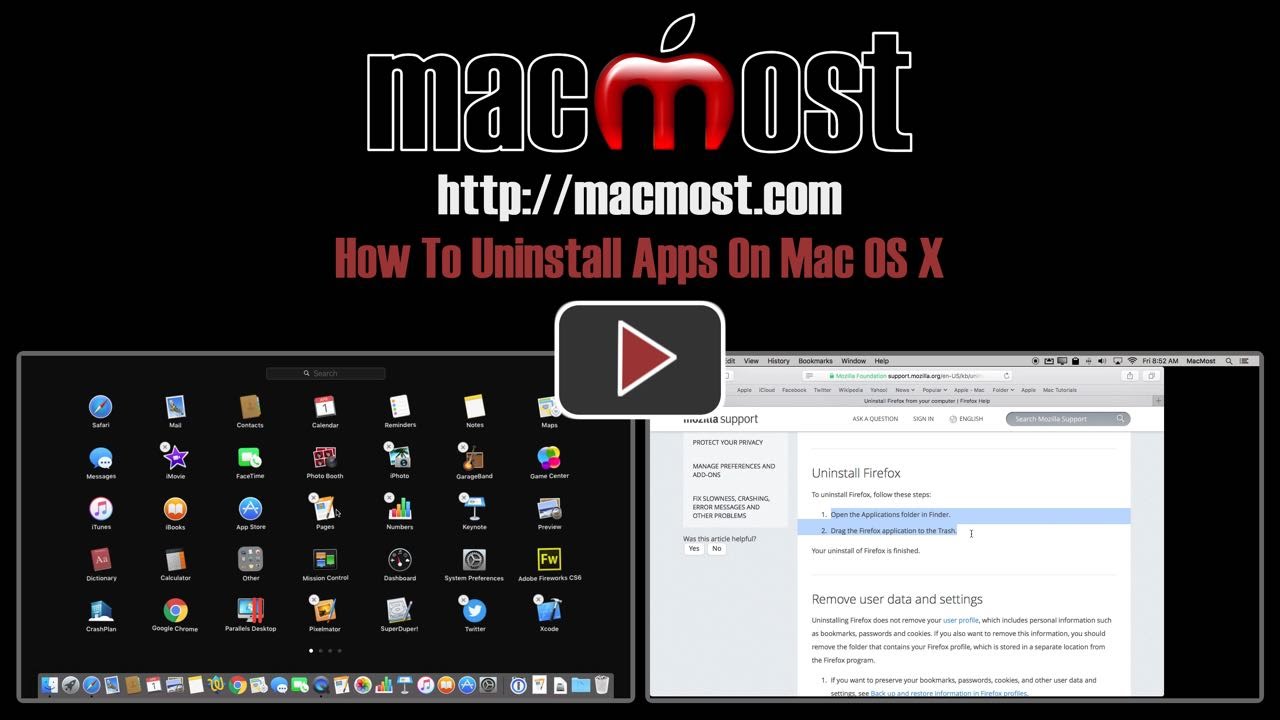


What about getting rid of associated files (prefs, Library files, etc) Is this important to do? What about an app like AppCleaner? OK to use?
Thanks.
Wendy: Most apps no longer store Library files. If they do, then they usually include an uninstaller for that. Or, they detail that in their uninstall instructions. If an app is just a drag-to-the-trash uninstall, then it shouldn't include any Library files.
Prefs files are another matter. They are usually left so that if you reinstall the app you can keep your preferences. I wouldn't bother deleting them as they are almost always very tiny compared to the size of your drive. It would be like worrying about the weight of the dust in your car affecting your gas mileage.
I mention third-party uninstalling apps in the video. I don't think they are necessary. I don't use them.
Great video. However I have often found that dragging an App to the Trash and even sometimes with AppCleaner, Folders and LaunchAgents/Daemons are often left behind in Application Support and in User/System Libraries and Login Items in Users and Groups
Those Launch files can make for a very slow Startup as they are still loaded as the Mac starts. Therefore I always check the Libraries and Login Items after every uninstall, even if using an App's own uninstaller.
Cheers,
Ken
I would like to uninstall some apple apps from my dock, such as garage band, keynote etc.
If I uninstall them, can I get them back at a later time ?? Thanks
Donald: "Uninstall" means to remove the app from your Mac. If you just want the shortcut off of your dock, but the app still on your Mac should you choose to run it occasionally, then just drag the shortcut up and out of the Dock. See http://macmost.com/understanding-dock-app-shortcuts.html For details.
Thanks for the video. I hope this is related. I used to have an EPSON printer. I got rid of it and uninstalled the app for it. But I keep getting an update in the app store for it. Is there a way to have this not appear anymore? Thanks.
Michael: Yes. Run the App Store app. Click on Purchased at the top. Control+click on an app icon in the list and select Hide Purchase. Now it should no longer prompt you for updates.