With many households now using more iOS devices than computers, it is important to be able to sync multiple devices to one Mac. This can be done using one of three main methods.
▶ You can also watch this video at YouTube.
▶
▶ Watch more videos about related subjects: iPhone OS (25 videos), iPod (15 videos), iTunes (73 videos).
▶
▶ Watch more videos about related subjects: iPhone OS (25 videos), iPod (15 videos), iTunes (73 videos).
Video Transcript
Hi this is Gary with MacMost Now.
On todays episode Lets look at how to use multiple iPhones and iPods with one mac.
So I've been getting this question a lot recently.
Which must be a sign That some households must have more than iPhones and iPods then they do computers.
So the simple answer is yes of course.
If you've got several iPhones iPods even I pads in your home.
You want to hook them all to the same Mac you certainly can.
Theres several different ways to do it.
As a matter of fact apple even has a special page edit site that talks about this.
And they basically recommend the same three things that I do.
So the main thing I would suggest is always to have separate user accounts for each user of your mac.You can do that by going to system preferences users and after authenticating you can create a new user account.Either standard or administrator for most adults using a computer.
Now having separate user accounts is useful for more than just setting up multiple iPods with multiple I tunes accounts.
Because you can also your own set of preferences for applications such as Safari with bookmarks and history.
Or mail with mail user accounts.
Its ideal to get the most out of your Mac that each person have there own user account and you can switch easily between them.
See episode three thirty six for more details about setting up a user account.
And using fast user switching.Now I think this is the best way to do it if you have multiple users using both a Mac and having there own iOS devises.
But its not ideal if you want to share music back and forth.
Pretty much have to make copies of the music for each I tunes account.
Or set up some kind of shared network drive.Or shared space on the drive.
To have that music.
So it gets a little tricky if you want to do that.
But if everybody has separate music they enjoy this is the best way to do it.
So the next best way to do it I think is to have multiple I tunes accounts.
Now when you launch I tunes.
You can hold the option key down you get this choice here.
You can choose to create a library or choose a library.
So you can create a new library for the second user.
And after you do that you start up with the option key and choose what library every time you want to watch iTunes.
Choose the correct library for the user and then sync the iPhone or iPod.
And it will have all of there music and settings and everything there separate from the other users with there iPods and iPhones.
Its a little easier to share music between these I tune libraries because you can just go into the I tunes preferences under advance turn off copy files to I tunes media folder.
Also turn off keep I tunes media folder organized.
And then you can store all of your music in one place outside of the I tunes library.
And add it to each of these individual libraries.
It wont make copies of the files themselves it'll simply reference the single location for all these.
So you can share music and have different sets of music in each I tunes library.
Now the third way is simply to have one I tunes library but simply use the iPod and iPhone preferences to determine what gets synced to each individual device.
So here you can see I've hooked up three devices.
Two iPhones and an iPod nano.
And they all appear just fine next to each other.
In under devices in I tunes.
I can select one.
Actually after I select it I can click it and change the name of that device very easily.So its very easy to tell which device is which.
I can switch between them and look at all there settings.
So for instance in this iPhone here I can look under options And I can choose how to sync music and videos.
So I.
One great way to do this is of course is to manually manage music and videos for all these devices.
That means you're not actually syncing but you go to your music library and simply drag and drop music files on to any of these devices and they be added there.
Likewise you can just go into them.
See what music is available there and then simply delete them.
The way you do that is to go in here select music you can see the list of music.
Click to select and simply delete a file.
Now if you do choose to sync you can also choose exactly what to sync like which playlist and things like that.
So you can set up say separate playlists for each user here.
So this is an idea off younger kids that have iPods and they cant have there own I tunes account.
You have to be thirteen or older.
And even if you are thirteen or older you kind of have to have your own credit card to really get any use out of an I tunes account.So they can share the music that you've got.
Basically its like the iPods are owned by you there just separate ones.
And you get to determine which songs go on to which iPod.
So there a the three main methods to using one Mac with multiple iOS devices.
Each has its advantages and its issues.
So you basically just have to choose which is the easiest for you.
Till next time this is Gary with MacMost Now.

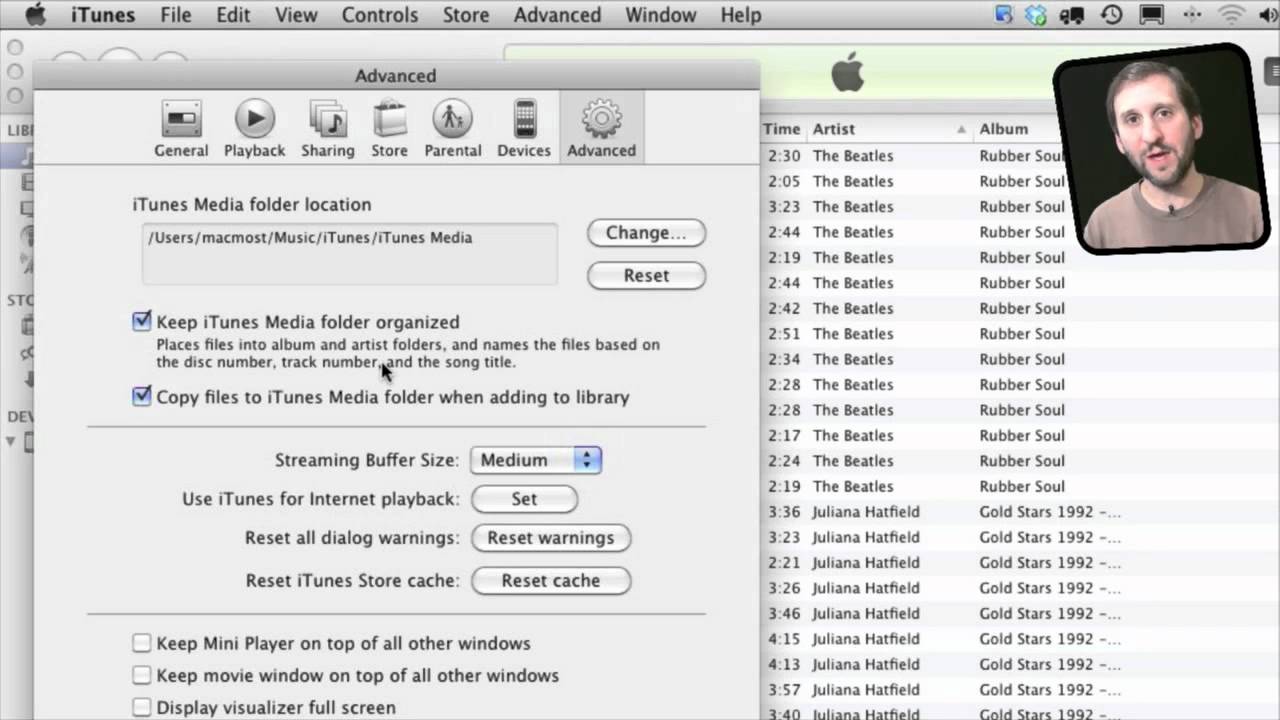


The biggest question that I've been getting lately amongst the people I support is, "how do I sync my between more than one computer?" I simply say, "you don't want to do that."
Any ideas about that?
Well, you can do it with iPods. See episode 58: http://macmost.com/syncing-your-ipod-to-more-than-one-computer.html
The trick is to use manual sync, not automatic.
But I still don't think you can do it with iPhones. Apple just doesn't allow it.
That makes it very frustrating when traveling with your MacBook and your iPhone, when your iPhone syncs to your desktop back home.
I use the last method with a single PC and user syncing my iPod Touch Gen 1, Gen 4, and iPad. However, my kids have their own Macs, iPods, and iTunes account. I use the iTunes Home Sharing so they can copy the music they want from our Mac to their library and then they can add they own music.
What are the ways to share Apps between devices and users? Do they work with amy of your methods? How about the Home Sharing feature?
The Home Sharing feature is the best way to share apps between devices synced to different Macs.
In order for "Home Sharing" and "Apps" to work on multiple iOS devices and computers, do they all have to be purchased from the "App Store" using the same iTunes store account on each iOS device and on each computer?
I hope my question makes sense.
If it doesn't, let me give an example of a situation:
-- my wife has an iPhone 3GS
-- I have an iPhone 4
-- my wife has her own computer
-- I have my own computer
-- my wife has her own iTunes store account
-- I have my own iTunes store account
Now the actual question:
-- if I purchase purchase QuickOffice for word processing and spreadsheeting using my iTunes store account, on my computer, for my iPhone 4, will I be able to put it on my wife's iPhone 3GS?
Yes, you have to "authorize" both iTunes with the account where the app was purchased. Not a problem, though, as you can authorize up to 5 computers using your account.
So iTunes needs to be authorized on both computers and it allows the DRM permissions to be passed onto the Apps and iOS devices?
Thanks Greg!
Happy Holidays!
Right computers 1 and 2 can both be authorized for iTunes accounts A and B and then they can share apps using Home Sharing.
Hmm. Interesting but I don't see the option I am pursuing but still have a problem. Essentially, I have two accounts for each of my kids. I have thrown Kid1's iTunes library into the USER\SHARE\iTunesRelated\ drive. Kid2 does access the music BUT NOT THE iTouch APPS. How can I resolve this part of the issue? Thanks.
When kid2 runs iTunes, does he or she have the same iTunes account as kid1 enabled for that account?
The video covers the implications of the three choices only on iTunes - What happens if the multiple users / iPhones have their own contacts, calendars, and photos (some of which they might want to share (photos) and some keep separate (contacts))?
Thanks Greg!
Then it gets very complicated. You want them to each have their own account on the Mac (or use a separate computer). Then use Home Sharing to share music and apps between those users. Photos make it even more complex. No easy way to do it except to become an expert at the ins and outs of iTunes syncing and Mac user accounts.
i understood all said in the video but what im facing is i can manualy choose to sync music and images. but i dont want to sync same contacts on both phone.
for example when i plug one phone and back upp all data (calendar and contacts etc) and then pluging the other phone it automaticly adds all my contact from phone 1 to phone 2. and there is only one option for me to choose from is not to add the contact from one to another but then i cant get back up for my other phone :(