Learn how to create a Shortcut on your iPhone that you can activate with your voice to turn on Do Not Disturb. The Shortcut will then ask you for a number of miniutes and automatically turn off. You can also set it to activate silently as a Home screen icon.
Here is the shortcut:
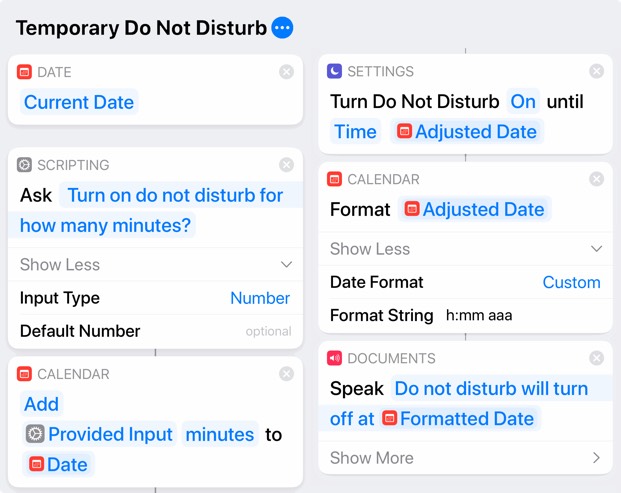



Great idea. Many of my colleagues (when I was working) would NOT put their phone in DND when at a meeting because they feared not remembering to turn it off and getting in trouble with their spouse.
Gary,
Wow - that was great! Nice to see all the possibilities. I followed you all the way through (a bit of pausing, rewinding, etc). :) However, when I had it add to the home screen, it doesn't show up. I get the check mark, but it's not there. Then it dawned on me that I had to have available space on the home screen, so I deleted an app which gave it to me. Thanks for the great tip!
Mark: It would just appear on the next page of the Home screen that has an empty space.
A good shortcut to have in my digital hip pocket if and whenever we have face-to-face meetings again.
Gary, great tool. I am fluent English yet have to code it on a German speaking iPhone. Now: the shortcut looks exactly the way you provided. But: a) when I tap the short cut button it will ask in a frame for how many minutes not ask via Siri; when I set the time it will confirm via Siri; and b) when I start the whole with Siri, it replies that I made a mistake because I am trying to set a time before the current time.
the string looks exactly like yours, any idea what to check? thx
Jan: My guess is that because the action names are translated, and many have similar names in English, that you chose something slightly different. Maybe switch to English and build it, and then back to German when done?
Gary this looks like such a valuable Shortcut. Perfect for work video meetings. When I do a search for "Date" there are no results. Is there something to load before so that Date shows up?
Eric: That's odd. There's nothing to load, the actions I show should all be there by default. Are you using the current version? Does everything else look like it does in the video?
You do a great job of explaining how to customize a Shortcut. Thanks! I would love to be able to do a similar Shortcut for turning Auto-Lock off for a few minutes, then have it go back to my usual Auto-Lock setting. I haven't figured it out yet, but at least your video is helping me work on that. Keep up the great work.
Too bad it can't do exactly the reverse: turn it OFF for x minutes, or simply toggle. I keep DND on always but sometimes need to turn it OFF for say 90 m. There's probably a way to do it but it's beyond my Ken
wschloss: Create a Personal Automation in the Shortcuts app, set it to the time you want DND to turn back on. Then add "Set Do Not Disturb" to "on" as the only action. Set it to not ask to run.