If you don't want every photo from your camera to go into your iPhoto library, you may want to use an alternative method for importing. You can use the Finder to drag and drop photos directly from the SD card. You can also use Image Capture, an application that comes with your Mac, to import photos to folders, iPhoto, or other applications. You can also manage the photos on your card or camera with Image Capture.
You can also watch this video at YouTube.
Watch more videos about related subjects: Photography (44 videos), Photos and iPhoto (112 videos).
You can also watch this video at YouTube.
Watch more videos about related subjects: Photography (44 videos), Photos and iPhoto (112 videos).
Video Transcript
Hi this is Gary with MacMost Now. In today's episode let's look at getting photos from your digital camera without using iPhoto. So most people just use iPhoto to get the photos off their camera and into their iPhoto library. But suppose you don't want to do that. For instance sometimes I take pictures of things that I don't necessarily want to go into my iPhoto library, like maybe product shots and things for this podcast. So I just want these to go into a folder on my hard drive, and there are a few ways to do this. So one way is to use the Finder. If you insert the SD card into a reader or the side of your mac you should see the contents of the camera appear under devices in finder, just like a USB flash drive might. Select it and you can see its contents. Now note, this only works in the Finder if you insert the SD card into a reader or the SD slot on your Mac. It won't usually work if you plug the camera in via USB, probably depends on the camera, though. Now in many cases you're going to see a folder called "DCIM", you may see other folders here as well. It's important to look through them all and be familiar with what's there. You may actually have a folder with your actual pictures and another folder with thumbnails, so make sure you get the right one. Click on that, you might see some subfolders, depending upon how you have your camera set up, and you dig down further and you'll see the files that are the actual photos themselves. Now from here you can just drag the photos from the SD card and drag them to the Finder to have copies of them put on your hard drive. You can also select and delete or put them in the trash. Now note that since the SD card is not formatted for Mac particularly, it's a universal format, if you try to get info on these files you won't get much. It won't show much under more info here, you won't see the dimensions here. But if you look at the copy that I've made to my hard drive, which is now in a Mac hard drive format, if I get info on it I'll see all sorts of data about the photo, all the data that is stored inside like the dimensions type of camera that was used, exposure time, all sorts of things. Now instead of using the Finder, you can use a program that comes with your Mac called Image Capture. It's in your applications folder, and it will recognize any image related device in the left here. As a matter of fact, if I look under Shared I can see that it sees the scanner that is connected to my network as well. And it'll recognize the SD card. I can select it and it will show me the images stored on the card. I don't have to fool around with the folders and file structure. Now what's cool about Image Capture is you, first of all get a lot of data about these images, so I can switch to this view here and I can scroll through and see all the camera data from each photo. I can also decide to import these photos and select which folder to use, I can select a default folder like Pictures or Desktop or I can select a custom one. I can also, you can't see it here, but select an application to import into so I can actually import them into iPhoto, or import them into Preview, or even Mail. And I can select some photos, like say, these four here, and just import those, or I can import all of the ones in the set. One great thing you can do with Image Capture that you can't do in iPhoto is you can delete photos, so I can kinda manage what's on there. So I can look at what's on the SD card, and say I wanna get rid of one of these photos I can hit this delete button here and it will delete it from the SD card without having to import it first. And you can also drag and drop from Image Capture, so I can take this photo and drag it to the Finder and it will place it there, there it is. I can also drag into other applications, like say Photoshop, as well. Now if I want to use Image Capture as my default way of importing photos, I can set that down here with the camera or SD selected, I can set it to launch Image Capture, iPhoto, or no application when the camera is connected. I can also share the camera using Image Capture. Image Capture running and the SD card connected, I click on Share camera, actually use Image Capture on another Mac, import the photos if I want to. Now, look what happens if I were to select iPhoto as my import destination. Select two photos here and say import them. There they go, last import is now those photos, so I can actually use Image Capture as a bridge between my SD card and iPhoto, rather than just using iPhoto's import function. So check out Image Capture, it's a really useful tool if you take pictures with your camera, especially if you don't always want them to go into your iPhoto library. Until next time, this is Gary with MacMost Now.

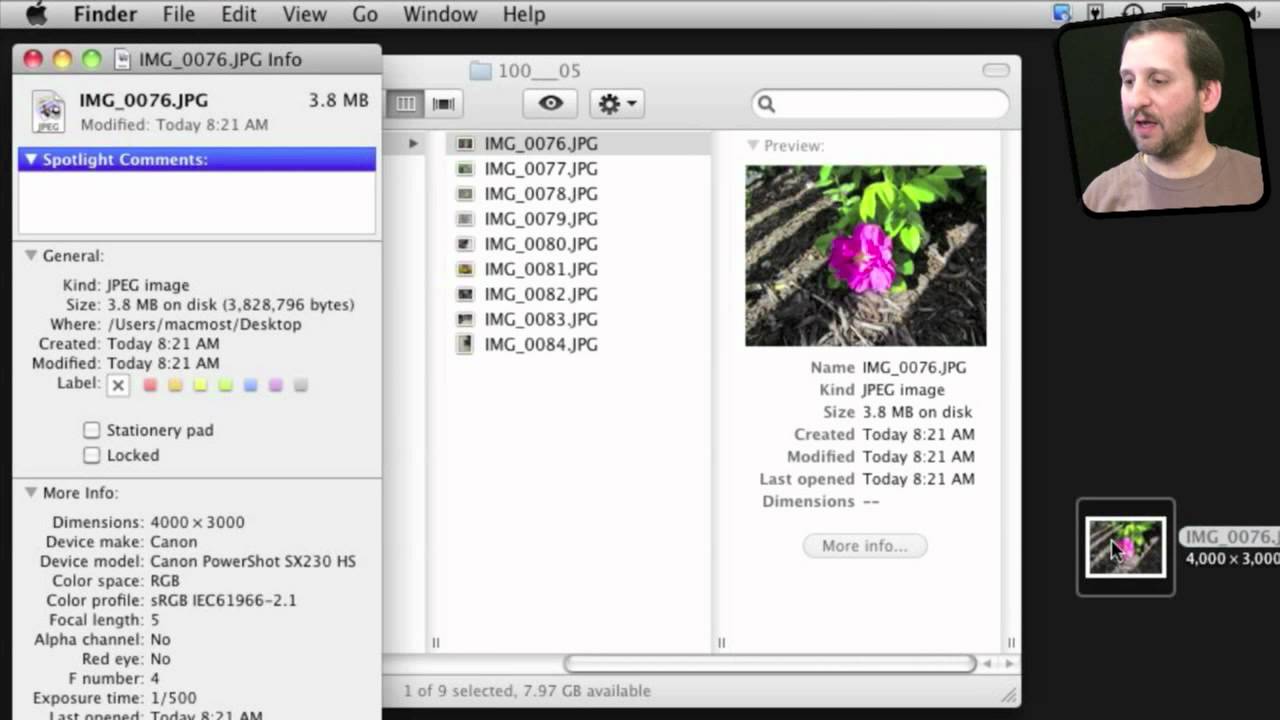


Back in February I found an interesting way of using the AutoImporter app which is built into Image Capture in Image Capture. The original article is from TUAW and can be found by visiting .
The article is titled "Set AutoImporter's preferences for cameras and iOS devices."
Well, that didn't quite work, try this URL: http://aol.it/mGCcjp
maybe it's just me getting used to a whole new workflow sequence after being on windows-based PCs for two decades, but at times this whole import/library stuff seems clumsy and cumbersome. I wish Mac OSX had some kind of native photo viewer (like Windows Photo Viewer) where one can view a folder of downloaded images and make basic corrections like deleting and cropping before importing them into a more sophisticated image manipulation program like Photoshop. Seems like there are so many steps here, I mean what is the point of IC, when Finder seems more logical (esp for me, where I will create a folder on the desktop and import the images in from the camera) and they are eventually going to find their way to IP or Aperture? And dont get me started on how confusing the library file structures are, esp. in Aperture. Like a friend told me: "dont fight it, just go with the flow."
Sometimes I think Macs are easier to learn if one has no computer experience, as opposed to someone who has been a DOS/Windows/Linux nerd for so long. While I love my Mac, its idiosyncracies can be very frustrating at times.
If a simple workflow is what you want, then just use iPhoto. That's exactly what that is. You import, done. You can then do more if you like, but many people just import and view the photos in the "events" where they exist. You can edit, crop, adjust, etc. Arrange them into albums if you like, etc. As much or as little as you want.
Hi Gary, I think I deleted iPhoto from my hard drive, maybe I also deleted image capture!?! I can't find either of these applications on my Mac now. :( But I can't find a way to download these apps back onto my computer, either. Help! I want to use Image Capture to get my photos & videos off my iPhone. Thanks for your help. --Julie
It comes installed with OS X. Look in your Applications folder or do a spotlight search for it.