Learn about new ways to use the Calculator app on your Mac. You can generate random numbers, copy and paste numbers and results, convert time durations, backspace to correct numbers, have the app speak results to you, and more.
▶ You can also watch this video at YouTube.
▶
▶

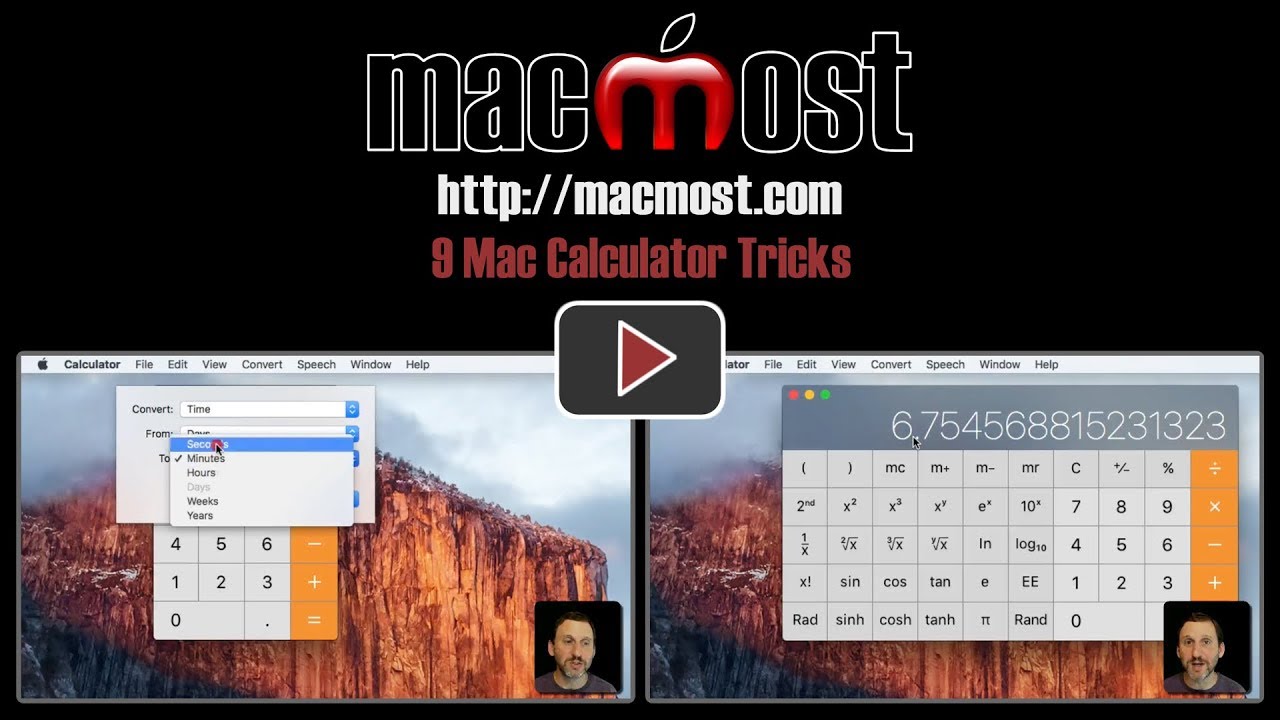


Calculator is also 'order of operations' savvy.
An example: if 1+2x3 is keyed in, it returns the correct 7, not 9 as with most cheap calculators. Unless parentheses dictate otherwise, the order is multiplication, division, addition and subtraction. There is more to all this... see the Wikipedia 'order of operations' entry.
Calculator can also be run RPN mode! Again see Wikipedia.
Thanks, I really like the tape feature appearing on the Mac, thanks!
I LOVE the information I learned from you about Calculator so much I am becoming a Patreon member. I use old calculator apps and had this one at my fingertips all along? THNX for passing along MAC support, keep it up :)
Marilyn: Thanks!
Thanks! Love learning all the things my Mac will do.