To protect your Mac against viruses and other malware, you need to follow these three rules:
1. Keep your Mac updated.
2. Don’t download software from sites you don’t trust.
3. Stay informed.
See below for details about how to follow each one.
Current active viruses for Mac OS X: None.
Current malware threats: None.
Keep your Mac updated.
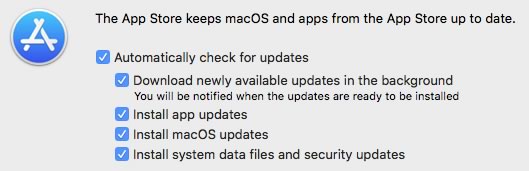 This is fairly easy to do. In System Preferences, click on App Store and check all of the boxes to automatically check for updates, download in the background, install app updates, install macOS updates, and install system data files and security updates. You can also launch the Mac App Store and click on Update at the top, but it is better to have it set to do this automatically so you don’t miss an important security fix.
This is fairly easy to do. In System Preferences, click on App Store and check all of the boxes to automatically check for updates, download in the background, install app updates, install macOS updates, and install system data files and security updates. You can also launch the Mac App Store and click on Update at the top, but it is better to have it set to do this automatically so you don’t miss an important security fix.
If you are using third-party applications that are not from the Mac App Store, then be sure to check regularly for updates. Some companies, like Adobe and Microsoft, have automatic updating in their applications. For others, you need to run the application and look in the menus for a function that checks for updates. Sometimes you need to check the developer’s web site.
Don’t download software from sites you don’t trust.
Before you download anything, think about where you are. First, consider how well you know the site. Then, check to make sure you are really at the site. For instance, microsoft.com is Microsoft. But microsoft.com.somethingelse.com is NOT Microsoft. It is the last part of the domain that is important. The latter site would be a phishing site.
So what if you are at a seemingly legitimate site, but you don’t know whether you should trust it? All you need to do is research. Do a web search for the name of the company and the name of the software. Read up on it. See if there are reviews and whether those reviews link to the same place you were considering downloading the software.
Stay informed.
There are many web sites and blogs that cover technology and Macs. Keep an eye on the news and see if there are any threats you should be aware of. You can check this page and the MacMost news page for the latest. You can bet that when a threat emerges, it will be discussed in length. And knowing about it and is usually enough to prevent any harm to your Mac.
More Information
Video: Do Macs Need Anti-Virus Software?
Video: How To Protect Your Mac From Malware
Article: Types of Malware explained. What is a Virus? What is a Trojan? What are other types of malware?


