You probably know how to use the Calculator on your Mac. But did you know that there are at least eight more ways to perform basic calculations with the basic software you get with your Mac? Some of these allow you to use complex formulas or easily repeat calculations with different values. See if how many of these are new to you.
▶ You can also watch this video at YouTube.
▶
▶

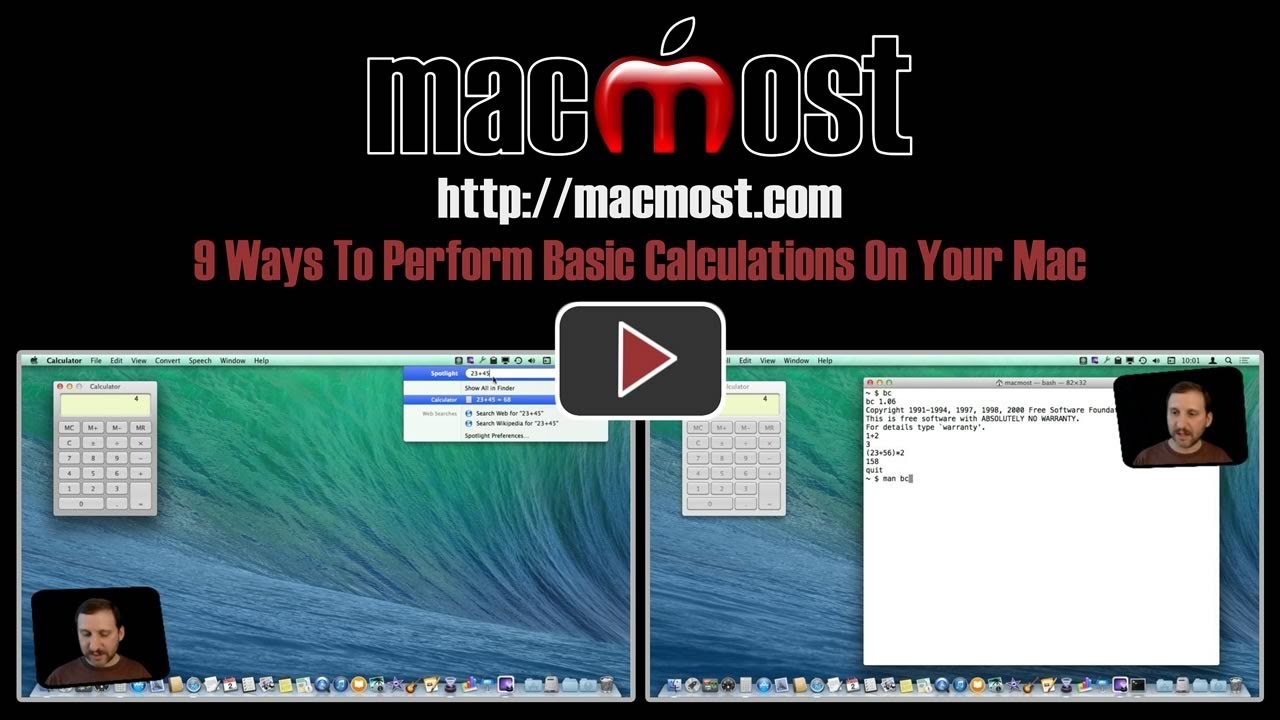


I use Microsoft one note to do calculations.
You mention the ability to use "The Terminal" to do calculations. It looks like a DOS command line to me, someone who's had a Mac for only about a year, coming from nearly a quarter-century of Windows computers. Could you do a video on what this Terminal is and how/why an average user might exploit it? Thanks.
I've done many videos on the Terminal in the past. Here are two to get you started:
http://macmost.com/command-line-basics.html
http://macmost.com/fun-with-the-terminal.html
What about graphing calculators?
While graphing calculators, like the one that comes with OS X, are useful for other things, they really aren't for basic calculations.