In the past, when using Safari on my MacBook Air, whenever I would choose “Show Web Inspector” from the Develop menu, the web inspector would open in the lower half of the same window displaying the webpage. But now (not sure what I did), the web inspector always opens in a separate window. I can do split screen to see both simultaneously, but how do I get it to not open separately in the first place?
—–
Cameron
MacMost Q&A Forum • View All Forum Questions • Ask a Question
How Do I Make the Web Inspector Appear In the Bottom Half Of My Browser Window?
Replies: 8 Replies
Comments are closed for this post.



What you did to separate the inspector from your main browser window was to click the "Detatch into separate window" button in the toolbar of the Inspector at the bottom of the window. It was just above the "Elements" tab on the left. There is also a "Dock to right of window" button there.
Now that you have separated it, those buttons are "Dock to right of window" and "Dock to bottom of window." So just click one of those to bring the two windows together again.
I'm not finding those buttons. Maybe I made those disappear, too. Can I send you a screenshot?
Here's a screenshot:
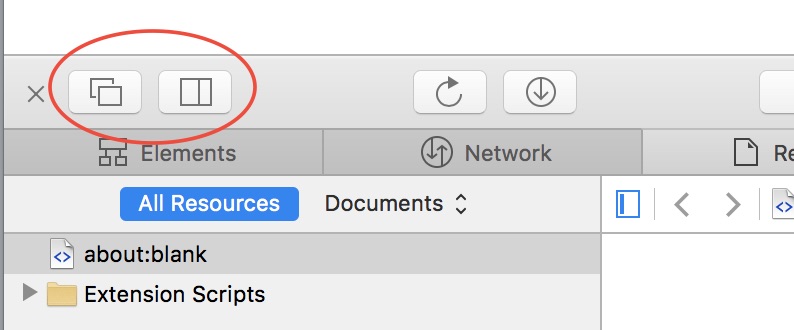
I don't have those buttons
Cameron: You are using Sierra, right? If not, then what?
Upload a full screen shot to imgur.com, DropBox or somewhere else public and put the link in a reply here and I'll take a look.
Yes, Sierra 10.12.1
Here's the link: https://www.dropbox.com/s/qf45fbt0zt5p0ov/Web%20Inspector%20Toolbar.png?dl=0
Are you in Full Screen mode? Exit Full Screen mode for Safari.
Ha! That did it. I can't believe that's all it was. Thanks!