The Lookup function in Mac Numbers can be used to find a value based on another value. You can also use numerical and time ranges by simply stating the start of each range. In this example, we look at a rental rate sheet and calendar where the price for each date is populated from the the rates in another table.
▶ You can also watch this video at YouTube.
▶
▶ Watch more videos about related subjects: Numbers (206 videos).
▶
▶ Watch more videos about related subjects: Numbers (206 videos).

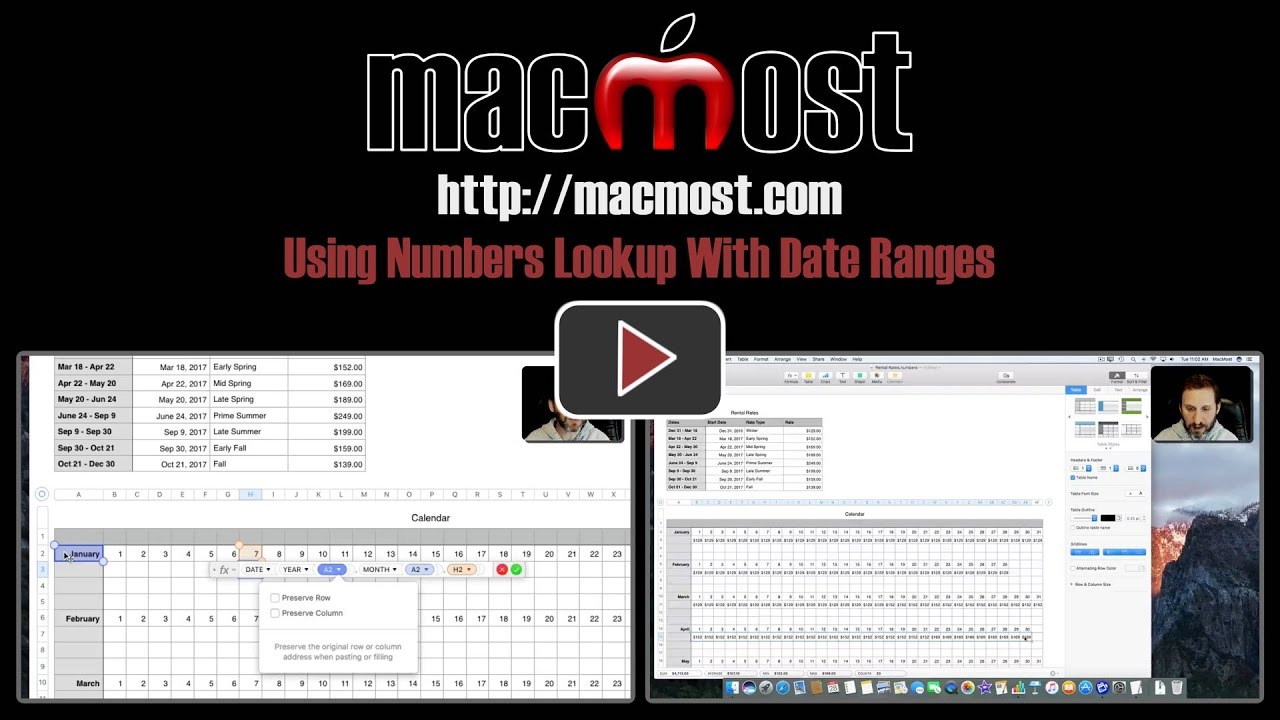


So I guess the lookup function actually matches the column with the date "less than or equal to" the search term. Might be a little confusing for some, but I got it. :)