It can be useful for new Mac users, those switching from Windows, or even experience Mac users to take a tour of the typical Mac keyboard. Learn what modifier keys are called and what they do. Find out about keys that may not always be called the same thing that is printed on them. Learn what some obscure keys are used for.
▶ You can also watch this video at YouTube.
▶
▶ Watch more videos about related subjects: Mac Hardware (56 videos).
▶
▶ Watch more videos about related subjects: Mac Hardware (56 videos).

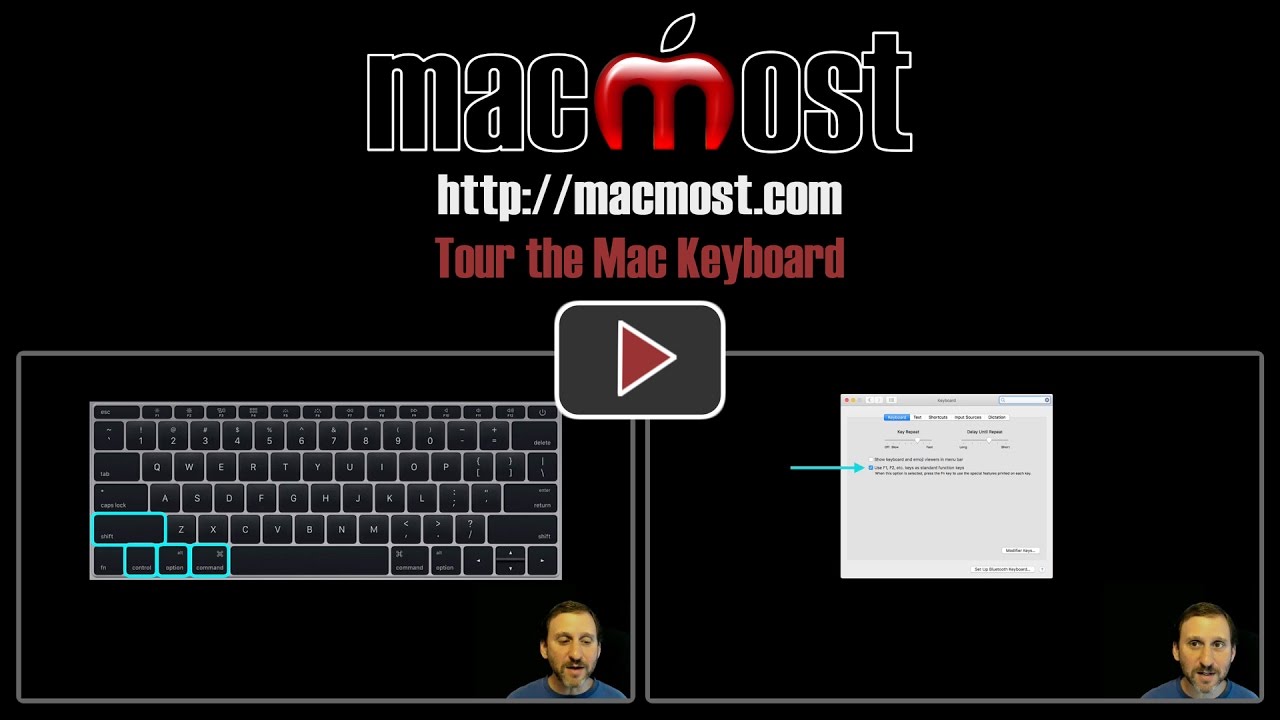


As usual, there is always something useful in a post. This is no different. always good. We'll done!
What about an older Mac keyboard with my iMac that does not have a fn key. I use Keyboard Maestro as a text expander, but now the F keys do not perform the function that is engraved on them. There is no option in system preferences (the window you referenced) on my iMac to alter this function. How do I get the f keys to do both?
bill: Are you sure there isn't an "fn" key on your keyboard? They have been on Mac keyboards for a very very long time. In fact, if your F-keys have both the F-number on them and a function icon, then there must be an "fn" key on there otherwise why would there be two functions shown? Check your keyboard carefully.