I’m often asked what software and hardware I use to create the MacMost videos. Here’s what I use. (Disclosure: these links are affiliate links).
Capture and Editing Software: ScreenFlow
The primary software I use is ScreenFlow from Telestream. With ScreenFlow I can capture the screen, camera and microphone at the same time. They all appear as separate tracks while editing, so I can move the camera video to different positions and scale up or down, and zoom in on parts of the screen. It also keeps the pointer/cursor separate so it can be enlarged, changed or removed when I want. Clicks can be shown. Even key presses are remembered, and can be shown. I can also capture computer audio and iPhone or iPad screens all at the same time, all synchronized.
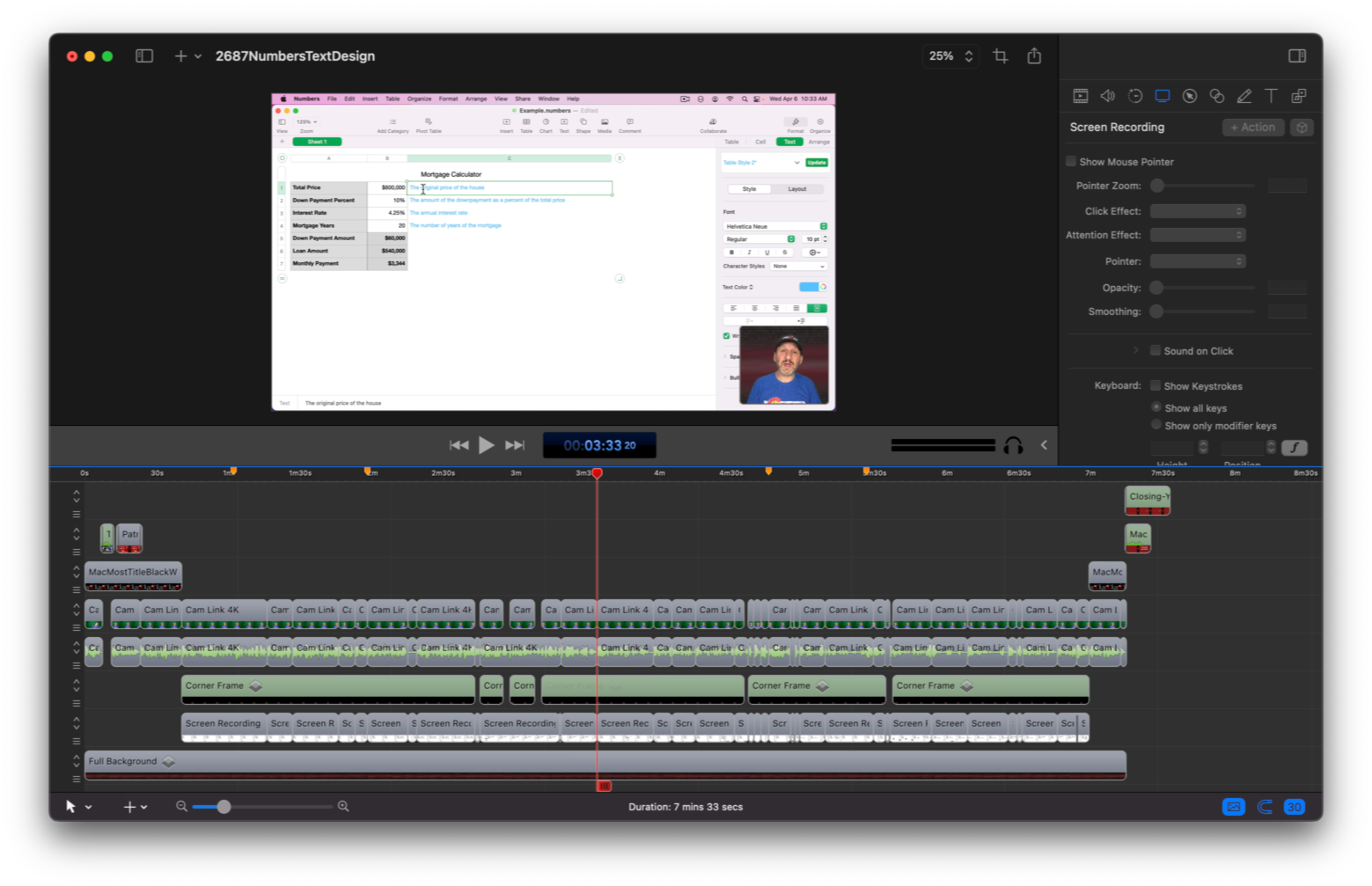
Camera: Sony a6100

So I am using the Sony mirrorless a6100 camera with the standard kit lens. I connect an Elgato Cam Link 4K to that, and then into my Mac so I can capture the video “live” in ScreenFlow. This way I don’t need to record to an SD card, transfer to my Mac, and sync it with the screen capture. It is all just recorded at at the same time. This gives me a high-quality 4K webcam! For a microphone, I have a Rode VideoMic Pro+ shotgun mic attached to the camera. So the audio is captured with the video on the camera, and sent over the Cam Link 4K to the Mac.


