You can import video from video DVDs using Handbrake. This free application will read DVDs and convert the video to formats that you can use on your Mac, iPhone, iPod or Apple TV. You can also edit converted videos in iMovie.
▶ You can also watch this video at YouTube.
▶
▶ Watch more videos about related subjects: Video (64 videos).
▶
▶ Watch more videos about related subjects: Video (64 videos).
Video Transcript
Hi, this is Gary with MacMost Now. On today's episode, I want to show you how to import DVD video to your Mac.
So while importing music from an audio CD is a basic function of iTunes, there's no similar way to import video from a DVD. So, say you have a DVD maybe shot with a video camera or a movie that you made or something else and you want to import it into your Mac to use on your Mac or, perhaps, your Apple T.V. or your iPod or iPhone. Well, let me show you how to do it.
The program you need is called Handbrake. You can download it at Handbrake.fr. Now, when you run it, the first thing it's going to do is prompt you for a DVD. So, if you haven't already, insert the DVD into your Mac. Now, I've already done so and you can see it here on the left. There's my DVD. And you can see that, on your Mac, it shows up as two folders; an audio and a video folder. You don't have to worry about going into those. You just need to select the DVD there and click 'open'. From that point, it will do scanning. It will scan the source and look to find out what's on the DVD. This may take awhile, especially if you have a lot of video, like up to two hours, on a DVD.
When it's done, it will show you the results of what it found. So, checking it out here, you can look and see what it found on the DVD. So, in this case, this is a collection of six MacMost videos. So you can see that it found six chapters here. It automatically selected the longest one. See, a lot of DVDs will have just one large portion of video and maybe several smaller pieces, little menus or extras on them. So it's automatically going to select the larger one.
Now, if you're importing a DVD that was, perhaps, made by somebody else, you may find that there are several different large pieces of video on there, maybe slightly different time. These could be slightly different versions, like widescreen versus full screen versions, things like that. It's really hard to tell which is, perhaps, the main piece of content. But you can select one of these and then you can also select the chapters to import. In this case, each one of these videos only has one chapter. Usually, they might have many and you could select, say, 1 through 20, all of them. Then you can also select where you want to save the file. So, it just uses the name of the DVD, but you can do whatever else you want there.
So, the next thing you want to do is you want to select the file format to convert it to. So, an easy way to do that is to use this window here to the right. I'll move it down so you can see it. It's this little set of presets here. If you don't see it, you click on the toggle 'presets' button and you can look through these presets.
Now, the Apple presets are probably what we want. There are several here. And they will change over time, so take a close look by rolling over each one and reading the description. Universal is good for importing into your Mac. iPod is good for older iPods, whereas the iPhone and iPod Touch setting is good for, of course, the newer iPhones and iPod Touches. And also, there's a setting specifically for Apple T.V.
So, choose which one of these you want to use. And then you can see the settings down here of exactly what it's going to do. You can flip through it and see all the different parts of the settings. You can also click on picture settings here and it will bring up this menu and you can actually play around with the width and height, maybe cutting off the left and right sides using cropping if you want to just zoom in on the center of a widescreen video.
The reason this isn't easier to do on a Mac is legality of it all. If you buy a store-bought DVD with a film on it, is it legal to actually make a copy on your Mac or your iPhone or iPod just so you could watch it on that device? Well, it's questionable enough, I guess, for Apple not to want to get involved. That's why you need to download third party software.
So, once you've selected where you want it do decode the video to and the setting you want to use, you can simply click 'start'. Likewise, you can click 'add to queue'. That could come in handy in this case because I have six different titles on this DVD that I want to convert. So I can actually add the first one to the queue and then select the second one and add that to the queue. And when I'm done, I'll get this, in this case, an MP4 file saved to this location. That's a standard video file and I can say 'use it in iMovie', I can play it on my Mac. If it's one of the formats for iPhone or iPod Touch, I can transfer it there using iTunes.
So, there's the basics of using Handbrake. If you have the need to do this a lot, I encourage you to play around with all the different settings and find something that will definitely work for the devices you want the videos to be on, as well as on your Mac and it's good for storage and the quality's acceptable to you.
Until next time, this is Gary with MacMost Now.

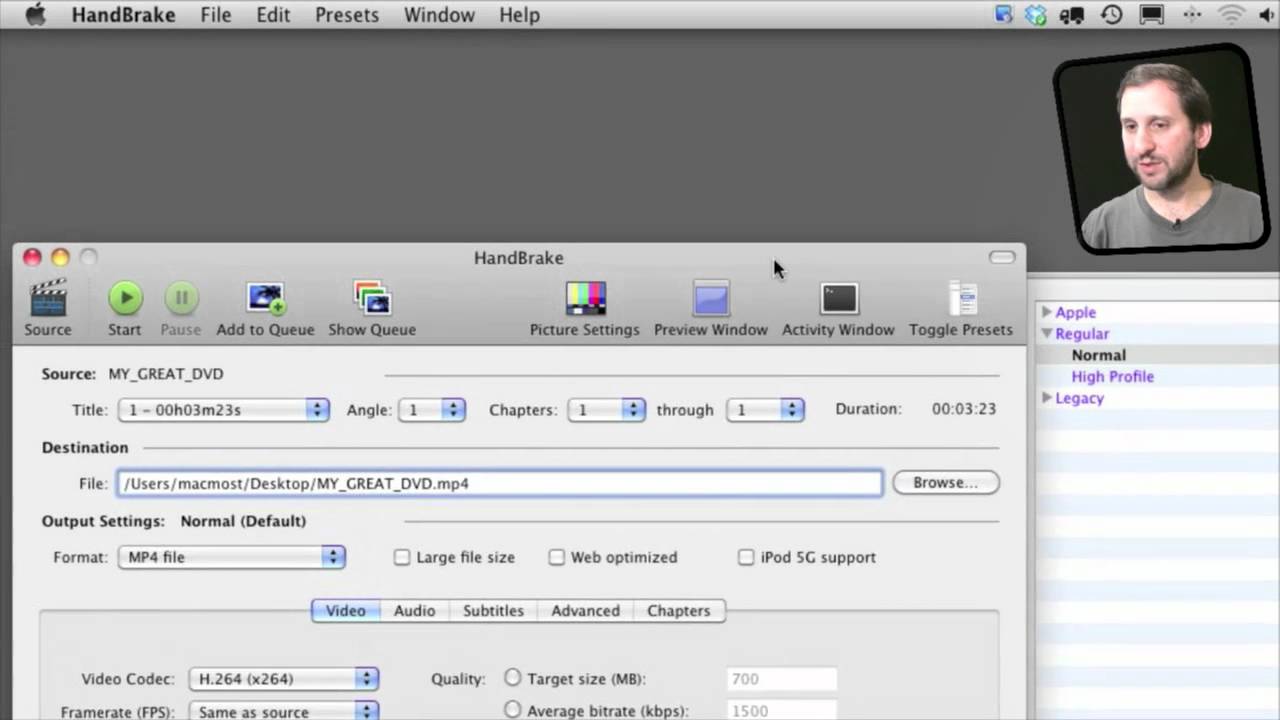


Love your video on using Handbrake with the Mac. My question is do you have to use the file type as mp4? Any others you recommend? I was going to import it into iMovie...thanks
Rick
mp4 would be pretty standard. It would be your best bet for working with iMovie -- which pretty much uses mp4.
Two Things.
1 How do I download and install Handbrake. Where do I type in Handbrake.fr?
The address field or the search field?
2. IS the DVD/CD Laser lens in an iMac, protected from dust. Only I am a bit uneasy about inserting a DVD Lens cleaner in my iMac. to clean the laser lens, That it won't eject, that the brushes on the disc may be caught in the Mechanism and damage the iMac. There's nothing in the iMac manual about cleaning the laser lens.
Handbrake.fr is a web address. Type it in your browser address field. Like you would type apple.com or macmost.com.
I have never used a DVD lens cleaner in any Mac I have ever owned. Are you having issues? If not, then don't worry about it. If you are, then I would take it to a repair shop or the Apple store.
I burned some dvds from vhs home movies with a vhs to dvd recorder. Now I am trying to put them on my mac with the intent of using them in imovies. I have tried following the tutorial for handbrake but cannot get past the first step. When I insert the dvd it doesn't show up in the menu like the video shows. The dvd player begins playing it but that is the only thing I can seem to do with the dvd. Any ideas?
First, quit the DVD player so it is not using the DVD. Then, go back to Handbrake and click the Source button. It should be in that list.
Since about the middle of Dec. I'm not able to watch your MacMost Now xxx (the x's stand for numbers). When I try it says "loading" and that is as far as it gets. Same thing if I get an itube url in the e-mail from a friend. - thank you, Frank
You mean YouTube? It sounds like you need to update or re-install Flash.
Hi! Great information you provide. Thanks. I am able to create the MPEG-4 video from my home DVD's; they play just fine. However, I can not get imovie to accept them by dragging in to the new project areas as I can other videos on my hard drive. Any help?
thanks, JR
IMovie must not like something about the format or compression settings you are using. Try another setting. Start with something very normal like 720x480 h264 compression 30fps.
Thanks! This helped me a lot!