You can view the rows in your spreadsheet by category using values in specific rows. This is often better than sorting the entire spreadsheet. You can nest categories and turn them on and off easily. You can also use formats and colors to make categories easier to view.
▶ You can also watch this video at YouTube.
▶
▶ Watch more videos about related subjects: Numbers (206 videos).
▶
▶ Watch more videos about related subjects: Numbers (206 videos).

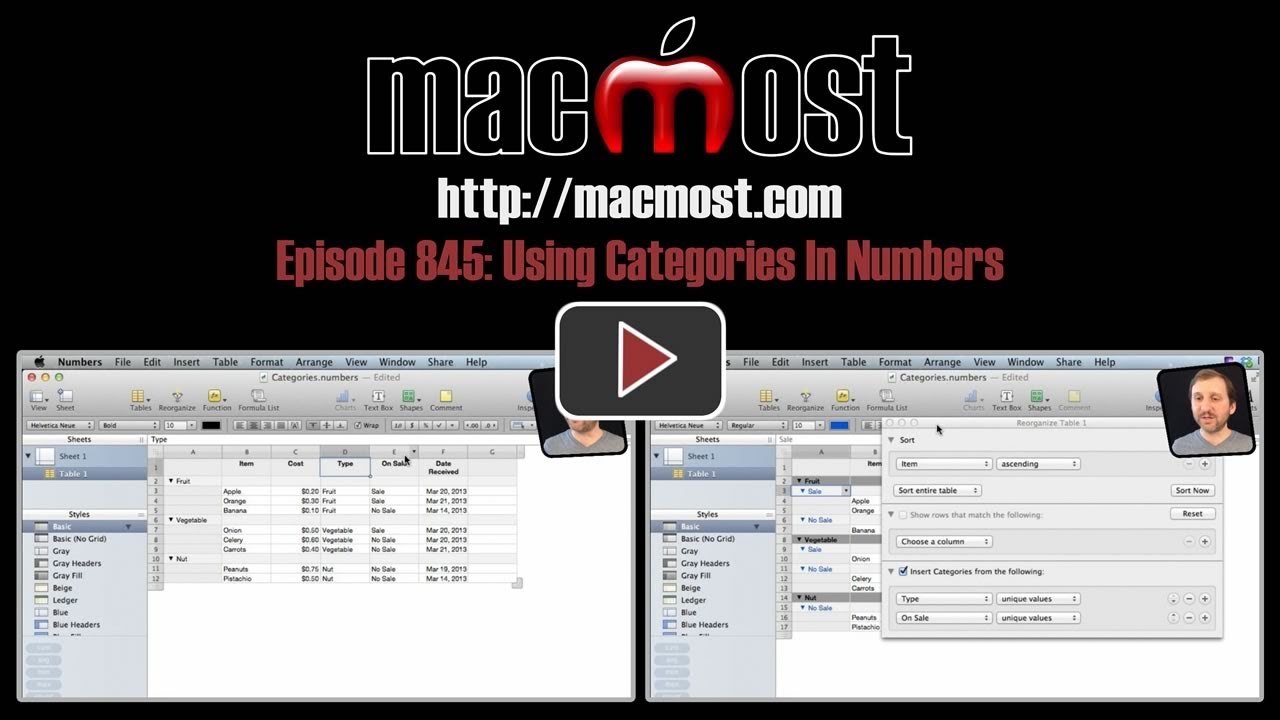


Wow. I've been using Numbers forever but never knew anything about categories. Thanks much for that his video.
Fantastic Gary. I never realized this existed either!
I love your videos and find them very usefully, but I wish you could slow down a bit, it's hard to follow when I've never used that feature your demonstrating.
I enjoy the fast paced tutorials and the pause button in youtube is your friend :-)
What I do, I play a small portion, pause it, write down special info or take a screen shot then hit play. Also, you can see the written version just below the screen, click it to expand and the written portion is there.
I recently temped in an office with only pc. I could do something similar in excel and came home looking for a way to do this in numbers. everywhere online said it couldn't be done on a mac, and none of the searches I did turned up anything. This is EXACTLY what I wanted to do, thank you so much for the tips. Keep them coming!
I've got OS X version 10.6.8. When I click the down arrow for the selected column, I don't see a "Categorize by This Column" option, nor do I see a "Reorganize" option at the top of my spreadsheet. Are these options only available in later software versions or am I missing something? Thanks.
Which version of Numbers are you using?
thanks for the Numbers and Pages tips, being a new Mac user, you`ve helped a lot, i`ve bought your My Pages book, is there a My Numbers book on the horizon ?
thanks again
from the UK
Thanks! A Numbers book? Possibly. Have to see how well the Pages book does over more time. A Numbers book would have a smaller audience, but perhaps one more interested in a book.
Just learned something new. Thanks Gary. You are a true asset.