Filters let you view portions of data in your tables based on criteria. You can filter a long table by what is found in a column. You can combine multiple filters to drill down into data.
▶ You can also watch this video at YouTube.
▶
▶ Watch more videos about related subjects: Numbers (206 videos).
▶
▶ Watch more videos about related subjects: Numbers (206 videos).

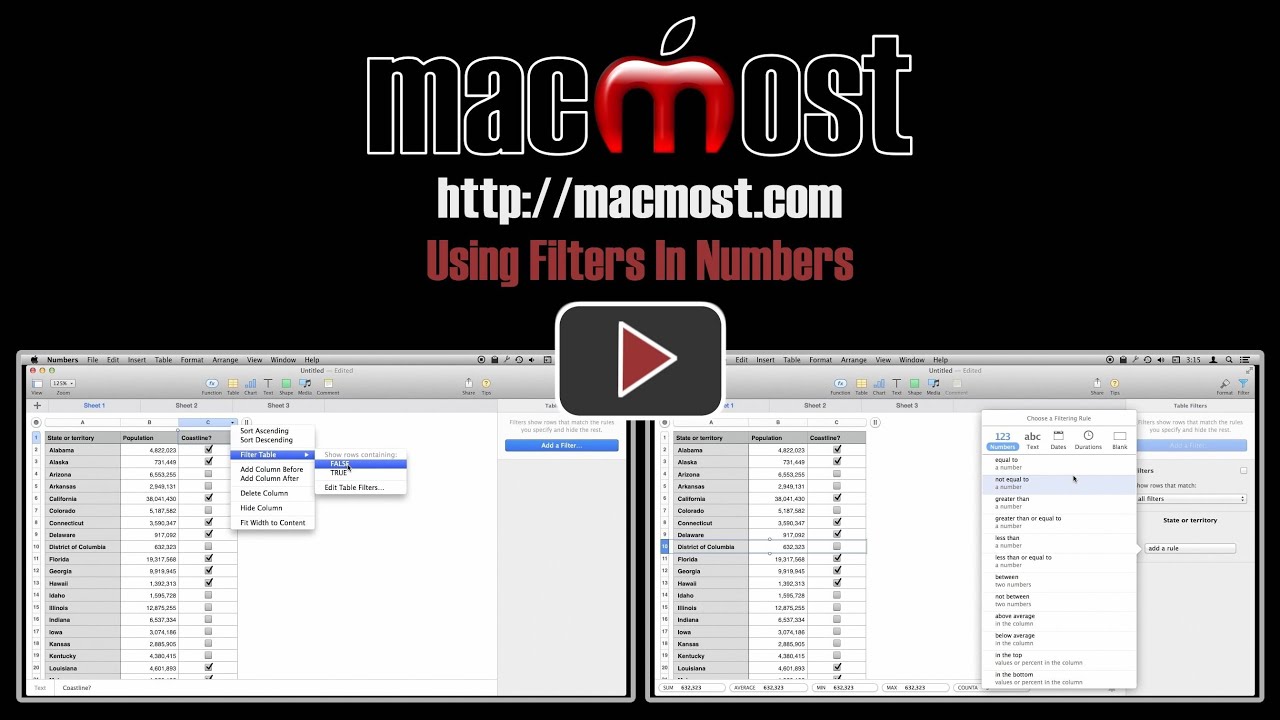


I am very happy with this "using filters in Numbers" However, I can not figure out how to reverse the filter and have all of my rows returned that are not check boxes. I also wanted headings in the text (categories) to print out in the sort. I checked them just to have them show. But I do not necessarily want them to be checked!
Filter for false instead of true. Not sure I understand your second question.