Check out the major new features of Mac OS X Yosemite. There are some major new features like iCloud Drive, Notification Center widgets, app extensions and iOS 8 continuity functions. Also be sure to check out the Video Guide to Yosemite available now in the Mac App Store.
▶ You can also watch this video at YouTube.
▶
▶ Watch more videos about related subjects: Apple Announcements (18 videos), Yosemite (6 videos).
▶
▶ Watch more videos about related subjects: Apple Announcements (18 videos), Yosemite (6 videos).

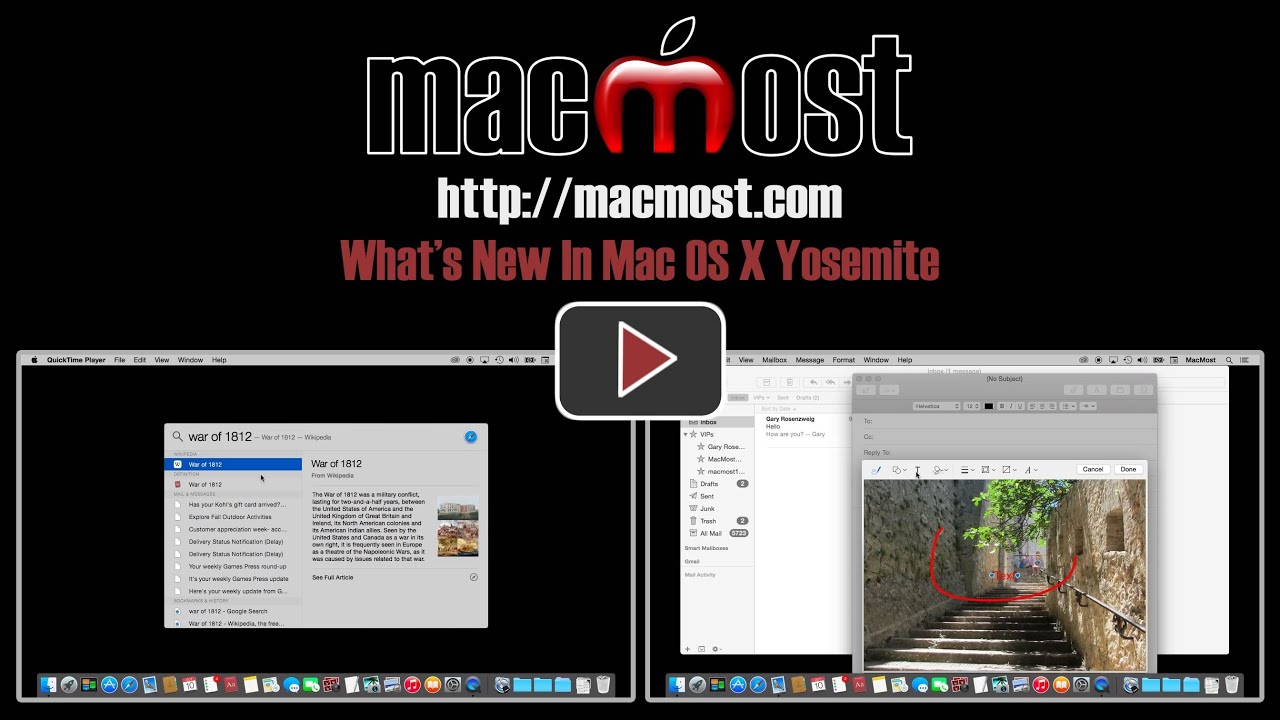


Will yoesmite now work screen sharing.
Not sure what you mean. Yosemite does screen sharing just like Mavericks does.
Looks like Apple finally figured out Spotlight should have worked like Alfred…
Your videos are always useful and efficient, I would definitely buy your guide if I upgraded to Yosemite…trouble is, I need Keynote '09s advanced features for work, and the recent upgrades are really downgrades. Same goes for Pages. Here's hoping they were only "bridges" to an improved version that will come along with the new OS X…I hope you'll do some videos about that.
Using old versions of the iWork apps shouldn't stop you from upgrading to Yosemite. You can still use them in Mavericks and Yosemite. In fact, you can have both. By default, you do when you upgrade. I've got both Keynote 6.2 (current version) and Keynote '09 on my Macs.
Hi Gary, always appreciate the videos and newsletters you send. Do you know if the iWork 09 programs work with Yosemite? Similar to Lorenzo above, I do not like the new versions of Pages, Keynote or Numbers and need the advanced features of 09. If 09 is not available, then I won't be able to upgrade.. boo.
lol
As I mention above, the '09 version definitely do. Just launched Keynote in fact, to check.
Thank you Gary, Sorry I missed your reply. Looks like you posted probably as I was typing my question. Thank you again and keep up the great work! Look forward to more cartoons in the NL you send!
-Chris
Hi Gary, thanks for the video,
Now that I intend to upgrade to Yosemite, I though to ask you, which is better? A clean installation or an upgrade?
I bought my iMac mid 2010, It had Leopard OS then upgraded to Snow Leopard, then to Lion, now on Mavericks. Should I simply upgrade? or do I have to worry about dump files accumulating from an operating system to another?
Your advices are always valued and appreciated,
Thanks in advance.
There is no need for a "clean upgrade." In fact, it is quite hard to even do, the way the OS is now updated through the Mac App Store. Just do a normal upgrade.
Will Yosemite be as much or even more of a resource hog than Mavericks? I find my iMac slower and my poor, old MacBook Pro glacial, with a lot of disk swapping and grinding that I never had with earlier OS versions.
I haven't heard or experienced that Yosemite or Mavericks is a resource hog. If you are having trouble, I would challenge the assumption that it is the OS cause the slow-down and try to get some answers if you are having trouble. Take it to the Genius Bar or an expert if you are having trouble. It could be any number of things. My 2009 Mac Pro and 2011 MacBook Air have no issues with either Mavericks or Yosemite.
Okay. I'll try the Pro first since I have to travel to a Genius Bar. I didn't change anything for the first while (while both have slowed down) but keeping Safari off the MB Pro has helped a lot.
Gary,
I have been impressed with the updates to software but the look of Mac it seems has been dumbing down. Gone are the well designed "3D' icons that set Mac apart. If there any way to change the icons to the programs on the doc? It would be nice to have the choice. The "new" look, to me, is cheap and unrefined in marked contrast to the software
Gary, as always, your posts are quite useful. May be a dumb question but I haven't figured out how to access files in the "personal" ICloud file folder you discussed on my iPhone or iPad. I make frequent use of Dropbox but might find it useful to shift to iCloud. Any help?
With iOS files don't just exist on their own. You need to use them in the context of an app. So if you want to access something outside of the Pages, Numbers and Keynote folders, you need an app that can handle that type of file and can access iCloud Drive. So it depends on what the file is and what you want to do with it.
I upgraded my mid 2011 iMac to Yosemite. However Handoff and Airdrop don't work probably because of the older version of Bluetooth on my iMac. Have you heard of any rumors that Apple may fix this in a future patch?
It has to do with your Bluetooth hardware and also your Wi-Fi hardware. There are some work-arounds for older Macs to use AirDrop over the regular network connection, though you can just use normal file sharing too. Without the hardware, there's nothing Apple can do except maybe simulate these features with old-fashioned networking which wouldn't be the same.
Hi Gary
Your weekly newsletters are very informative. Always looking forward to listen. Could you maybe in future videos talk a little bit slowlier. That would definetly help me (and probably a lot of other foreigners) a lot in understanding eveything your are talking about.
Greetings
Lars Kjeldsen
Denmark
Mac Mail in Yosemite changed the ability to send an email to multiple contacts (non-groups). Using the + sign is very time consuming. Why didn't they (Apple) leave it alone?
In Yosemite they have deleted the iPhoto app. With no recourse to save the journals you have made. Some of these are once in a lifetime trips. Yes, the photos went to a new folder but the text and other data was trashed. This is unbelievable that they gave no option to save your journals.
Any advice would b greatly appreciated.