New Mac users may not know about TextEdit, a simple but deep text editing and word processing tool that comes with your Mac. You can use TextEdit to create documents in cases when a full word processor like Pages or Microsoft Word isn't necessary. TextEdit has two modes: plain text and rich text. You can use the first for writing, notes and coding. You can use the second for word processing. TextEdit also allows you to open Microsoft Word documents which is useful if you are sent one but haven't bought Word.
▶ You can also watch this video at YouTube.
▶
▶ Watch more videos about related subjects: Beginner's Guides (38 videos), TextEdit (28 videos).
▶
▶ Watch more videos about related subjects: Beginner's Guides (38 videos), TextEdit (28 videos).

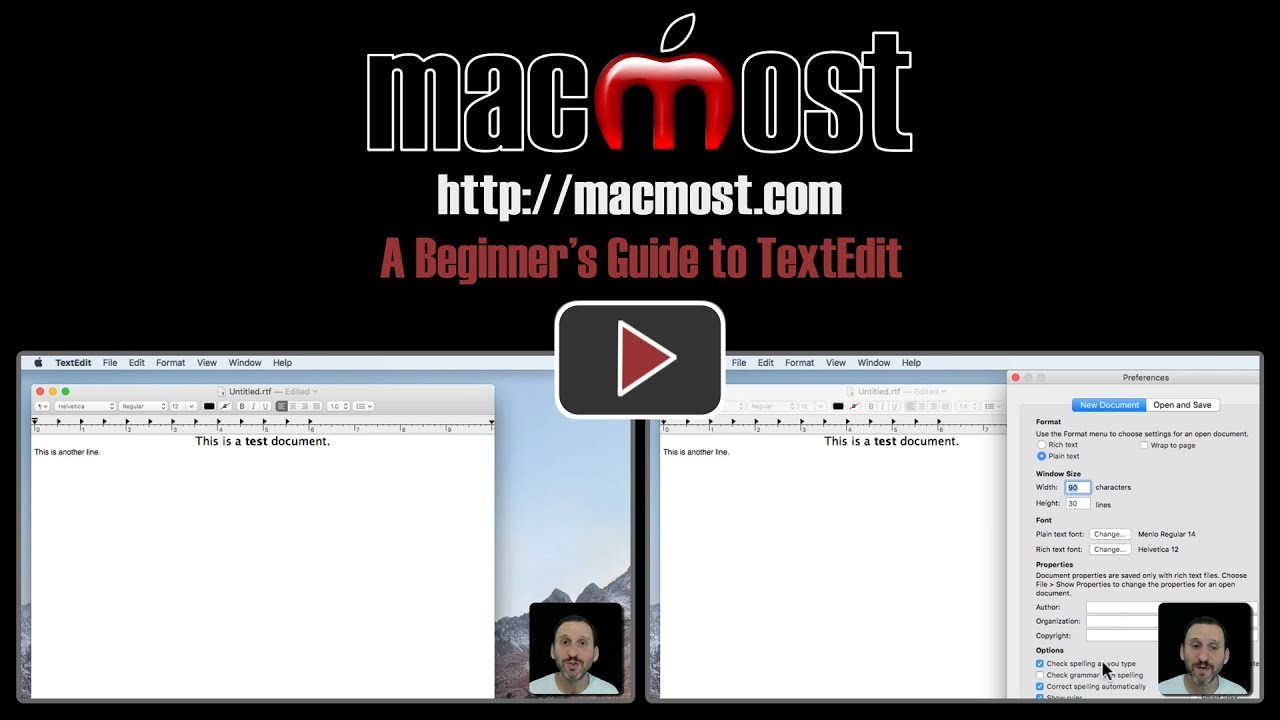


TextEdit is my go to 'word processor'. Main complaint is the behavior of its Tables; very poor. And sometimes you get artifacts that will be fixed with a quick Cmd Shift W two times.
I would love to use TE all the time, but as an instructor who writes class notes, I badly need to be able to do page numbers and page counts--I have found no way to do that in TE until I print, which then allows headers & footers...is there a way?
Jan: No, it sounds like Pages is going to be what you want to use.
I can't make TextEdit routinely save to my desktop, which is where I want it.
Alexandra: Can you be more specific? What happens when you try to save to the Desktop? Do you get an error message? Something else?