The cursor is the visual representation of the point on your Mac's screen where you are about to perform an action. It is typically an arrow, but can change to a special line when over text. The text cursor is a second cursor that is a blinking line indicating the position where you are typing in a text area. You can increate the cursor size in System Preferences.
▶ You can also watch this video at YouTube.
▶
▶ Watch more videos about related subjects: Beginner's Guides (38 videos).
▶
▶ Watch more videos about related subjects: Beginner's Guides (38 videos).

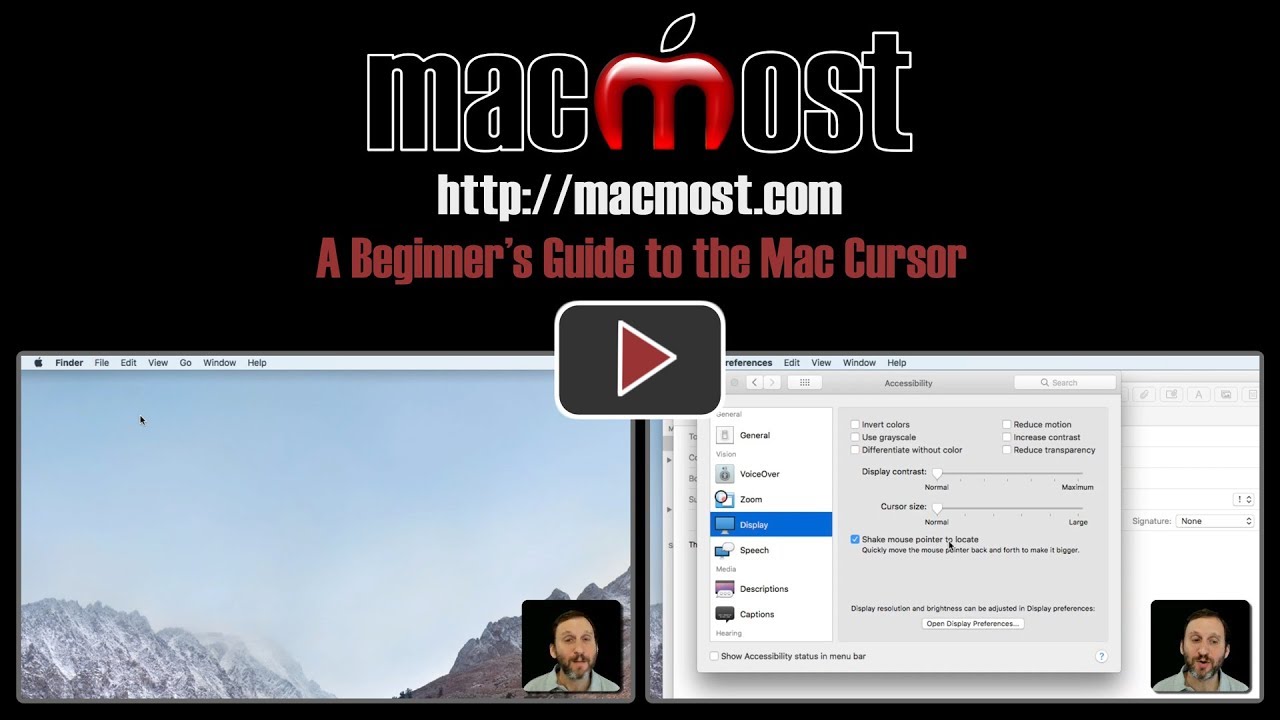


What about the white cursor when you're resizing a pasted image? I don't understand why it changes from black to white and back again.
James: Which app are you using when you see this? Sounds like a custom cursor for that specific action. There are plenty of custom cursors in apps like video editors, image editors, etc.
The text editing cursor is an I beam. If you click in some editable text, you will leave behind a blinking vertical line known s the insertion point. You should mention the cursor changes contextually when over certain user interface elements, such as the edge of a window so you can resize it or perhaps the dividing line between column headings in a Finder window. Dragging files from one location or volume to another would show an item count, and this behavior is modified by the option key,