If something is wrong with your Mac, either you or the tech repairing your Mac will need to access the special diagnostics mode. You can do this by restarting your Mac and holding the D key. The results could give you some insight into the problem. See https://support.apple.com/en-us/HT202731 for details.
▶ You can also watch this video at YouTube.
▶
▶ Watch more videos about related subjects: Mac Hardware (56 videos).
▶
▶ Watch more videos about related subjects: Mac Hardware (56 videos).
Here’s Apple’s official page: How to use Apple Diagnostics on your Mac

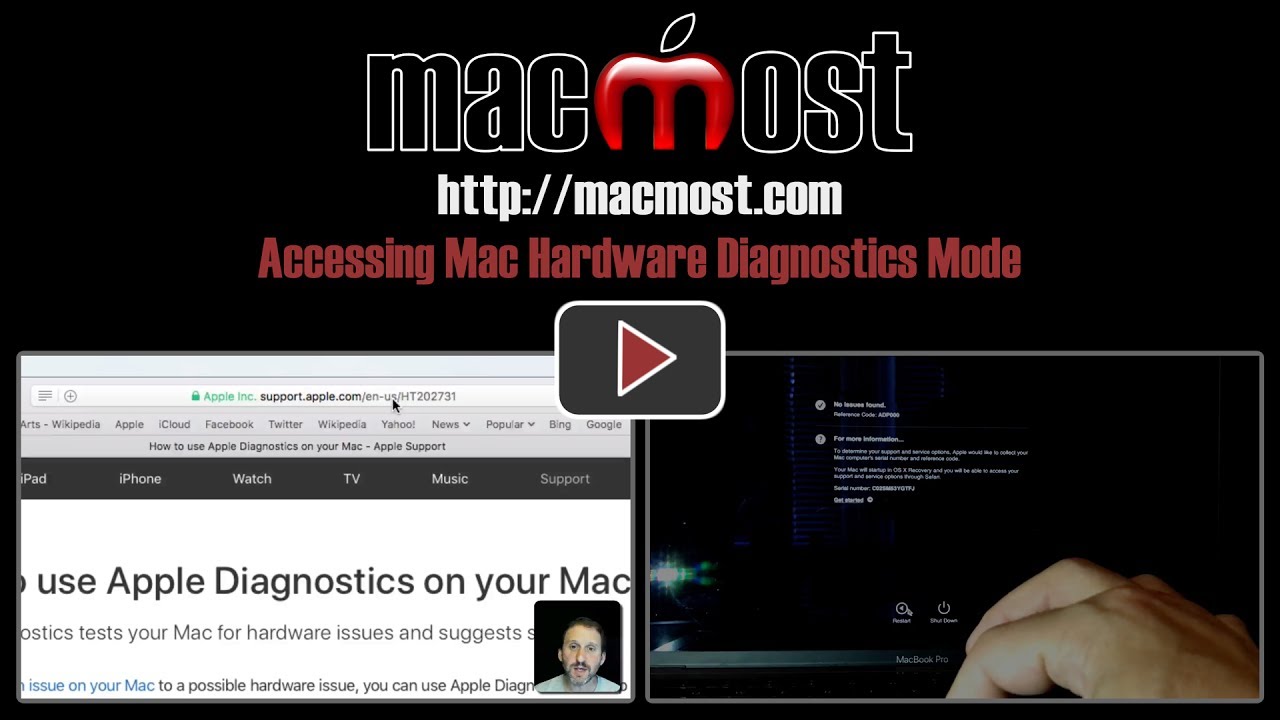


This 13in MacBook (circa 2010) does not respond to holding down the "D" Key on startup. Also tried usual combinations Option + D and so on with no result.
Thanks anyway for other useful stuff.