You can add more fonts to your Mac which you can use in Pages and other apps. You can get fonts online, but you need to be careful and think about font licensing and copyrights. Adding a font is ask easy as double-clicking on the right file once you have download the font files. The Mac app Font Book will launch and install the font.
▶ You can also watch this video at YouTube.
▶
▶

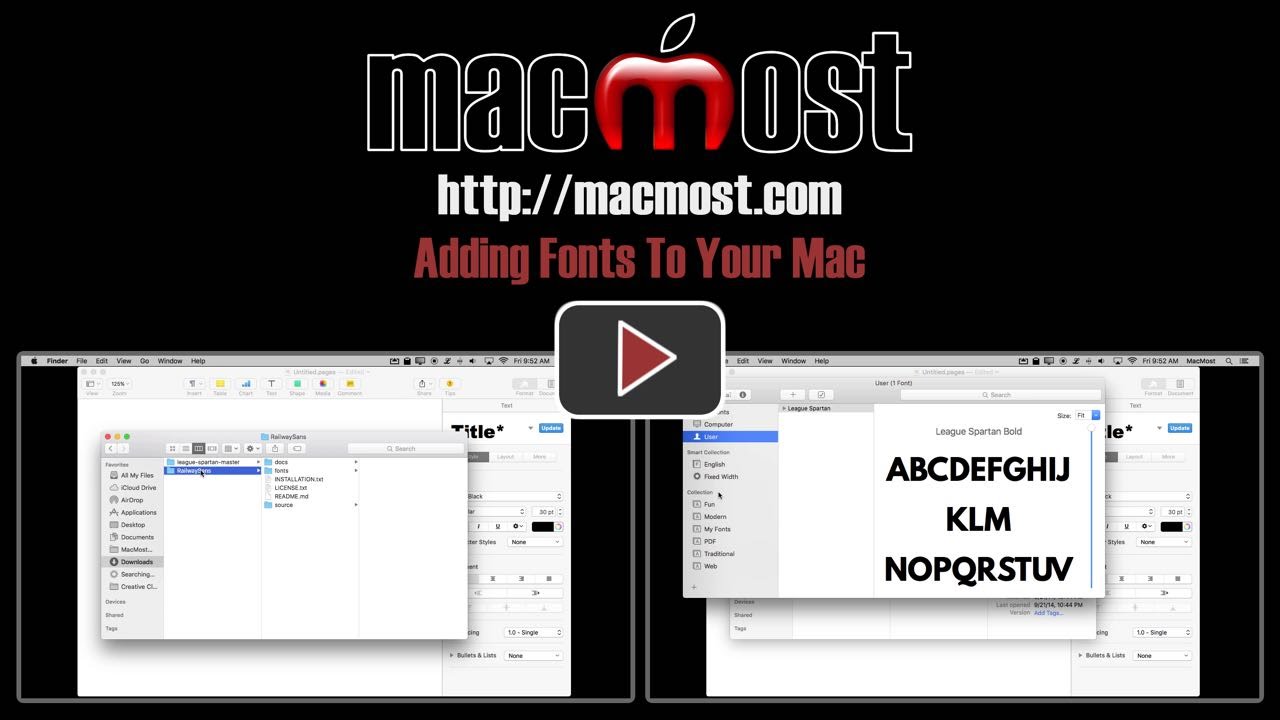


When i download fonts does that mean all receivers of my emails/documents i attach will see that font? If not, then why add fonts if only visible to me?
How do I determine which ones will be compatible with a PC?
Sharon: Not in email, no. Typically, you would have fonts for print projects. Or, for PDF creation too. Software developers can embed the fonts into their projects so the end users don't need them installed. Sometimes your work colleagues will all use the same font for projects. Also, often you need a font just for yourself. For instance a font with musical notation or special symbols for knitting patterns and such.
Thank so much for making look easy to do.
I always want to collect some my favourite fonts but don't how. After see you do I can give a go. Thank again.