Compressor is an app that is usually thought of as an add-on to Final Cut Pro. But it can be purchased by itself in the Mac App Store and used to compress video and burn DVDs. You can take a single video and set some options, such as menu and title screen backgrounds, chapter names and start times and disc name.
▶ You can also watch this video at YouTube.
▶
▶ Watch more videos about related subjects: Video (65 videos).
▶
▶ Watch more videos about related subjects: Video (65 videos).
Video Transcript
Hi, this is Gary with MacMost Now. On today's episode let me show you how to burn DVD's using Compressor.
Now you may think that now iDVD is gone that Apple doesn't have any software that can burn DVD's. That's not true.
They have a program called Compressor that is available in the App store. It is usually thought of as an add on for Final Cut Pro but you can actually buy it by itself, it is $50, and use it to decompress videos and do other things with it like make DVD's. Let me show you how.
When you first run Compressor you are asked right away what you want to do. Usually you would use it to publish to something like YouTube. You may actually never use the Compressor like this. You may use it as part of Final Cut.
But one of the options here is to create a DVD. So if you select that it sets up everything you need to quickly burn a DVD.
So here is Compressor. It looks pretty complex and it is. It has tons of different functions. It is used by video pros. But you only need to know a few things to use it to make a DVD.
So up here you have the project we just created which is to create a DVD. It is going to create video here and audio because they are separate files when you create a DVD and they are all standard format because all DVD's are the same format thus all DVD's can play in any DVD player. So, you are not going to mess with any of these settings. All you need to do is add your video. This drop zone right here is where you want to do that.
So, I am going to go to some sample video that I have and I'm going to just drag and drop it right into there. That's it! I've got my video in and it should be one long video file. It will burn that to a DVD.
But first there is some things that we can do. We can go into the Inspector here and with this job selected we can go to job action and make a bunch of changes. When the job completes we can create a DVD. That's what we want to do. The output device can be either your DVD drive, assuming of course that you have one, but you can also save it as files to your hard drive. It will create a disc image that you can then burn to a DVD later on using software. You can choose a template. There are only two. Black and white. You can see down at the bottom here the black template. If I switch to white it is the same thing just with a white background.
Either way I can add a background myself. Click that Add button and I can add an image. It is the background of either the menu or the chapter menu. So I would add two backgrounds; one with main menu selected and one with chapter menu selected.
Then I can choose what happens when the disc loads. So I can have it skip the menu completely and just play the movie. I can also set the title of the DVD. So once I have that the way I want I can preview the video here on the right. Here I can drag this little preview thing here. I can set the start and stop if I wanted to start and stop at different times than the very beginning and the very end. I can also add markers which will become chapter markers. So for instance if I wanted to add a marker I can go here to Add Marker or just M and I can remove it with M and that will add a chapter called Chapter One and another one called Chapter Two, that kind of thing.
I can also do Import Chapter List and I can select something. I've got a text file here. I can actually preview it and you can see what is in this text file. I created it with TextEdit. It is a plain text file and it is just the time code followed by a space followed by the name of the chapter. So this allows me to actually use real chapter names. So I will open that and you can see that it places the chapter markers automatically in here.
So I've got chapter markers ready to go. I've got background set or not set as the case may be here. I've got it titled. To actually burn the disc what I would do then is to go move the Inspector over and I can see under here the Submit button and when I hit Submit it will actually start building the DVD.
But first just to see what is going on I bring up the History window here and when I hit Submit I will actually be able to name the batch process. That is not important. It is only important if you are having more than one process going on at a time which a video pro might.
I am going to hit Submit and you can see it is actually creating this DVD here and it's going to build it first exporting the video and then the audio and then building a DVD.
So you can see it has asked me to insert disc. It actually opened up the drive and I can insert the DVD now and it will burn the disc for me.
So that's how you use Compressor to create simple DVD's. Now it is nothing like iDVD used to do. I mean it used to have menus and you could create all sorts of different layers of complexity with images and slideshows and all sorts of stuff. But you know Compressor will get your stuff onto a DVD if you absolutely need to present your video as a DVD. So it is a useful option at $50 in the Mac App store and if you want to use it for other things like compressing video and uploading to YouTube doing other tasks with it then it might make it even more worthwhile.
I hope you found this useful. Until next time this is Gary with MacMost Now.

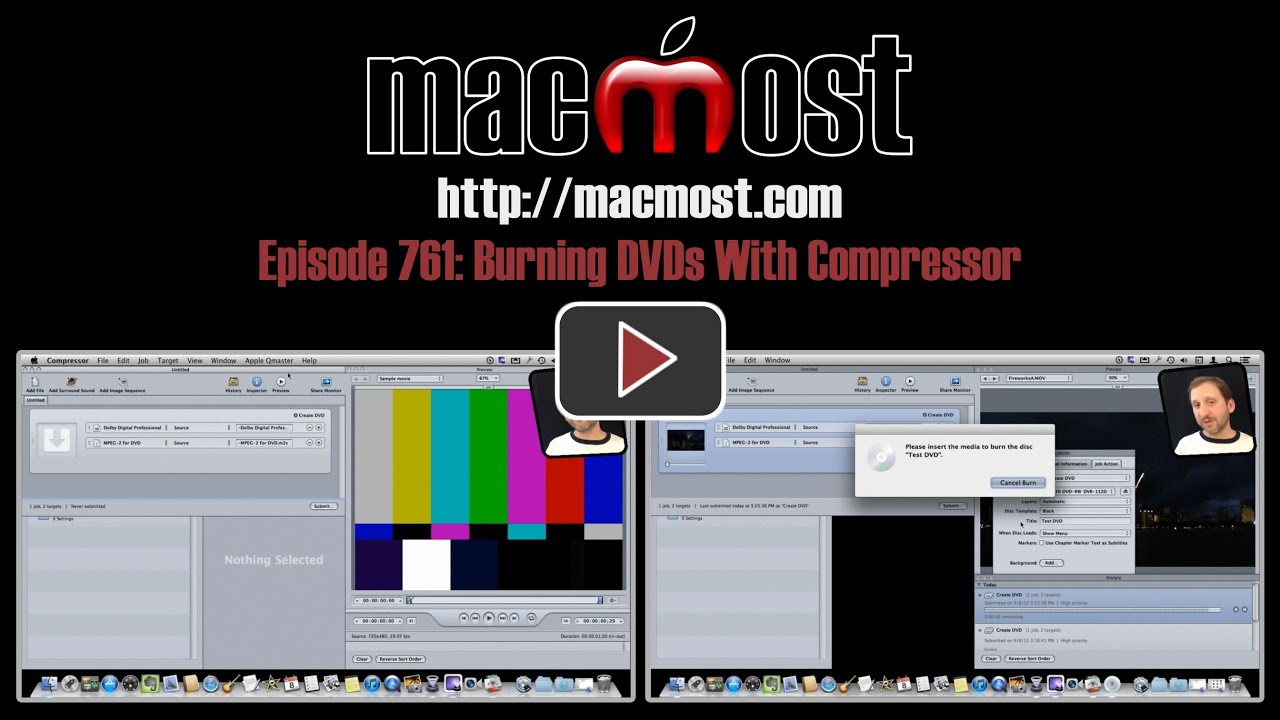


There use to be a time when cd's could be burned in iTunes. Is that still possible? If so, how is that done?
Sure. Create a playlist with the songs you want. Select the playlist. Choose File, Burn Playlist to Disc.
Hello Gary. First of all thank you for all of your information on this website. I really appreciate what you do. My question is....Is it still possible that iDVD can be somehow uploaded on the new mac mini? I just bought one and I was looking forward to giving presents of slideshows through DVDs for Christmas. Anyways, thank you for any information.
If you have an old iLife install DVD, then you can install iDVD on your Mac. That's pretty much the only way. Otherwise, you'll have to try other DVD burning software. Several are available in the Mac App Store.
Roxio Toast is a great addition to Apple Mac. It has converter for almost every format as well as buring capabilities for photos, slideshow etc. But you can use iPhotos for slideshows and burn to DVDs?
You can export from iPhoto as a video and then burn that to a DVD. Or use iMovie, Keynote, etc. Anything that can create a video.
Hi Gary, Thanks for so much great stuff. I'm 71 years young and still learning a lot... just bought me a brandnew iMac 27". Now I have many relatives in the us but the disturbing thing is that I film in PAL and you guys have NTSC. How can I convert my PAL video's into NTSC? I hope you have the answer for me. Thanks in advance.
Piet (Pete)
I'm not sure. I thought that DVDs were "digital" and so it didn't matter.
i would love to know how to convert from ntsc to pal, cant find nothing on the interweb
I don't think that makes sense in a digital world. You import into your computer and it is neither NTSC or PAL. It is just video. Then if you were to make another DVD, you may have to choose NTSC or PAL. So "converting" might actually mean importing and then exporting. But maybe someone more familiar with it can comment about it.
The option is in compressor, just takes a bit of looking.
Select the dvd template you want to use, ie best quality 90 mins etc. Drag it to your job window as you would normally.
This will show the settings in the inspector window, then click on the encoder tab (next to summary) and where it says video format you will need to click the gear icon, then change to PAL/NTSC.
You can then save this as a new template. By default they are NTSC.
Hope this helps
Hi Gary,
Gt stuff, I still use idvd to burn looping dvds. Is there an option to do this in compressor? I use final cut a lot too, but it doesn't have the option to create looping dvds.
There aren't many options beyond the ones I show. If you still have iDVD, I'd keep using that.
Thanks Gary,
I couldnt find any alternatives either. I had a quick look in case mountain lion wasn't compatible with idvd, but seems ok so far.
Was iDVD part of the latest iLife?
There is no "latest iLife." iLife apps are now sold individually on the Mac Apps Store and have been for some time. I can't remember if iDVD was included the last time the apps were sold together on a DVD.
Gary:
I have put off upgrading to the new operating system, since Idvd will no longer be an option. When I do, would you say Roxio Toast would be the better choice?
iDVD works fine in Mountain Lion, if that's what you are asking. Why do you say it will no longer be an option?
I was under the impression I would no longer be able to use iDVD in Mountain Lion, if I upgraded.
Where did you get that idea? Is there a specific article or post that says that?
iDVD certainly does run under Mountain Lion. It is difficult to get it, if you don't have it already. But if you do then there is no problem.
can i burn dvd in the compressor with format avi.
DVDs are all one format -- the format used by DVD players.
i have a movie format avi. can i put in the compressor 4 and them burn like dvd thank you for all the help have a good day Gary Rosenzweig
Hard to say because an AVI file can contain many different video compression types. If you can't go directly from your AVI file to burning a DVD, then you'll just have to convert the video using any number of video conversion tools first.
i tried this movie that i have in format avi. i opened in the program final cut pro and this works but i just wanna make sure if the same format avi that i movie i have open in the compressor 4 to burn like dvd , thank you again for your help
All video DVDs are one special format. Otherwise they wouldn't work in DVD players. So as long as FCP and Compressor can open the video, it will work. The video will be re-compressed in the special DVD format so it doesn't matter what you started with.
Hi Gary, Once Compressor has created the DVD files (and might have even burned a DVD), how do you go back and burn additional discs without having to re-do the file conversions? Thanks.
Burn a DVD to a disc image instead of a disc. Then you can make as many copies as you want, quickly.
Gary,
I have two problems: First I've just gone thru an incredibly long compression in compressor to get maximum quality out of my Final Cut Pro X project. Read: 150 hours. The output is an Mpeg2 file under 4 gigs. When i drag this file into Toast
it goes to work encoding it, and makes it smaller. The result is terrible quality video. ( I have Toast 10.) Why would toast, encode a file that's smaller than the capacity of a DVD?
DVD encoding is very specific -- it has to be a certain format to work in DVD players. Toast has no choice but to encode that in the special DVD format regardless of what you give it. Otherwise, it would not play in DVD player.
So that 150 hour compression was unnecessary and counter-productive. Just feed Toast your original video file, or export it in a convenient high quality format (one of the iMovie or FCPX defaults).