When you search with the Safari browser on your iPhone, you get results from Google. But you can also change Safari's default search engine to use Yahoo or Bing. Also, no matter which search engine is your default, you can always use another engine for any search.
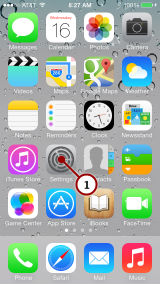
1. To change Safari's default search engine, first go into your Settings app.
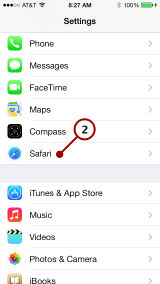
2. Look for the Safari settings and tap it.
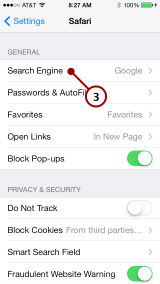
3. Tap Search Engine.
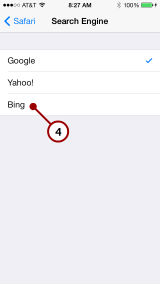
4. You'll see a checkmark next to the current default search engine. Tap any in the list to choose a different one.
But you don't need to set a search engine as the default in order to use it. If you ever want to use a different search engine than your default, you can simply go to that engine's web page.
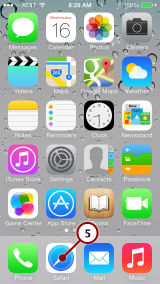
5. Press the Home button to return to your Home screen, and then launch Safari.
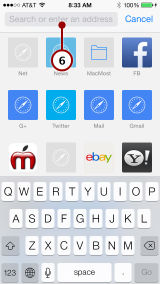
6. Tap in the field at the top of Safari to enter a search term. The search would be performed with the default search engine.
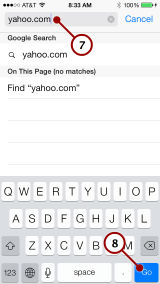
7. Or, you could enter the URL for any other search engine to go directly to that search engine's home page. For instance, you could type Yahoo.com.
8. Tap Go to go to that search engine.
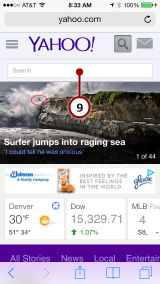
9. Then, use the search field on that web page to search with that engine, rather than using Safari's field at the very top.
There are many more search engines besides Google, Yahoo and Bing. Any one of them will work on the iPhone. If you often switch between engines, you may want to simply bookmark each engine's home page for quicker access.


