Over time your Contacts app gets messy with old contacts you no longer need, duplicates hastily created and information that with too few or many details. But cleaning up your contacts doesn't have to be overwhelming.
Note: This is Club MacMost exclusive content. To view this video click the thumbnail below to go to the post as Patreon.com. Once there you will be able to view the video as long as you are logged into your Patreon account and a current supporter of MacMost at the "Club MacMost" or higher level.

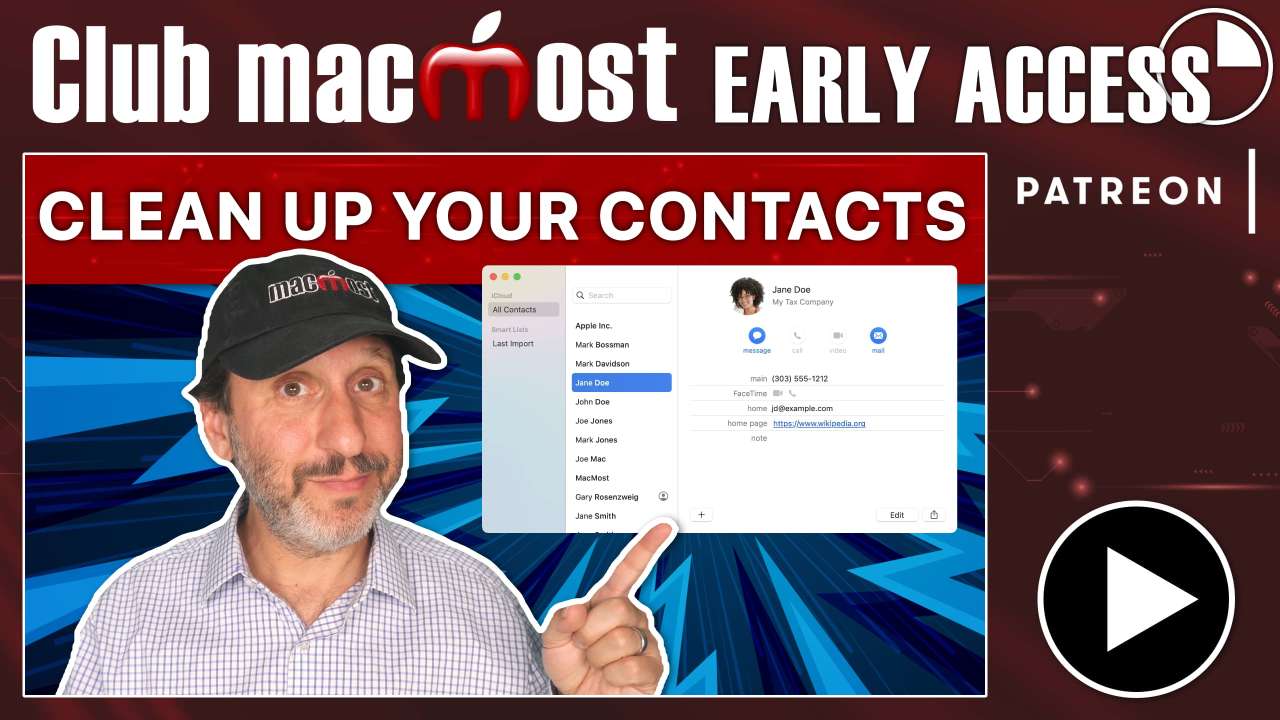


I just finished Clean Up Your Contacts App presentation. My question is when I text message my daughter on her cell number I get her husband's picture. I cannot get her picture to display. And when she answers I don't know who is answering because it is his picture. They used to be on the same contact page. I separated them into their own page/listing. Any ideas what to do ?
Margaret: Look carefully at both of their contacts to make sure they show the right phone numbers and don’t have each other as a second phone number. Same with email addresses. Then make sure you don’t have any other contacts with their numbers still hanging around.