Perhaps one of the most useful things you can add to your app is a clipboard history manager. Take a look at two free apps that allow you to recall multiple clipboard items, not just the current text in the clipboard buffer. Any Mac user should find Jumpcut or ClipMenu useful additions to their computer.
▶ You can also watch this video at YouTube.
▶
▶

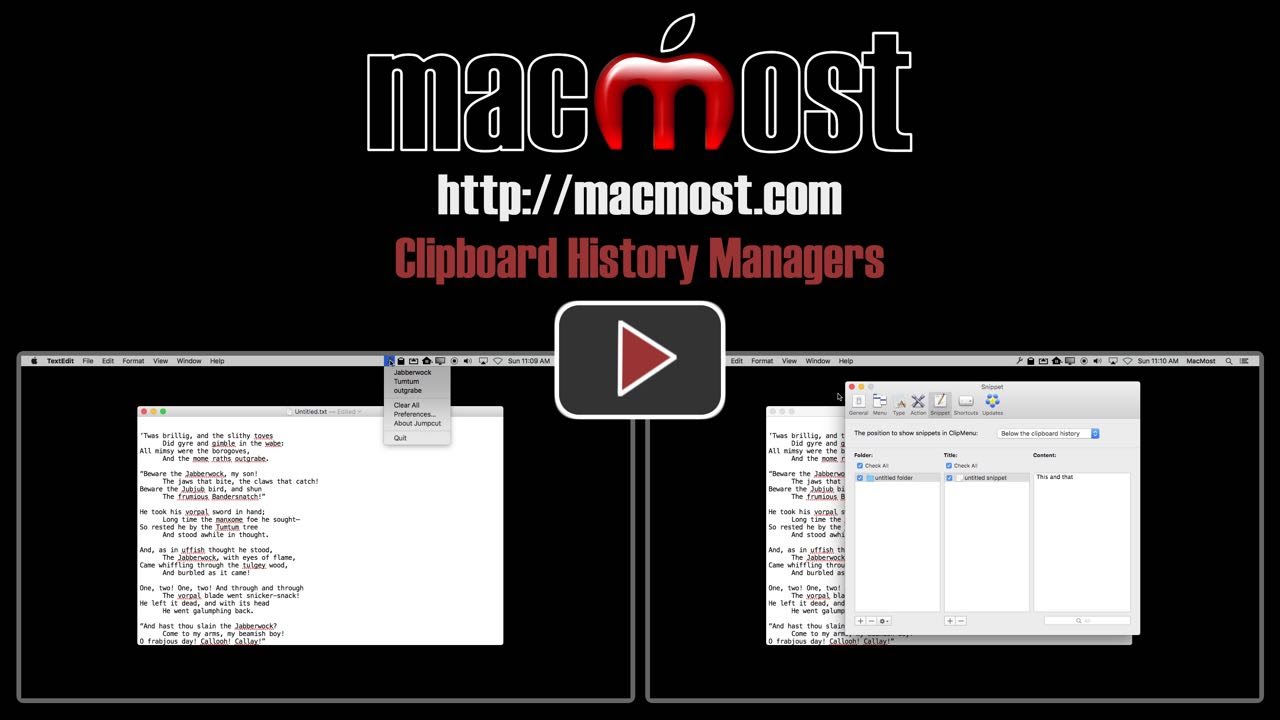


There are others. For example, Alfred contains this feature in its many-tooled kit.
I've used CopyPaste from Plum Amazing forever. I paid for it a million years ago and it's always there with all my clipboard history. I often wish that I could sync between my laptop and desktop to have all clips available on both computers.
I tried to install the clipboard menu, and it stated, but the one on the desktop would not eject. I had to forcequite and then it would not show up at all after ejection. Can you help? Thank you..Michael
Michael: Not sure what the issue could be. It is not my app, I'm just a user.
Looks like jumpcut hasn't been updated in a while. There's an app called flycut in the app store which is based on it. Is there any reason to get the original rather than flycut?
Josh: Good find. Looks like the same source code but getting it from the App Store is easier. I'll give it a try.
Gary: Do any of these make the contents of the clipboard visually persistent in a window on the screen? Like the old windows clipbrd.exe They both seem to require you to open their menus to see what's currently in the clipboard.
Joe: Not these, but I wouldn't be surprised if there were others.
I have downloaded both Jumpcut and ClipMenu. How do I keep them in my menu on Safari?
Jean: They should both remain in your menu bar unrelated to which app you are using. Both have options to launch automatically on restart in their prefs.
Gary: It shows in some and not others. None of the browsers show the icons . I have checked jumpcut and clip menu preferences to attempt to correct but has not worked.
Jean: Menu bar icons on the right side of the menu bar are independent of the app. They shouldn't disappear when you switch apps. The only exception is for space. If you use an app that has a lot of menus and the last menu (Help) is too far to the right, then there is no room for all of the menubar icons. Maybe that is what you are experiencing?
Is there an app for iPad?
Barrie: I can't see there ever being an app for that in iOS because of the system security built in.
Brilliant!
Yes, you are right. I noticed the expanded menu with the browsers and wondered if that was the reason. Is there a way to remove some icons in the menu?
Thanks for your help. I have followed your website for several years and have learned much.
Problem solved. I changed the user name to the icon and it opened some space.
The ClipMenu download site seems to be a "trick" to get users to download MacKeeper.
Jerry: How so? I only see one download link on the right (ClipMenu 0.4.3) and I click that I get ClipMenu. I see no mention or link to the MacKeeper anywhere on the page.
I use clipmenu and live by it. Although don't know why you would need both if you have clipmenu. Also would love a searchable clipboard history manager. Sometimes it takes awhile to find my clippings.
Cloudclip can be downloaded for free from the app store and sync among all OS and iOS devices.
Just checked our Flycut on the MAS. The last time it was updated was 2011 which is less than exciting. I did discover this site:
http://alternativeto.net/software/flycut/?platform=mac
ClipMenu and Jumpcut are highly rated. But, above them is a clipboard manager called CopyQ. One impressive thing about CopyQ is that it is still being aggressively updated. Gary, have you had any experience with CopyQ? Great video, BTW!
I'm sorry for double posting. I forgot to mention that I also checked out "assaf's" recommendation of Cloudclip on the MAS. It only has 47 reviews. But, of those, 37 are 5 stars and 6 are 4 stars. The iCloud sync feature is quite exciting for someone like me who has 5 different Apple devices and would certainly take advantage of being able to copy an item to the clipboard on my iPhone or iPad and also have it available on my Macs...and vice-versa.
Luigi: Haven't tried that one.
This is embarrassing. I have now downloaded and used Cloudclip. It is very impressive and the iCloud sync feature is awesome. But, I don't know where my brain was when I said you could access clipboard items on your iPhone and iPad using it. You can't. But, it works wonderfully in allowing access to all your clipboard items on all your Macs...of which I have three.
I am mortified. CloudClip DOES allow for accessing and sharing clipboard items from your iPad and iPhone to your Macs as it has a free companion iOS app. See below for link. I'm going away now and promise to not come back. :-)
CloudClip by Thinkbitz Software Studio
https://appsto.re/us/xncLH.i
Gary! - I have downloaded ClipMenu but my iMac will not let me open it as the program didn't come from the Apple store or an approved source?? Where can we go from here!
PS: Enjoy your input!
Paul
Paul: Sounds like you just need to approve it in System Preferences, Security.
Thanks for another helpful video.
I've launched ClipMenu and tried to set it to launch at login (Preferences / General) but that checkbox is greyed out. Any suggestions how to activate that option?
Wendy: Not sure. I would check the ClipMenu site to see if there is any mention of this. Otherwise, it is just a convenience. Restarting your Mac should be a rare thing (if it isn't, see http://macmost.com/shut-down-or-sleep.html).