Sometimes you want to be able to count the number of items in a table and get the total. You can do this with the COUNTIF function. It will return the numbers of items that match a certain criteria. You can also use the COUNTIFS function to match multiple criteria in a more complex table.
▶ You can also watch this video at YouTube.
▶
▶ Watch more videos about related subjects: Numbers (206 videos).
▶
▶ Watch more videos about related subjects: Numbers (206 videos).

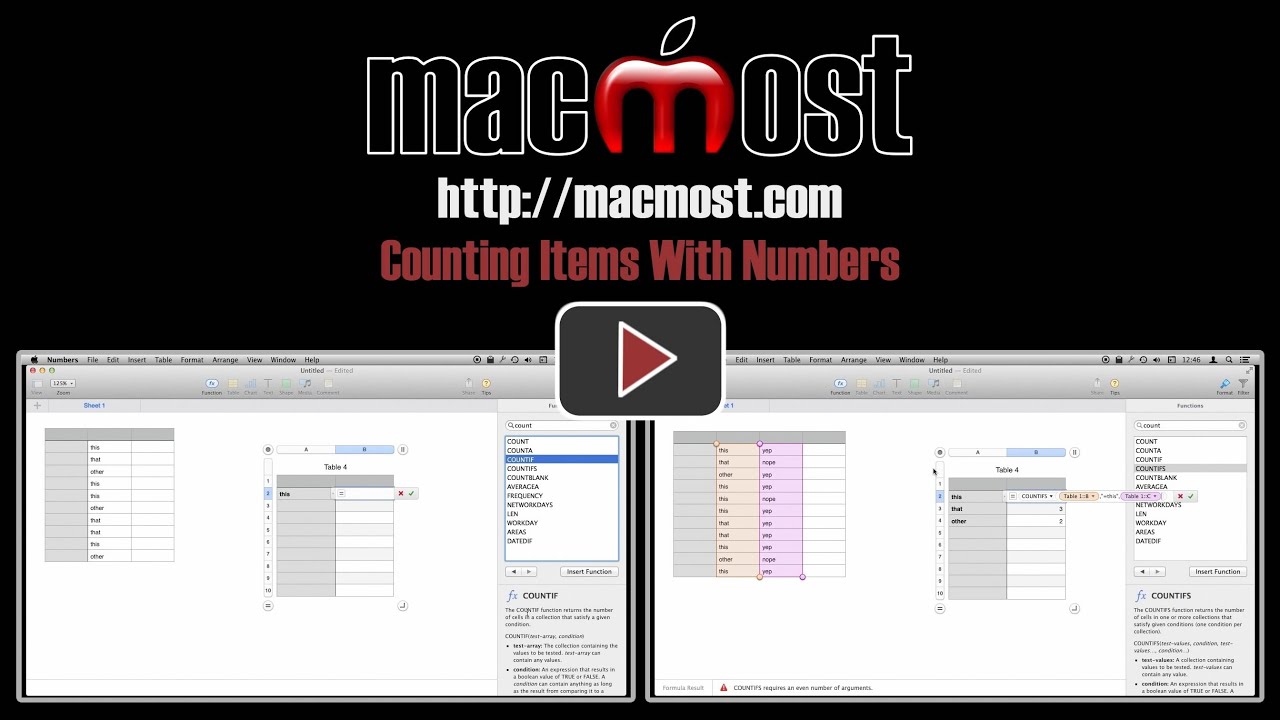


Hi Gary. I was wondering why you write "=this" instead of referring to the cell itself, for instance B1. I tried it on mine and it did work. It would make it easier when copy pasting..
Thanks for your great videos, I am constantly learning with them ;-)
Sure, you can do it either way. It might not always be the case that you are using a heading column with exactly the same text as what you are matching. But if you are, then using a reference saves time.