Learn how to create simple charts from spreadsheet data in iWork 09 Numbers. You can create pie charts and line graphs and then customize how they look with inspectors and by just dragging elements. You can also put the charts on a separate page for printing.
▶ You can also watch this video at YouTube.
▶
▶ Watch more videos about related subjects: iWork (42 videos), Numbers (206 videos).
▶
▶ Watch more videos about related subjects: iWork (42 videos), Numbers (206 videos).

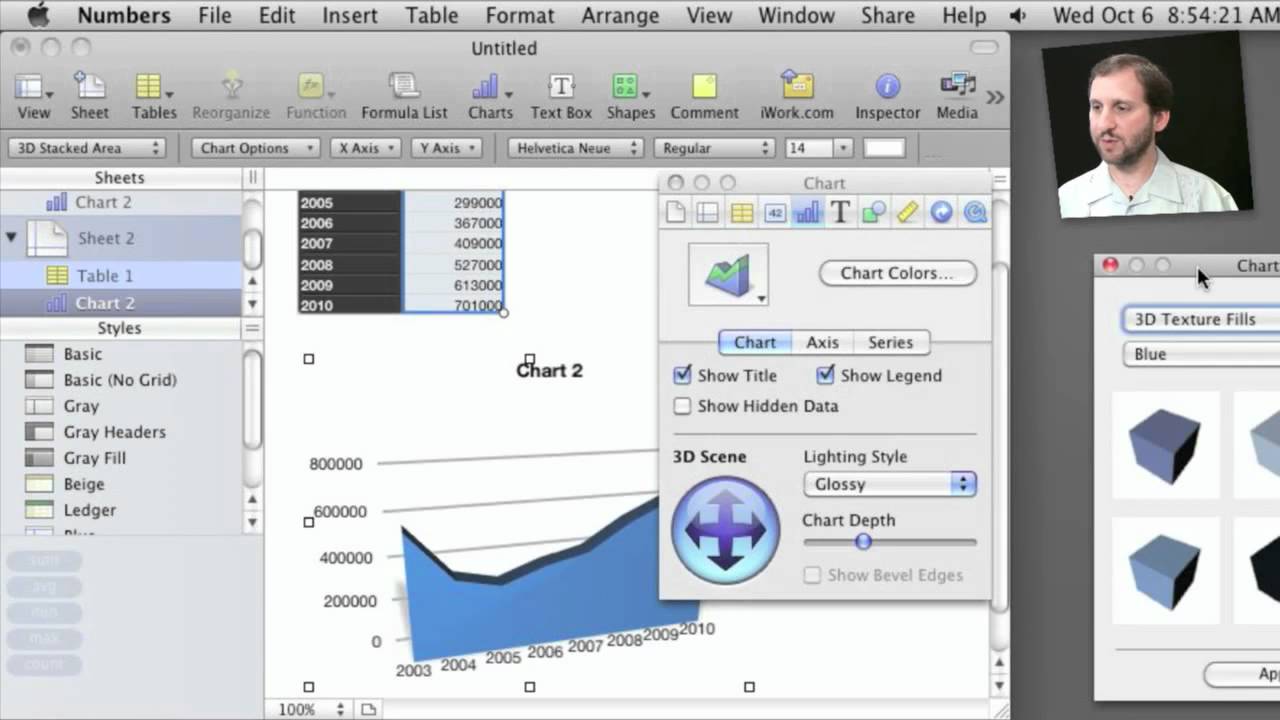


Thanks, I needed that....!
If you have any more on (iWork 09 NUMBERS) that would be great.
You can always find more videos by looking on the left and choosing "VIdeos By Category" -- then look for iWork. There are a few more Numbers tutorials in there.
A quick and simple tutorial for using iWork 09 Numbers. Thanks for sharing.
-j-
Your videos are very helpful. I have an Intel iMac running OS X 10.5.8. I get an error message every time I try to view your videos on your website. I have to go to YouTube in order to see them. Can you tell me how to remedy this situation?
Thanks in advance.
Where (what web page) do you go to to view them. Here at MacMost.com? Do you have Flash installed (and up-to-date)? What is the error message, exactly?
Can you create charts using data with categories?
Not quite sure what you mean by "data with categories."
Hi, I've been wondering about this too. I love how the categories can create subtotals -- is there a way to chart just the subtotals and the category titles?
Thank you!
Not sure. Try it -- play around with it.
Hi,
How can I create combination charts? The screenshot of iWork shows a chart with a bar and line graph but I can't seem to find anyone who shows how to do this?
Thanks!
If you create a new chart, you can see that the last two options in the picture list are a combination bar + line. Is that what you mean? Seems like those would require two columns of numbers, of course.