You can use the pen tool to draw on image and PDFs in Preview. Rough shapes and lines will be converted to smooth and perfect shapes and lines, but you can always choose the freehand drawing instead. You can move, resize and change the properties of shapes after you draw them.
▶ You can also watch this video at YouTube.
▶
▶ Watch more videos about related subjects: Preview (50 videos).
▶
▶ Watch more videos about related subjects: Preview (50 videos).

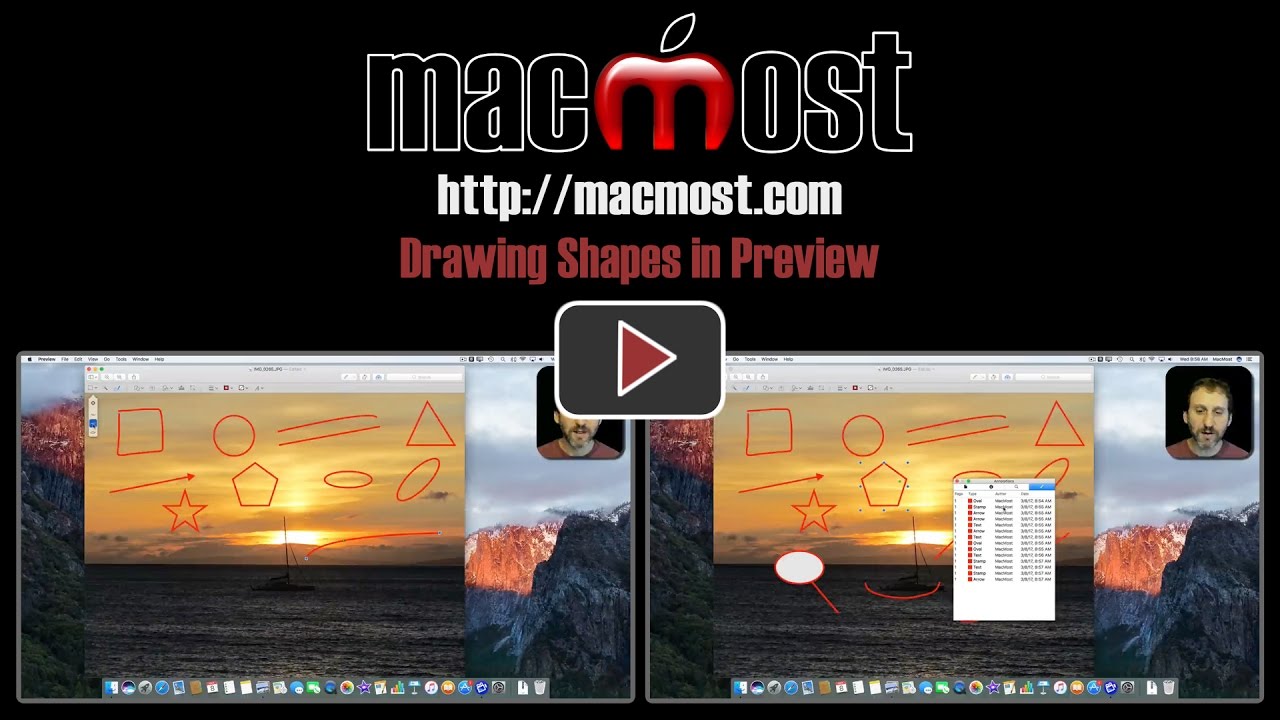


Very helpful; had never noticed the icons on the left as I drew so was unaware I could select between what I drew and what Preview's transformation.
Encouraged by your video I played around and found I could copy/paste from a selected item - either on the graphic or from the Inspector list of items!
Thanks!
Where can I find the Preview window?
Brian: Preview is a major app that comes with macOS. You can run it from LaunchPad, the Applications folder, Spotlight, or just by double-clicking any PDF or image file (unless you have changed the defaults).
One thing I have found is that if you use Markup in the Extension section of the Edit function of Photos, it is possible to amend things you may have drawn or written on an image. I used a photo as a background to a significant birthday invitation and was able to amend wording several times over a week or so as changes occurred. My images are generally in RAW but JPG shouldn't be a problem