If you have a large table with some duplicate rows in a spreadsheet, you can find them by sorting and using a formula to identify duplicate rows. If you need to merge the data in duplicate rows, you can use a formula for that too. You can then sort and delete those rows easily, saving hours of manual work.
▶ You can also watch this video at YouTube.
▶
▶ Watch more videos about related subjects: Numbers (206 videos).
▶
▶ Watch more videos about related subjects: Numbers (206 videos).

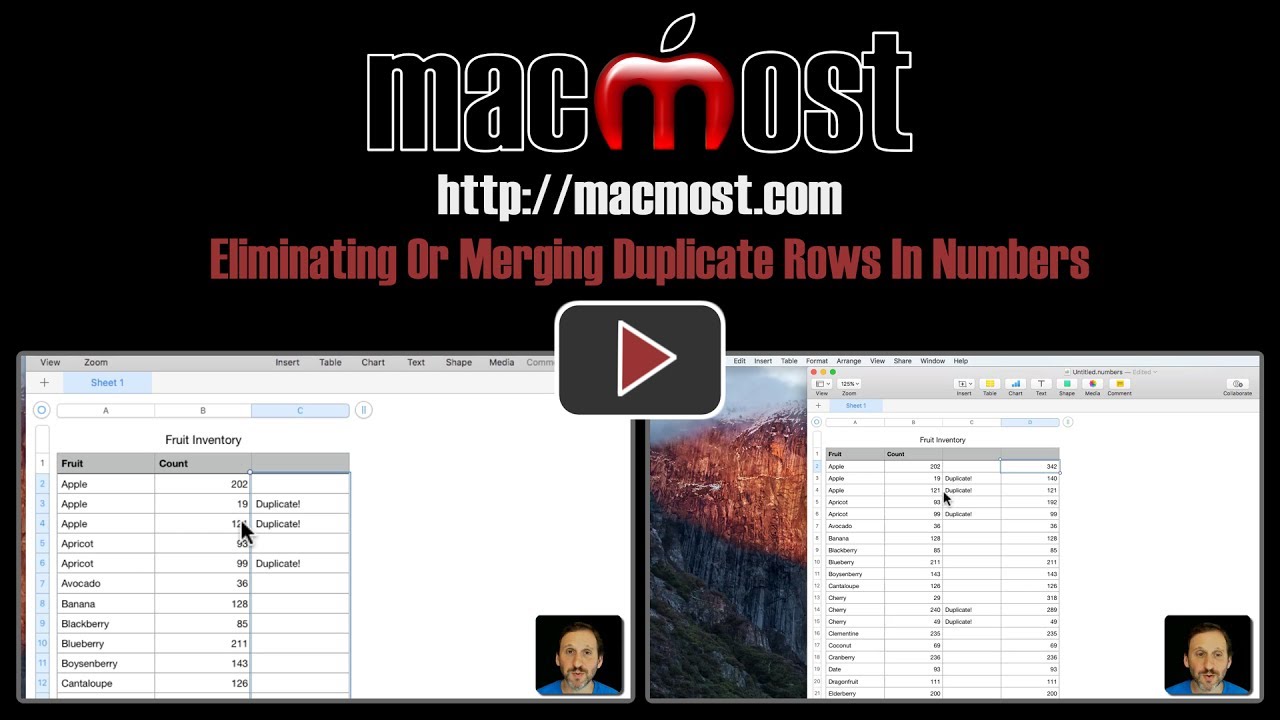


This is brilliant!
Hmmm... I could follow you but I definitely couldn't repeat you. Thanks for showing me how much more I need to learn about Numbers basics.
Gary, you are terrific. If I had to figure this out from the manual...it would never happen. Thank you soooooo much. PS: Can you add PayPal acct to your donation options please.
I'm wondering why you wouldn't just use 'sumif' as in this example: https://discussions.apple.com/thread/7814195?start=0&tstart=0
It seems simpler and would automatically update with revised underlying data (the only exception would be if a new type of item is added to the count list then it needs to be added to the summary list.
Pat: Not sure how this applies. People need to remove duplicate rows in Numbers and sometimes combine the information in them. SUMIF is great for calculating sums if you want to keep multiple items in their own rows, but only in that case.