If you accidentally record video on your iPhone in vertical mode, you end up with two ugly black bars on either side of the video when viewing it on a TV. You can use iMovie to fill in those sides with an animated background, or a blurry copy of the same video. Take a look at a variety of techniques for dealing with vertical video in iMovie.
▶ You can also watch this video at YouTube.
▶
▶ Watch more videos about related subjects: iMovie (138 videos), Video (65 videos).
▶
▶ Watch more videos about related subjects: iMovie (138 videos), Video (65 videos).

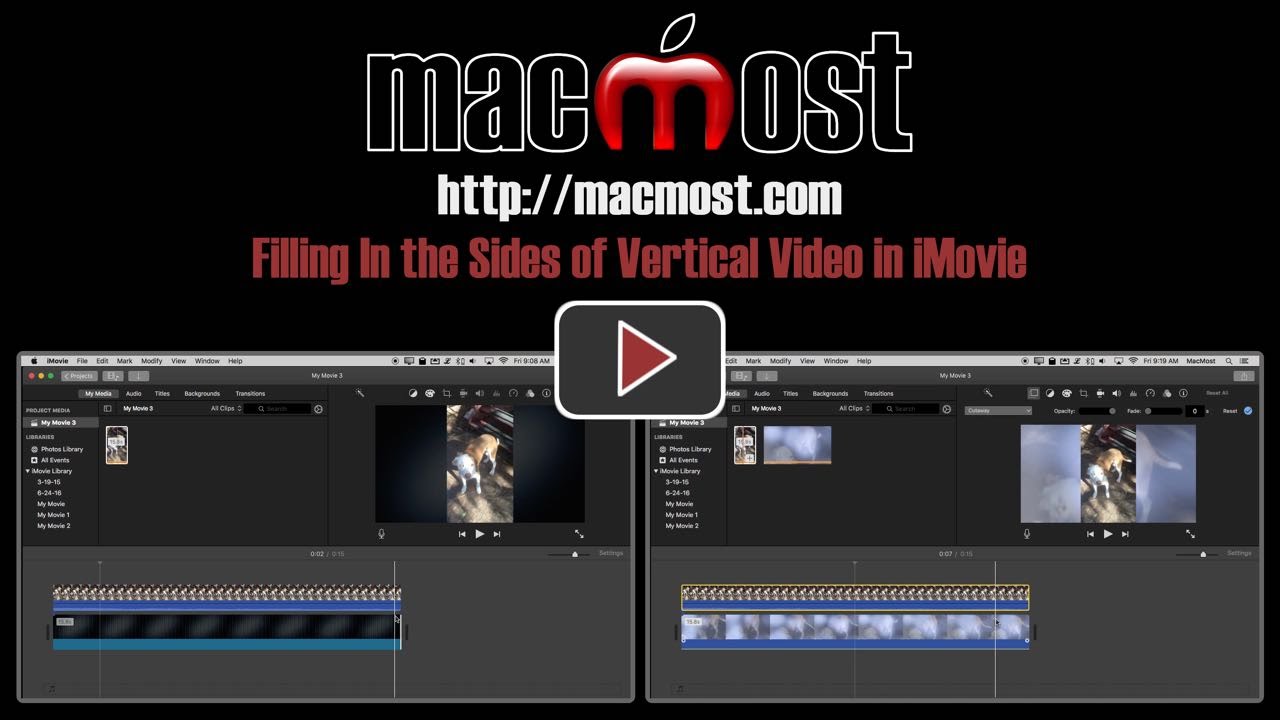


After watching the video, I believe I would just keep the black side bars. thank you for the education.
I hate when people post videos with the black bars filled in with blurry copy of the same video... it is soooooo distracting and has no redeeming aspect whatsoever. Now I know how it is done but it doesn't make it any easier to watch those videos. Everyone....PLEASE DON'T DO IT.
Great teaching video!! You have given me more ways to improve my iMovies!
Thank you!
Gary, I'm very happy that you did this episode! Not only does it answer the question of how the News People do this but I especially am happy to learn some more effects to use with iMovie (i.e. the transparency feature of video). Could be a great effect for title background for example. Keep up the good work and feeding us good ideas to stretch our creativity. :)