september 15, 2016: up to now there was a box in iphoto I could tick to delete – with the recent update it is gone!!!
anybody knows how do deal with this?
—–
Marion
MacMost Q&A Forum • View All Forum Questions • Ask a Question
How Do I Delete Automatically From My Phone When Importing Into iPhoto?
Replies: 4 Replies
Comments are closed for this post.



So I don't have much information here, I'll need to make some assumptions. First, I assume you are really using Photos, not the old discontinued iPhoto app. You say "recent update" but if you have been sticking with iPhoto for all these years, then there have been no recent updates. So I assume you mean Photos, not iPhoto.
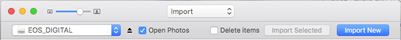
In Photos, if you are using the iCloud Photo Library, then there is no "delete after import" button. But you also never have to import. With iCloud Photo Library, your photos should upload to your iCloud account and appear in the Photos app on your Mac automatically. Doing an "import" is the old-fashioned way with a phone. I guess you may still stick with it if you have an unreliable Internet connection.
However, that is one explanation -- that you ARE using iCloud Photo Library. In that case just stop importing. Check on that.
But if you are not, and you are still importing as the way to get pictures from your phone to your Mac, then there should still be a "delete after import" button. But it is a checkbox and it appears next to the Import New/Import Selected buttons. So make sure it is checked before you press the import button. I still see this if I am importing from my DSLR camera. Here is a screen grab:
Gary, of course, you are right: I am using Photos Version 1.5 (370.42.0)...
I am not using the iCloud Photo Library - all pictures are locally stored on my Macbook Air (OS X El Capitain, Version 10.11.6).
Up to a couple of days ago, the button for 'delete after import' was there - now it is gone! This is what is puzzling me.
But there was this massive update on the iPhone 6. Do oyu think it has something to do with this?
thanks
Marion: It could have to do with the update, yes. The thing is that unless you are using the macOS Sierra beta now, your updates are not in sync -- you are using last year's version of the OS for your Mac, and this year's version of the OS for your iPhone. Once you update your Mac to Sierra when it comes out this week, then the Photos apps will be the same version and that could fix this.
Gary, today I accidentally made Photos to full screen - and there it was again!!
I could delete the new imports on my iphone.
So, that seems the secret. Beats me how this works...
regards