The Print function in the El Capital Mac Calendar app offers a ton of options. Some options provide nice printed versions of your calendars or event lists. But you can also print to a PDF and use the text in those PDFs to do things like get a list of your upcoming events.
▶ You can also watch this video at YouTube.
▶
▶

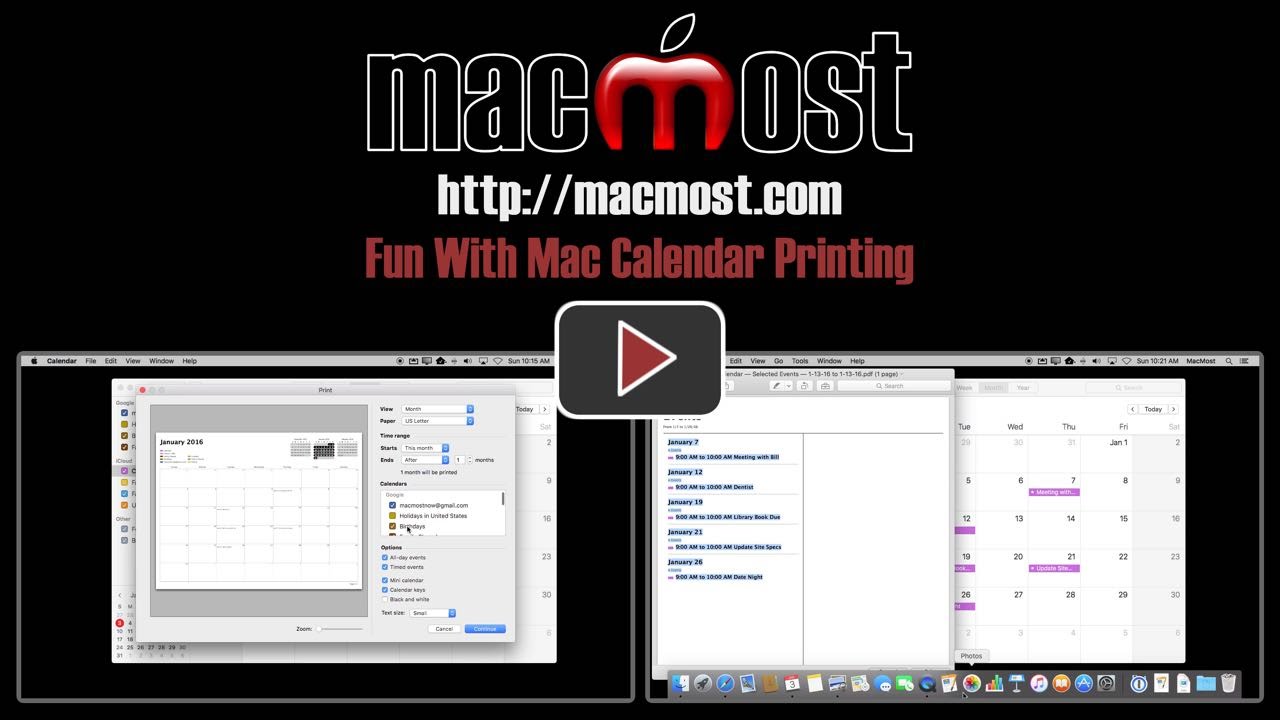


Learned some great things about Mac Calendar. Thanks for putting this topic in your Newsletter. I enjoy your informative website that keeps me current with Apple products and applications.
I second Anna's comment; terrific stuff!
Always love your hints Gary.
Been looking for a way to print the calendar in Profile view.
Any way to do this in iCal?
You mean Calendar, right, not iCal?
You could always print, then after you hit the Continue button use the Show Details button. Then go to Layout and change it to 2 pages per sheet. This puts a calendar at the top of a vertical page.
Really helpful - thanks Gary
Gary; I've had a problem with printing calendar events in list format. The time seems to be chopped on the print-out but not on the calendar itself. Here are 2 examples (thanks to the copy and paste tip you gave!)
● Events
80 to 90 Ford: Sable {This should be 8:00 to 9:00}
● Events
100 to 120 Painting {This should be 10:00 to 12:00}
Doesn't happen all the time
● Events
945 to 1045 C'ville {This is fine}
Any ideas what the problem may be?
Thanks, Ron
Not sure. I'd play around with different printing options to see what could cause it.
I wish there was a way to print a full-year calendar with boxes so that I can keep tract of things like checking off the date I changed my contact lenses, or something similar.
There is. Print out by month, select it to go for 12 months. After you press Continue, on the next screen go to Layout and then have it fit pages on a sheet. That gives you a 4x3 grid of 12 months on a sheet.
When I go to layout and pages per sheet, it goes from 9 pages to 16, doesn't give me option for 12???What am I doing wrong?
Right. Choose 16. You'll see.
Gary you are the best. This tip is great, love it.
Follow-up on the printing problem; appears the problem was the way I formated the "short" form for time (Preferences>Language & Region>Advanced> Times>Short. I had 1 digit for hours and 1 digit for minutes. Changed that to 2 digits each and the problem appears to be gone.
Thanks for this video. How far back can I get a calendar of events that occurred prior to the digital era but were entered recently in order to recycle old calendars? When I tried, I got a dialog window saying “calculating layout” but it was unchanged interminably and I finally exited. On my laptop I can get a list of appointments from decades ago, but I can’t search them on my iPhone, where I originally entered them. How far back can the iPhone [5s with iOS 9.2] search for events?
Not sure why the first issue. Maybe just try again.
For iOS, try Settings, Mail, Contacts, Calendars. Then under Calendars, use the Sync button. Set it to "All Events" instead of X months back.
My Settings for calendar Sync was already set for "All Events." (For whatever it's worth, I use only one calendar.) I still have 13.3 GB available with a Capacity of 26.4 so that I don't seem to be overloaded. Any other ideas?
Not sure. You may need to have an expert take a firsthand look at what you are dong to diagnose the issue and suggest a fix. Genius Bar?
Already been there. The “genius” set up my iCloud so that my iPhone will sync with my laptop, and that’s OK for searching on the laptop. Where/who else would know how far back an iPhone should be able to search? Thanks for letting me pester you, Gary. Luv your videos.
Maybe it just doesn't work for retroactively-entered old events. Or maybe the old limit of 1-year is still in place, though I'm sure I heard that it was unlimited now.
Hello, nice video. I had a question about events lengths. My calendar elongates the length of an event to a week or maybe more , even though i check again and again and its says its for a single day. Its an all day event if that helps?
Also this only happens in month view.
Nadia: It really sounds like the event is scheduled over a series of days. Maybe you are checking that in the wrong place? If you can't figure it out, maybe have a second set of eyes investigate. Visit the Genius Bar if you need to.