You can feed information into an AI model in Mac Shortcuts and then perform tasks based on the results.
Note: This is Club MacMost exclusive content. To view this video click the thumbnail below to go to the post as Patreon.com. Once there you will be able to view the video as long as you are logged into your Patreon account and a current supporter of MacMost at the "Club MacMost" or higher level.

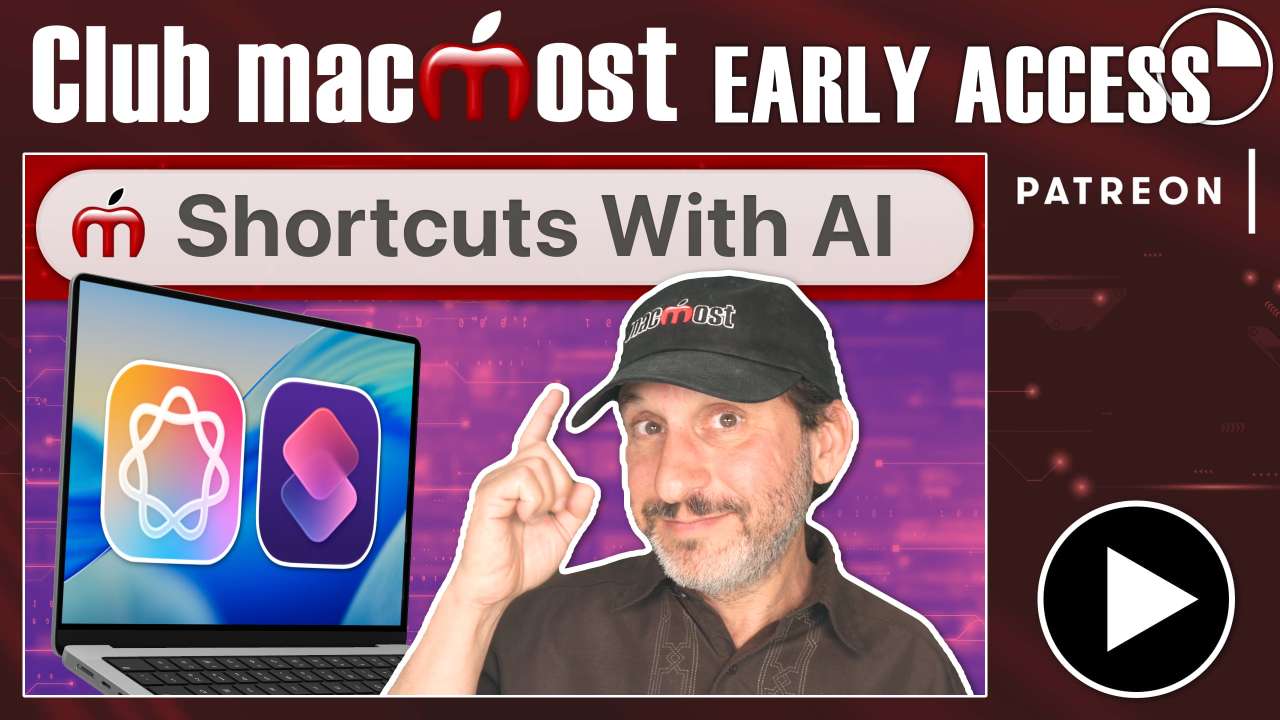


I'm not able to find where you posted the AI shortcuts you presented.
slferris: Sorry, since this is an "Early Access" video I forgot. I posted them now (the link is part of the Patreon post).