In addition to being able to create events in iCal, you can also create items that are not attached to a specific date and time. These to do items, or reminders as they will be called in Lion, can be simple items that you can check off, or they can have priorities and alarms attached to them to help you organize.
▶ You can also watch this video at YouTube.
▶
▶ Watch more videos about related subjects: Calendar (36 videos).
▶
▶ Watch more videos about related subjects: Calendar (36 videos).

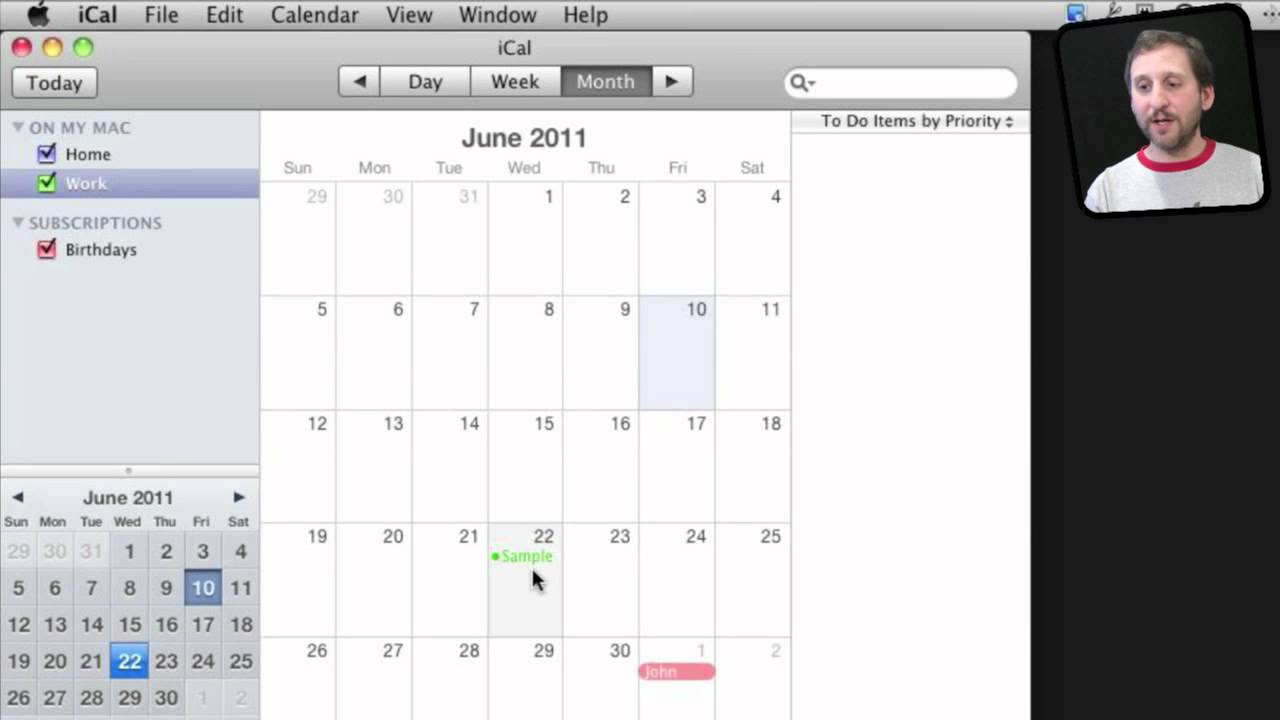


Great video as always, Gary.
At the moment, To-Dos in iCal don't sync over to anything in the iOS. Not Calendar, nor even Mail (where Notes are synced on the Mac, and where To-Dos can be entered but again don't sync to anything in iOS).
The new Reminders app coming in iOS 5 doesn't allow sorting by priority or due date, or even manual sorting. According to what I've read, they just list in whatever order they were entered. And I haven't seen anything yet explaining how they will sync into iCal, although it's been said that they will do so - somehow.
I'm currently using Errands and Alarmed, both by Yoctoville, on the iOS. They don't offer cross-device or cross-platform syncing, but are really powerful and easy to use apps. I'd love to get a to-do app they offers their level of functionality along with syncing. I've tried Wunderlist recently and many others in the past but keep coming back to Errands and Alarmed.
Do you use the iCal to-dos? If so, what if anything do you use on your iPhone or other iOS device? If you use something else that syncs, what is it?
I personally use Google's "Tasks," which is a part of Gmail. It isn't fancy. There are almost not features. But it is truly "in the cloud" since it is web-based. And there is a mobile interface to it, so I just go to that page on the iPhone, or access through Gmail on my Mac.
I have a Gmail account. In fact, I use a Gmail calendar as my primary calendar on my iPhone and within iCal. But GTasks is too limited for me. I tried it, but as you stated yourself, it has almost no features.
Ah well, for now I'll keep using Errands and Alarmed since I have my iPhone with me all the time anyway. But I'll keep an eye on Wunderlist, which is really quite good for a free set of apps and a free syncing service; and hope that iOS 5's Reminders will be better at release than it seems to be now.
after struggling with this for awhile, i've found evernote to do the trick of almost instant syncing between all my devices. wish i could use the calendar though. my to do list doesn't need to be complicated so even just a simple list would do.... best to all, joel
How can an all day event show the whole wording. And how can multiple events be listed on a certain day in chronoclogical order?
So, you're not talking about reminders here, right? You're just talking about whole events?
Not sure what you mean by the "whole wording."
Multiple events should be listed on that date in the order of the start time.
Hi Gary,
why did you delete my comment? It was totally topic related.
Not sure. Can you repost? I've got several spam filters set up (otherwise this site would be overrun with spam in a day). Perhaps it was cause as a false positive.
Hi,
In ical I want to set event with sounds, but the alarms in ical are to short and to low. I would like to know if there is a way that I can set my own town as my alarm and for it to work on my ipad.
On an iPad? No. But perhaps soon. There has been some talk of allowing you to use your own sounds for various things in iOS 5. We'll have to wait and see if that includes Calendar alarms.
Hey Gary. How are you?
To start, I want to say that I'm a really fan of you and of your videos. You have the way to explain.
Than, I'm starting on MAC and iPhone and want to use iCal. Which video can you suggest for me to figure out how to use? May you make a video with the new design of iCal?
Thanks a lot...
I don't really have an "iCal" basics video. I would just start playing with it. Create some events and try different things. It isn't a very deep program. Just events with alarms, really.
where is the alarm tab for ical ?
Alarm tab? What do you mean?
How do I stop duplicate ical entries from showing up on my iphone. And if I enter events on my mac book what do I need to do to have them show up on my iphone.
I'm using lion and as far as I know I have the icloud functioning...as far as I know.
Could me that you are just subscribed to the calendar twice. Maybe once with iCloud and once with syncing "from my mac." Check your Settings.
Ive de-selected the "All from My Mac" set of calendars on my iPhone and just have the "All iCloud" calendars checked but the events that I've entered on my macbook don't appear. Isn't that how it's supposed to work? If I enter things on my iPhone they should show up on my Macbook and visa versa?
Right, as long as you are entering them with your iCloud calendar.
And how can I be sure I'm doing that?
Am I supposed to enable something on my macbook?
Just make sure you have chosen an iCloud calendar (as opposed to a calendar that is somewhere else) when you create an event. You can always look at an event and see which calendar it belongs to. You can always look at the web version of iCloud to see your calendar there too.
ICAL is great....TO DO ITEMS work well....except SORT MANUALLY doesn't work anymore....changes don't "stick". (MAC OS X....Version 10.6.8). It would be great to solve this. Please help if you can. Thanks. Donal. (Dublin, Ireland)