Numbers lets you create charts that have an extra dimension. You can move through columns of data using a slider or buttons, with the chart changing to reflect the data in each column. This can be useful for showing changes over time.
▶ You can also watch this video at YouTube.
▶
▶ Watch more videos about related subjects: Numbers (206 videos).
▶
▶ Watch more videos about related subjects: Numbers (206 videos).

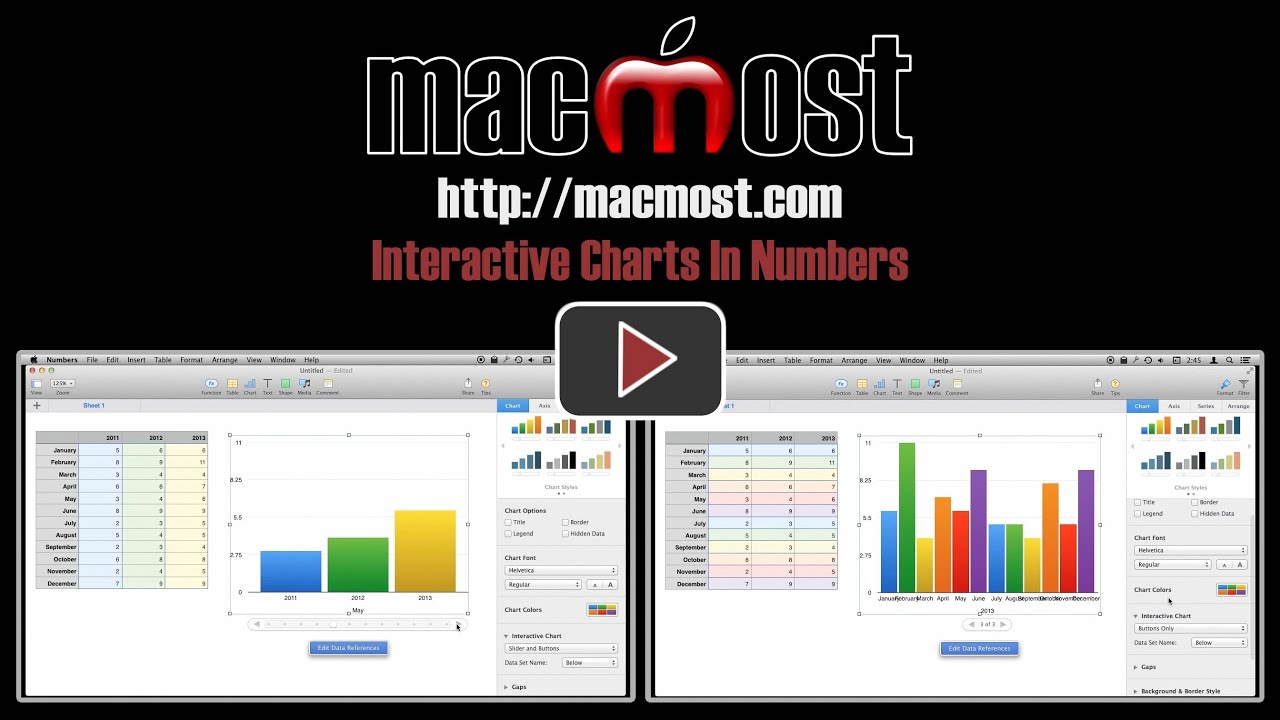


Never knew this feature existed. Thanks, Gary!
Excellent Gary, Thank You!
Gary, end of video 'share w/PC users by using Numbers iCloud.' Is there a post for doing this and creating a link and sharing it? (I presume the PC user goes to the cloud to view and share comment regarding the Numbers interactive charts data.) Does this make sense?
Just try it and you'll see. Go to iCloud.com and look at your Numbers documents.
Thanks, Gary. Will the interactivity be retained if you import the chart into iBooks Author?
No idea. Try it and see. iBooks Author has its own interactivity widgets, so I'm thinking it is better to use those, but I don't use iBooks Author for anything so I don't really know.