Learn the basics of Versions, a new feature in Lion that saves multiple copies of your documents as you work. Gone are the Save and Save As commands we have been used to for years. Learn how to use the new Save, Save a Version and Duplicate commands that give you a safety net while you work.
▶ You can also watch this video at YouTube.
▶
▶ Watch more videos about related subjects: Lion (11 videos).
▶
▶ Watch more videos about related subjects: Lion (11 videos).

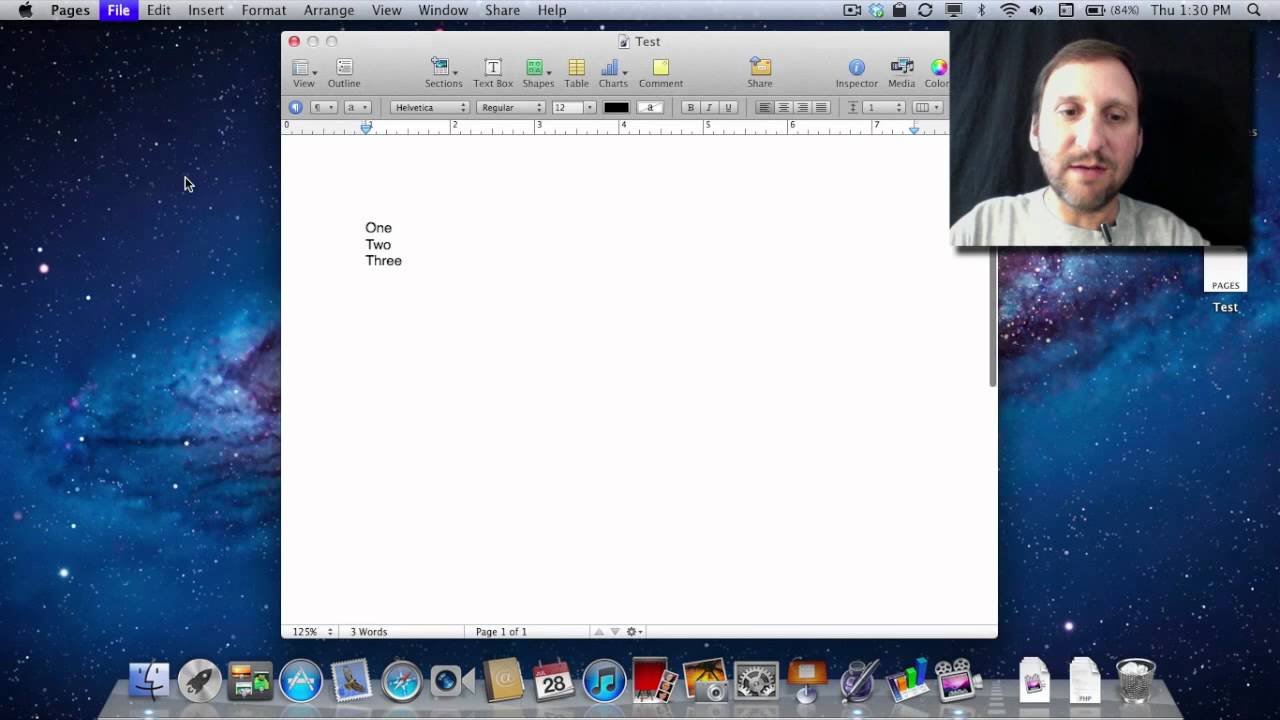


What about all those versions taking up hard disk space?
Peanuts. Hard disks are so huge and so cheap now. Editing a Pages, Numbers, Keynote or TextEdit document won't even make a noticeable dent. A minute of video will dwarf it.
It is far more valuable to have to versions feature than to worry about what probably amounts to pennies in hard drive space cost.
Does it somehow show you the differences between versions?
Like the 'svn diff'?
I don't believe so. But play with it and see if you can find anything that works for you like that.
In general, I have always thought of that as "revisions" rather than "versions." But for coders, that's a pretty standard feature.
would saving constantly eat up my hard drive space?
Yes. Little tiny bits, though. Pennies worth of drive space. Totally worth it considering what you are getting in return.
I wish you would routinely click the triangle button to expand a mini-window any time you Save or Print, so people can see that there is more to those windows. You'd be amazed how many people don't even know about expanding to full size. Apple doesn't make it obvious and too many users are afraid to click on something just to learn what it is.
Pre Lion I ticked the preference box to save a backup of my iWork documents. I use Versions, so is the backup preference now of any use? Many thanks.
Which preference box do you mean, specifically?
In Pages Preferences under Saving the first check box is "Back up previous version when saving". When this is checked it saves an additional copy of the document, which is named "Backup of XXXXXX". I always had this checked in Snow Leopard, but am not sure whether it needs to be checked now that Lion has versions - seems like it is unnecessary to me. Unless of course this preference now also has something to do with saving in Versions.
Seems unnecessary to me too. Just two different ways of doing it, I guess.
Thank you, I thought that they would have done away with that option with the introduction of Versions - I suppose it could be an extra back up. Anyway I am happy to leave it unchecked now. Thanks again.
Well, remember that the same version of Pages is the current version in Snow Leopard and Leopard too. Those users don't have Versions.
Yes, of course! Too caught up in my Lion world - sorry.
Hi!
I would like to know that does verions work also in Word for mac 2011? And if it does, how can use it??
No, it doesn't. The developer (Microsoft) would have to add that functionality. Contact them and request it for the next version.