Lion and now Mountain Lion have changed the way commands in the File menu work. While many people are having difficulty adjusting, the new commands actually offer more functionality and make it easier to rename, move and duplicate files while working with the document inside an app.
▶ You can also watch this video at YouTube.
▶
▶ Watch more videos about related subjects: Mountain Lion (12 videos).
▶
▶ Watch more videos about related subjects: Mountain Lion (12 videos).

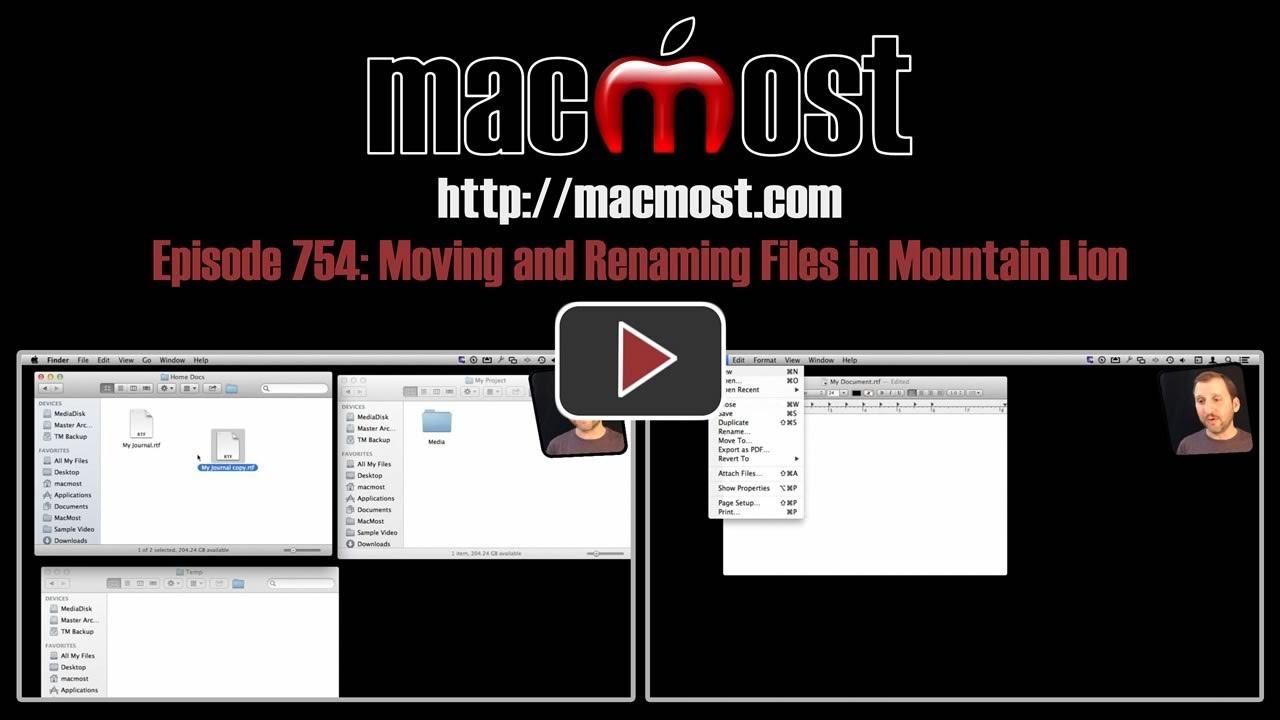


Why does Apple have to %$*! with everything that users already know? This makes no sense. Is there any way to change Duplicate to Save As permanently without having to know the secret?
And who on Earth would EVER think, hmmmmm, how do I save this document? I know... Duplicate! The word Duplicate should not even be involved.
And how about if you've made a bunch of changes to a document and you realize after an hour of working that you messed something up, say in a spreadsheet, and your only option is to close without saving and reopen the original. No can do, buddy, all your changes are saved for you!
How can you turn off the autosave by default feature? or have it save both the original and the current versions?
File management is one area where Windows excels and Apple has a LOT to learn!
Apple, Microsoft, Google, etc are always looking to improve. Otherwise, we'd all still be using Apple OS and DOS.
Duplicate will duplicate the file. So why do you suggest using it to "save" the file?
If you "messed up" then you now have Versions that you can use to recover. You didn't have that before. You wouldn't have that if Apple didn't try to improve. So you see, change can be useful.
You ARE saving the original and current versions. That's what "versions' does. Check out http://macmost.com/lion-versions-basics.html to learn more about it. I think you are missing the power of this great feature -- and it seems that it is exactly what you are looking for.
Matt, are you nuts? I just listened the video describing the use and intent of the new File functions in Mountain Lion. They are so cool. I will use absolutely everyone of them and with a smile knowing that Apple again and still is ahead of Windows in functionality and ease of use. Perhaps you need to re-listen to this video of Macmost 574 and try using it, I know I will day to day!
I agree totally
WARNING: There is currently a bug with Save as… or at least a change in behavior from before.
Under Snow Leopard, a Save as… would leave the original untouched. Currently with Mountain Lion Save as… also saves the changes to the original file. This is a change in behavior from before were the original file remained untouched.
Apple is supposedly working on a fix for this. There were some rumor at this would come out in 10.8.1 but it did not arrive.
Not sure this is a bug. Think about how this works. You work on file A (previously saved). You close file A. Changes are saved.
Then: You work on file A. You do a Save As. This creates a new file B, closing file A. The changes to file A are saved just as if you closed it normally.
If you want to revert to an earlier version of file A, just open it and revert to an earlier version. The Versions feature is great for this.
Or, adjust your process. Use duplicate instead of Save As. Then use versions to revert file A back to whatever state you wanted. Then save B as the alternate version.
This introduces needless complexity to the process as evidenced by this discussion and your need to create new videos to teach people how to use systems that they already knew how to use. The terminology makes no sense, and no I'm even MORE confused about how I would revert back to the original "Version" of a file if, after having edited it for a while, I realized I wanted to scrap everything and go back. Not to mention the needless, albeit probably small, amount of space on the hard drive that is taken up by all these incremental saves along the way. How many Versions are there? How do I know which one was the one I started with when I opened the file? I should be able to work on a file and commit the changes upon hitting the save button. It can be autosaving the whole time, just in case I forget to save, but if I choose NOT to save the changes and close the file, then the next time I open the file, I should not see any of the changes that were made. It certainly is not intuitive.
More specifically to address the word Duplicate. This is my understanding of the concept.
Save: Save the current changes to the original file
Save As: Save the current changes to a new file name, preserving the original.
Duplicate: Duplicate the current (edited) version of the file.
Why would anyone want to duplicate something they already have a copy of so that they can have two identical copies? I suppose, if the very first thing you do before you begin editing is to Duplicate and THEN start editing, you are working on a once removed file. If, however, you make all your edits and they are being saved the whole time and THEN you Duplicate, now you have two of the same file with different names, which makes no sense to me.
That's just how you are using it. People use things differently.
I would use Duplicate to create an invoice. I open the last invoice I created, Duplicate, then put the new invoice info into the new document and save.
Sounds like you want to make changes first, then create the duplicate. Others want to duplicate first, then make changes. What makes one better than the other? One example: With the old method, you could make your changes, and then power goes out before you save. You just lost your changes. With the new method, that could not happen.
That's how I use it, even with save as.
Thanks Gary!
Matt, has any one mentioned before that watching your videos adds to the Mac's experience, you are an essential piece of our knowledge. Thank you so much sir for the time and efforts you are putting, to make our Mac experience better, keep up the good work.
Good job, Matt. :)
I guess it is the innate difference between a Windows and Mac user. Coming from a Windows world where I learned all the ins and outs of file management that made sense to me, just as with real documents in real life, with file cabinets, I think of the computer as a tool on which I can use applications. I sort of think of the file management and the application separately.
I have seen non-techie users who started with Macs as their first machines treat their machine as a collection of applications through which they access everything. I find this to be a limiting and backwards way of thinking, but I can see how a person who is a beginner would find this approach easier. I know a co-worker who has to know what type of document they are opening beforehand so they can open the correct application and then click File-Open, whereas I would navigate to the location of the file and double click it to open into whatever application created it.
Gary, I do greatly appreciate your videos. I knew of you from Leo Laporte's shows and when I made the switch to Mac you were one of my first visits. I've watched a lot of your videos and they are great. I knew I was getting on an ever-changing train when I bought my first Mac. I just find it troubling when I need to perform what should be the simplest of tasks on my machine and run into problems of basic comprehension of how a function should work based my previous understanding.
Thanks. (Never on any of Leo Laporte's shows, though. Well, once I was on for 10 minutes when he was broadcasting live from a conference).
What great tips. It will make my upgrade to Mountain Lion more useful!
In Lion you use to be able to mail the page or link that you were looking at directly from the file menu. It seems to have move to the Share menu but only to email the page not the link. I like mailing the link only, how do we send just mail the link in Mountain Lion. It seems like Apple deleted a very useful selection.
It is still there. There are just many more options. Use the Share, Email function. Then, when the message opens in Mail, look for the pop-up menu "Send Web Content As" on the right side of the mail window. Change it to "link only" and there you go. It even remembers this setting so it will default to it next time. You can also choose "PDF" as a handy option.
I'm seeing nearly no difference between the current "Save As" and "Duplicate" functionalities.
Using "Save As" after making changes, it automatically closes the original, edited document and saves those changes to the original. This is immediate and requires you to immediately choose where to save the duplicate and what to name it.
Using "Duplicate" after making changes leaves the original open and copies it into a new window, which you can save to any location with any name upon closing.
The only difference between these two seems to be that for "Save As" you have to choose the specifics of the new file immediately and for "Duplicate" you may wait until you close the new document. Also, for "Duplicate" you have a more immediate chance to revert to the previous version, before closing rather than opening it up after the fact.
I am very happy with most of what Apple has done with file management in Mountain Lion, but I do wish the "Save As" functionality would immediately revert the original document because as it is now there is little use for "Save As" in the presence of "Duplicate". If they fix this in an update to Mountain Lion I will be very pleased, but I do not feel as jarred as others by this change.
For anyone interested in exploring more, MacWorld has a piece on this in more detail, featuring a couple solutions including enabling the "Ask To Keep Changes When Closing Documents" option in System Preferences and one a bit more extreme. Here's the link: http://www.macworld.com/article/1168068/mountain_lions_save_as_isnt_what_it_once_was.html
P.S. Gary, you have great videos on just about everything, keep it up! Also, don't think of the link as an alternative to your site as much as an example of the great collaboration the people of the internet can provide.
I think the new interface is a lot more complex. "Save as" additionally allowed you to save as a different file type - thank goodness it's back - so it included a whole lot of functions under one menu item. For some that might be bad, for me it was useful. A lot of the learning curve is finding out and remembering where commands are in menu systems. For me, the new system only does what was possible before using one command but now uses many more. I'd love to see the user test results if comparisons were run.
I thought this was the video about when you save files in a hard drive,and when you move them out it used to leave the original document still in the hard drive.
You did something to show how you moved a file from the hard drive without leaving the one still in the hard drive. I did not know this so i just kept on emptying them to the trash. The other thing that confuses me is the Option key,and Alt key are the same. I have tried to get sticky labels with the name on. Can you tell me which video it was Gary.
I think thats the video i was looking for,and i will just check it out Gary.
Yes thats the video i was looking for. How do you download it,and how much is it.Gary.
Not sure what you mean. Video for what, precisely?
MacMost now 754: Moving and Naming Files in Mountain Lion.
Thats the name of the video i was talking about, because i can understand what you are talking about, you have made it easy for me to understand Gary.
Yes i found this very useful thanks a lot Gary.
Did Apple change clicking in the name of the file twice to get just the name to hilight, so overtyping will rename it?
With MtLion, that function quit working for me, now I have to go via Get Info.
I thought it might be the double click speed, but changing that to anything in the allowed range doesn't help.
I thought it might be USB Overdrive (which I've long found invaluable) but taking that out doesn't help.
What else haven't I thought of?
Clicking once, waiting, and then clicking again works fine for me in Mountain Lion. Of course that isn't the primary way people edit file names. Usually, they click once to select the file, then press Return to edit it. Try that.