Learn how to create a transparent graphic that you can then overlay in iMovie to point out an area of interest. You can then have that graphic move around on the video to follow a subject. You can use this to highlight something in the video, or hide a face or some other element.
▶ You can also watch this video at YouTube.
▶
▶ Watch more videos about related subjects: iMovie (138 videos), Preview (50 videos).
▶
▶ Watch more videos about related subjects: iMovie (138 videos), Preview (50 videos).

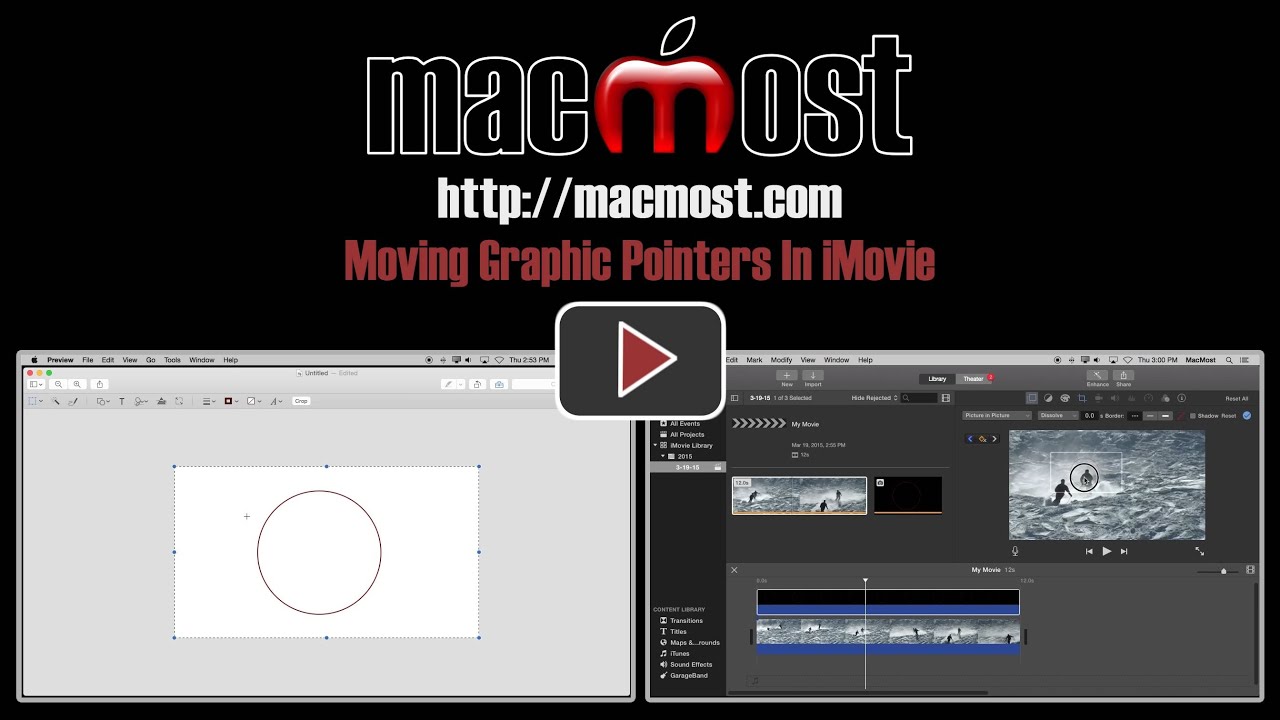


just what I was looking for, thanks for all your informative materials.
Jim