MacMost is now offering a course at Patreon. This is different than the courses available at courses.macmost.com. I’ll be evaluating how this process works both for those taking the course and for me as the course creator. Here are some answers to questions you may have.
A: I need to focus on making content, not maintaining web sites, dealing with payments, helping people will forgotten passwords and other administrative tasks. I’m hoping that using Patreon’s “shop” system will make it easier for me to publish courses and for people to buy them.
A: No. The course is sold as an individual item. You can buy it without having a MacMost membership.
A: Yes. And since the course is at Patreon it will recognize that you are a member of Club MacMost Plus and simply let you view the course. Do not buy the course. If you see a Buy button it means you either aren’t logged in, or you are logged in with the wrong account.
A: Yes. You need to use the discount coupon code for that. A new coupon code is sent out at the start of each month. Look for that post here. It is up to you to apply the discount before you complete checkout. See the next question below for steps. I cannot do partial refunds with Patreon, so I cannot refund half the price after you purchase. You must be sure the coupon is applied before purchasing. Please be sure to apply it and check before you complete the purchase!
A: Click the Buy Now button. The next page shows your cart. Click the reveal button next to the Discount code label. Note: If there is a sale, you may have to click CLEAR first to dismiss the sale code, and then the Discount option will appear. Then enter the code into the field and click Apply. Then check carefully to make sure the code is applied and the new total reflects the change.
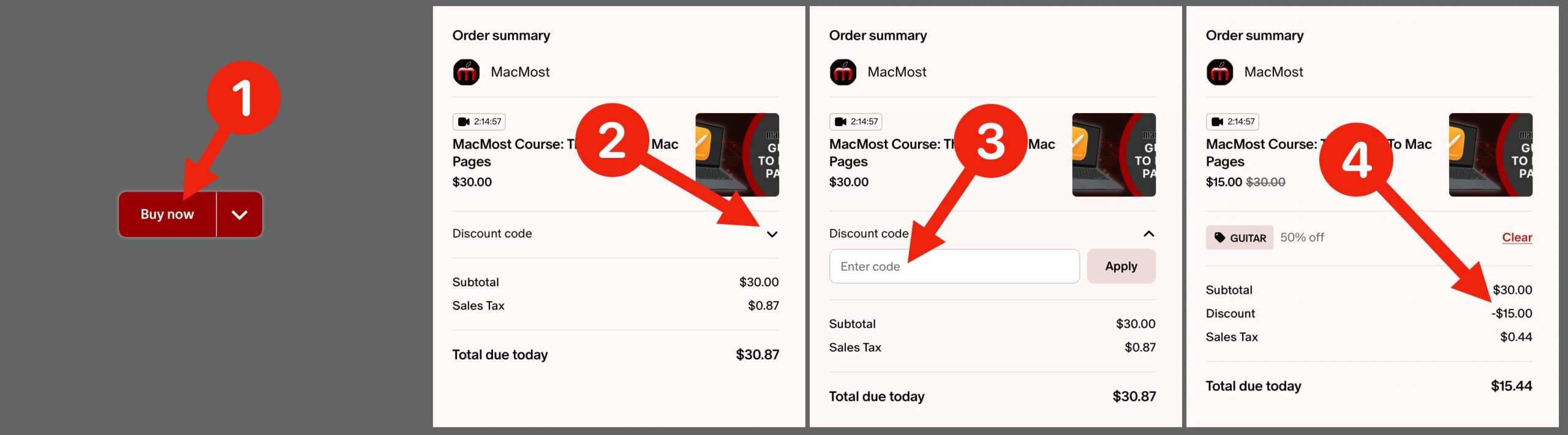
A: Just go back to the exact same page at Patreon. It it helps, bookmark the page to return to it easily. For instance, the Pages course is located here: MacMost Course: The Guide To Mac Pages and the Photos course is located here: MacMost Course: The Guide To Mac Photos.
A: Make sure you are logged into your Patreon account. If you are not logged in, then Patreon doesn’t know who you are and doesn’t know you bought the course. Also, if you are logged in, check to make sure you haven’t logged in with a different email address or using one of the “Continue With…” buttons. It is common for someone to accidentally create a second account and be logged into the wrong one.
A: I have set up this form where you can contact me about questions dealing with buying and watching the course at Patreon.


