You can erase your Mac and set it up so it is ready for a new owner by using the recovery partition. This hidden part of your hard drive allows you to boot into a special mode where you can erase all of the contents on your Mac and re-install the system. There are a few things you should do first, such as logging out of iCloud and deauthorizng your account in iTunes. By using a special security feature of Disk Utility on the recovery partition, you can ensure that your data is erased.
▶ You can also watch this video at YouTube.
▶
▶ Watch more videos about related subjects: Disk Utility (8 videos).
▶
▶ Watch more videos about related subjects: Disk Utility (8 videos).
Links:
Here is Apple’s main page of information about how to wipe your Mac: What to do before selling or giving away your Mac.
Apple has more information about accessing and using the recovery partition at OS X: About OS X Recovery.
If you can’t use the recovery partition or an optical disc to wipe your Mac, you can try building a bootable external drive to use instead. Apple has some information on that at OS X: Installing OS X on an external volume. There is also a special tool from Apple that will help you available at OS X Recovery Disk Assistant v1.0

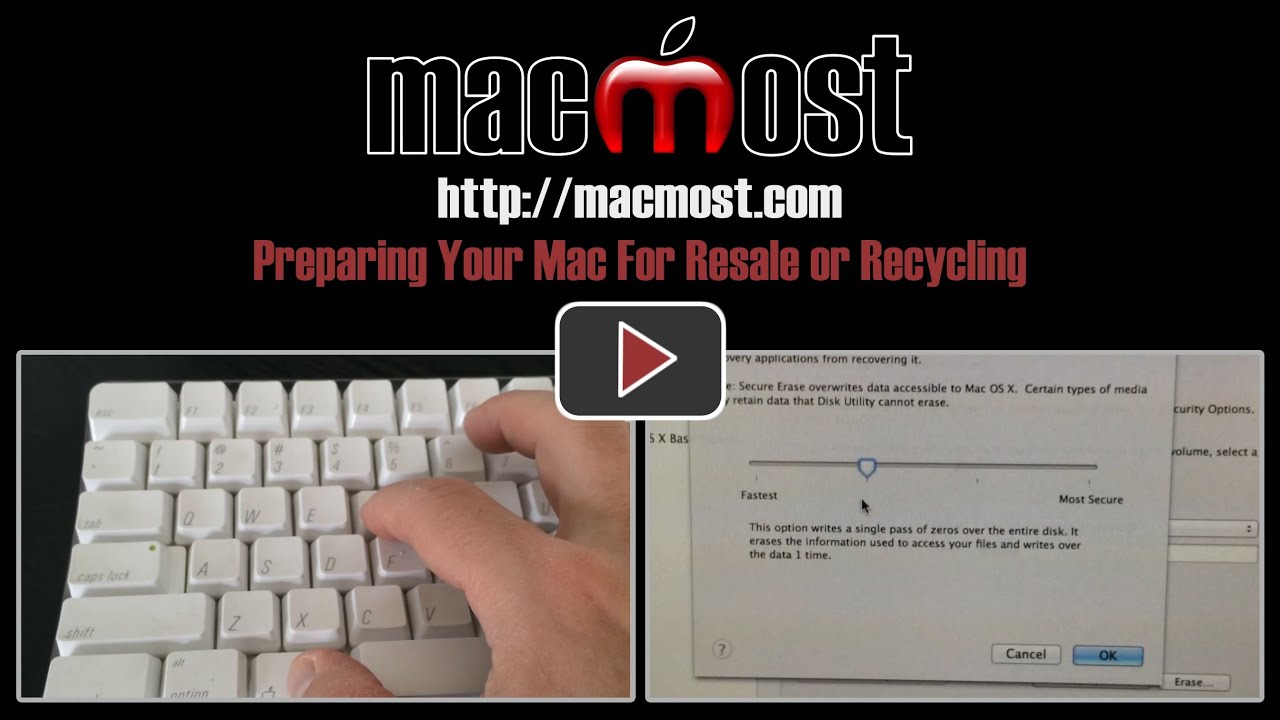


I gave my older MacBook Air to my husband by creating his profile as an admin and didn't wipe out my admin log...can I just wipe out my profile and still keep all his files intact? Thanks...love your tutorials
By "profile" do you mean your account? Not sure as you mention a "log" of some kind? As long as you leave one admin account, you can wipe out the others sure. It will delete all of your documents, settings, etc. But it will leave his intact. Or, you could leave it there in case you need to use that MacBook again in some situation.
Yes I meant my account...I made his account as admin...if I wipe out mine. I have to re-install Yosemite OS-X and all the other programs?
Again thank you for teaching us so many things. You are a great instructor.
Deleting a single account on a Mac does not delete the operating system or any apps. It will delete apps that were installed in the app folder for that particular account, but people rarely install apps the user's applications folder. If you check the one for that user account, it is probably empty and all of the apps are in the system Applications folder.
Excellent. If my MBP currently has Yosemite, but was purchased with Snow Leopard, is it likely I have the recovery portion? I upgraded to each of the newer systems, now Yosemite each time they came out. Is there a way I can see if I have the recovery portion?
Just try it. Try rebooting with Command+R held down. You'll find out easily enough.