You don't need any special software to quickly and easily capture your Mac's screen. With some simple keyboard shortcuts you can grab the whole screen, or a portion. You can save it to have a file, or copy to the clipboard to paste into an email message or document.
▶ You can also watch this video at YouTube.
▶
▶

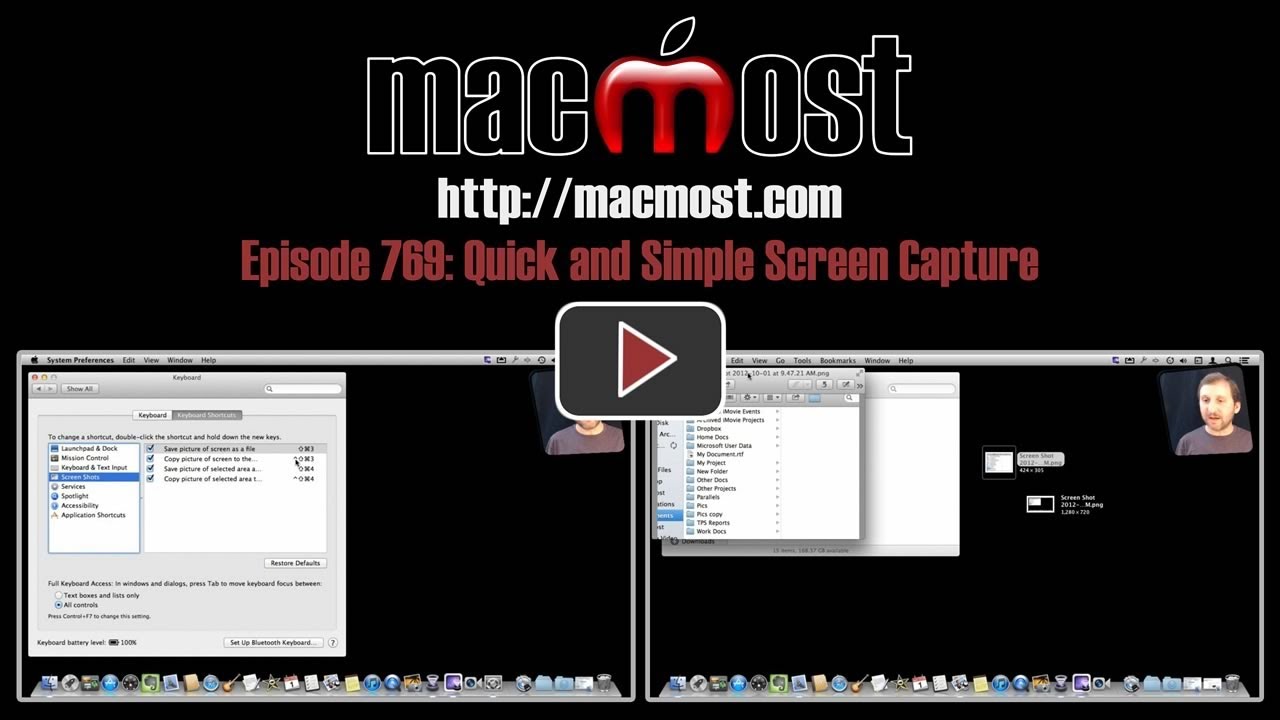


A quick way to catch just a single window without going to Grab as is explained on the video. Instead, hold command-shift-4 and then press the spacebar. The crosshairs turn into a camera. Move it to the window you want and click. Very easy and convenient. By the way, MacMost Now is a wonderful service. I am going to buy your Pages book just because I want to contribute something to you, Gary, for all the great information and videos about a wide range of topics we care about.
From comment: "I am going to buy your Pages book" - What "Pages" book for purchase are you referring? I too, would like to buy something from Gary.
I talk about it two episodes back:
http://macmost.com/using-text-columns-in-pages.html
You can find the book at your favorite online or brick-and-mortor store. Just search for me or the book's title "My Pages." Here is a link: http://macmost.com/j-mypages
This is great info! Grab has never worked for me. Once again, I wish we could get a compilation of these videos on a DVD.
With 769 videos, I estimate that it would take 33 DVDs!
With HTML you can save the videos to your Mac (right click, Download Video) then you can make your own series of relevant videos and drop them to DVD for YOUR PERSONAL USE ONLY. It might make more sense to save these to a Hard Drive and play via Apple TV.
Should have said HTML 5...
That's a lot of work (and something you should ask permission for before doing). An easier way is to simply subscribe to the Podcast. Then you can collect the videos you like in iTunes and watch them on Apple TV very easily.
I use preview for most of my screen shots,it seems to be easier for me.